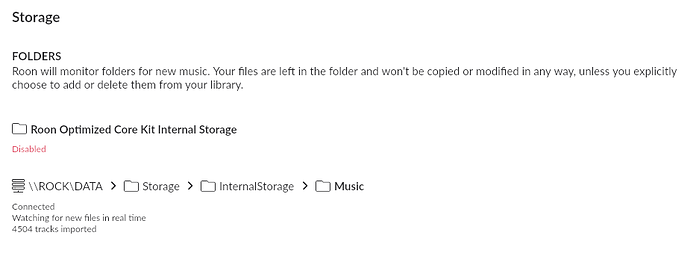How do I save my ‘Library’ to the SSD installed in my ROON Nucleus+
If you mean the small system SSD you can’t . You will need to install a second SSD
Sorry - but your example is NOT one that should be followed. You’ve created a folder for your Roon Backups that is inside your Watched Folder (InternalStorage). As the Help article says (highlighted in red):
We strongly recommend that you do not set the location of Database Backups to be within any Watched Folders because Roon will try to scan that directory and scan the Database Backup itself. This can cause issues, so please keep the locations separate.
Matthew,
As Geoff mentioned, you should not backup to any internal drive on a Nucleus (or ROCK).
Basic Guidelines
- You cannot backup to the Nucleus OS drive
- You should not backup to a data drive installed in the Nucleus because it is always watched by Roon
You should backup to a Network Location, or, add a USB drive to back up to (which is the easiest).
Not sure where the topic about backups came from…so back to the original question… like Mike said you cannot save your “library” to the SSD that the Roon OS is on.
If you have a second SSD installed in the Nucleus+ you could follow these instructions: https://help.roonlabs.com/portal/en/kb/articles/nucleus-internal-storage
You should not backup the database onto the storage drive in a Nucleus or ROCK, as Geoff posted above. Roon warns against doing that. Why? Because the entire drive is watched by default. So every time Roon scans it will be scanning all those thousands of backup files.
Like I just said (updated my post) not sure where the topic about backup came from…He was asking how to put the “library” onto his Nucleus+ as far as I can tell. It must have been ion xxx’s deleted post I cant see??
I agree you should not store database “backup” to the Nucleus.
I understood it to mean doing a backup, but, that could have just been the direction of the conversation.
If they are moving the music to and internal drive, this FAQ will help to prevent any issues:
The OP asked how to ‘save’ a library (Roon’s library or his music files?) to memory. Other than the fact that he means an internal drive rather than memory, it’s unclear (at least, to me) what he is asking. Which is why in my deleted post, I answered in the conditional.
Doesn’t matter. I’ve been convinced my answer/solution was unwise.
Still, the way I have addressed any objections to backing up Roon’s library on the ROCK internal drive -
Correct, BearFNF…
And thank you to all for your contributions.
But I do seem to have caused a kerfuffle!
I am not exactly ‘tech savvy’ and I apologise for not making my query clear at the outset.
Please allow me to try again.
I have a 4TB SSD installed in my ROON Nucleus+. Everything works fine, given a good internet connection, and I can listen to mostly all the music I want via streaming. However, I will move house soon to where the interconnect connection is not very reliable. In preparation I would like to save to the 4TB SSD in my ROON Nucleus+ the ‘Music Library’ I have built up in ROON (off Tidal).
Also - but one step at a time - I would like to RIP some CDs I have that are not (yet) available on the popular music libraries.
I hope that clarifies matters and I look forward to some constructive responses.
Unfortunately, the dealer I bought the ROON Nucleus+ from has not been very helpful.
I have looked at the online resource, but it is meaningless to me.
I want to be able to listen to all the music in my ‘library’ even when I do not have internet access. So like having original hard copies on my SSD.
The ‘drag and drop’ demo on the ROON website bears no resemblance to what I see on my Mac. I don’t want to move files to my ‘library’, I want to move my ‘library’ to my SSD.
There is a break down in cognitive application between generations and the tech savvy and the tech not-so-savvy: I used to fly fast jets and still fly helicopters - very well I might add - but it seems to me that tech people are incapable of giving instructions that do not assume an already high level of understanding in tech matters.
Tidal music stays in the cloud, you cannot save music from Tidal to a local directory.
This is the OP:
<How do I save my ‘Library’ to the SSD installed in my ROON Nucleus+>
On reflection, I think that’s pretty explicit: I said “SSD”, not “memory”, and ‘Library’ is received ROON vernacular.
Thank you.
I meant a second SSD. I have a 4TB Samsung SSD installed in my ROON Nucleus+.
I want to save all the music in my ‘Library’ to the SSD so I can listen to it even when I do not have an internet connection.
Yes, music that is purchased (as opposed to simply being streamed) from Qobuz (or Tidal) can be copied into the Roon Library. The downloaded albums can be copied into the Nucleus’s internal storage by either of the two methods described in this Help article.
I assume the xxxx discussed BU to the internal drive …
Now I am clear … 
I am not a Nucleus or ROCK user so I can’t comment on how. The primary SSD as you have seen is just for the Roon program stuff plus the Roon db. The Roon db itself can get quite big , eg mine is 19 Gb
I do believe via the web interface of the Nucleus you can copy files to a second internal SSD many users have done this.
Make the second SSD one of your watched folders and Roon will import them… So yes you can make the Nucleus self contained with local files.
Please can some one point Matthew at a KB description of how to do this , or maybe just give him pointers
We’ve already done it - twice in this thread. And the additional drive in a Nucleus (SSD or HDD, it doesn’t matter) is set as the default Watched Folder once it has been formatted as described in that article.
Sorry Geoff missed that , I must get new specs
:
Another comment is that you can still use Roon without an internet connection, however you will need to “periodically” connect to re-establish your license with the Roon servers. see this post: Roon with no internet - #9
The drag and drop instructions are for windows it appears.
I do not have a MAC so do not know if drag and drop works for MAC.
So, as others have said, if you have music files that you own that are stored locally on your MAC and you want them to be on/in the storage in your Nucleus+ the directions for accessing the internal storage on the Nucleus+ are:
"You can copy music to this drive by visiting the network share:
- Open Finder
- Press Command + K
- Enter smb://NUCLEUS/Data/Storage/InternalStorage
Be sure to replace NUCLEUS with NUCLEUSPLUS if you have a Nucleus+ If asked for a username and password, useGuestfor both."
Since I do not have a MAC I do not know any more than that, I would take screen shots if I could to help, maybe someone else that has a MAC could do that to show how this is done in a graphical way…