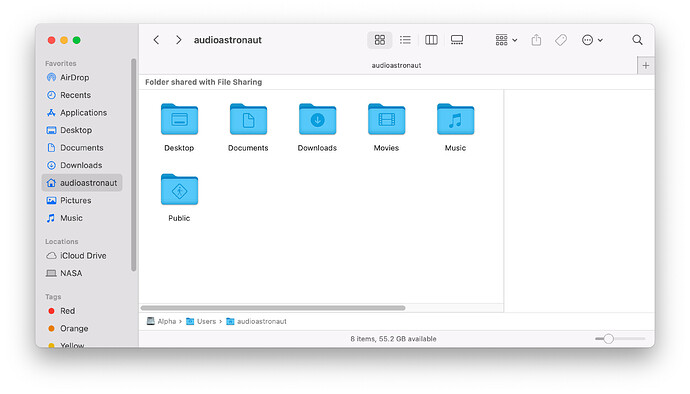@Mark_Salkind @benjamin @noris @Daniel ,
I believe Apple changed some of macOS Sequoia’s syntax and didn’t let anyone know. In any event I believe I’ve solved the case. Please review the example below and apply these findings to your Mac and let me know.
Singleton:
local host name “Nasa”
User name “Audio Astronaut”
Failed under macOS Sequoia testing:
-
smb://172.20.10.4/users/audioastronaut/music/moonrocks
-
smb://nasa/users/audioastronaut/music/moonrocks
-
\172.20.10.4\users\audioastronaut\music\moonrocks
-
\nasa\users\audioastronaut\music\moonrocks
I discovered that the following series of syntax on multiple machines work. I’ve found no mention of it in my research having discovered it while testing to resolve your issue.
100% success rate under macOS Sequoia:
-
smb://172.20.10.4/moonrocks
-
smb://nasa/moonrocks
-
\172.20.10.4\moonrocks
-
\nasa\moonrocks
Notice that your local host name or IP and a terminating directory are all that are required.
If your’s or any current Roon users media directory terminates at any of the 6 directories below I highly suggest relocating to a subdirectory in anticipation of future updates and or potential errors. I suspect that this may also have something to do with an issue of incorrect file permissions reported here as well. All the best.