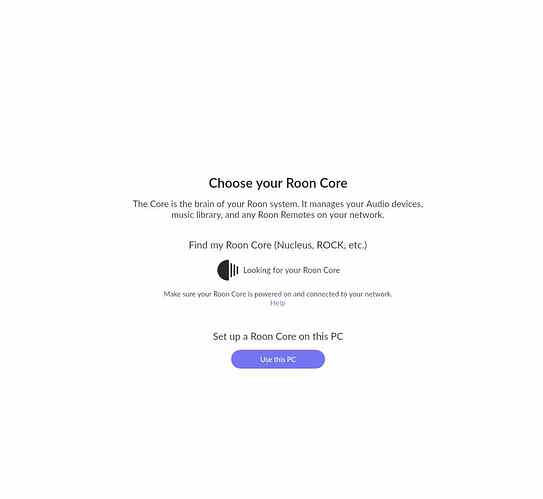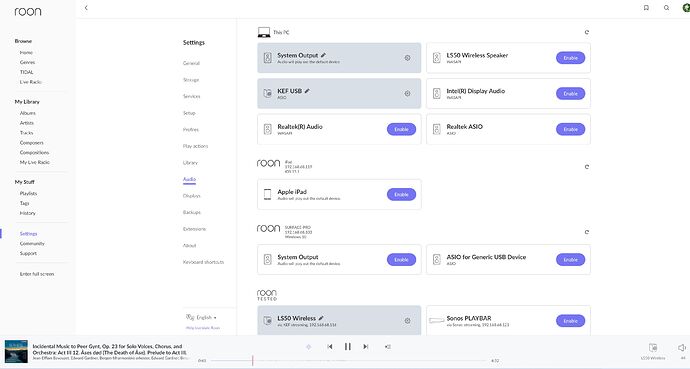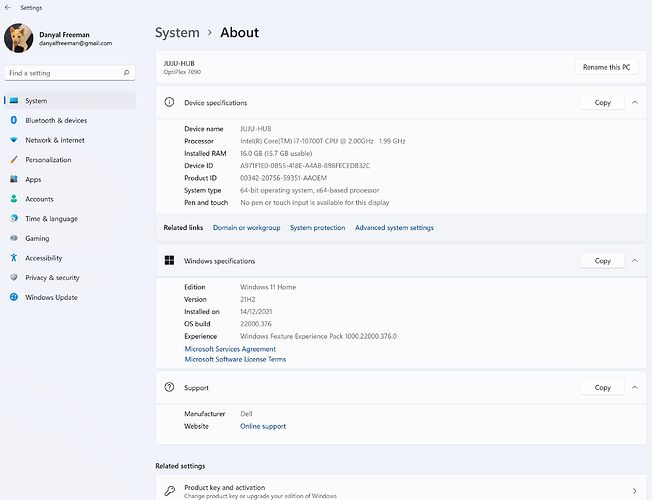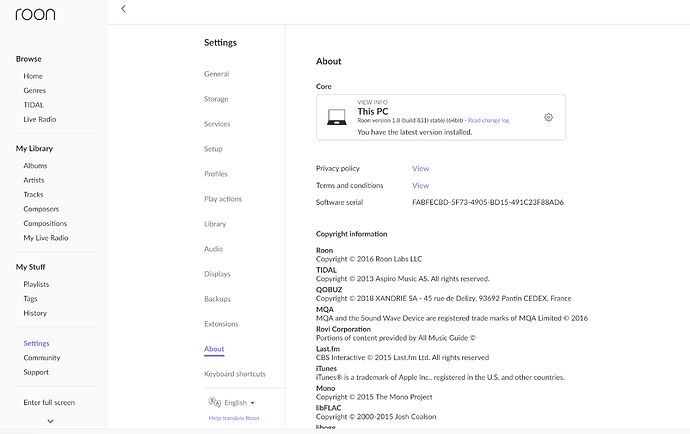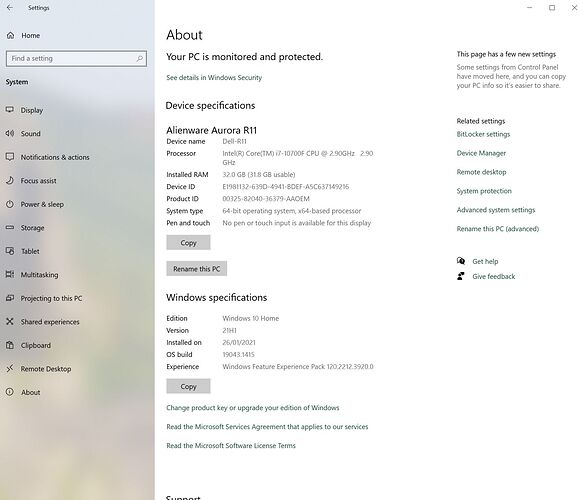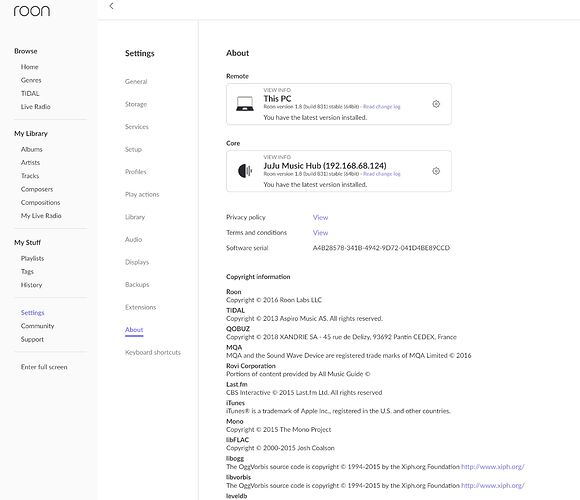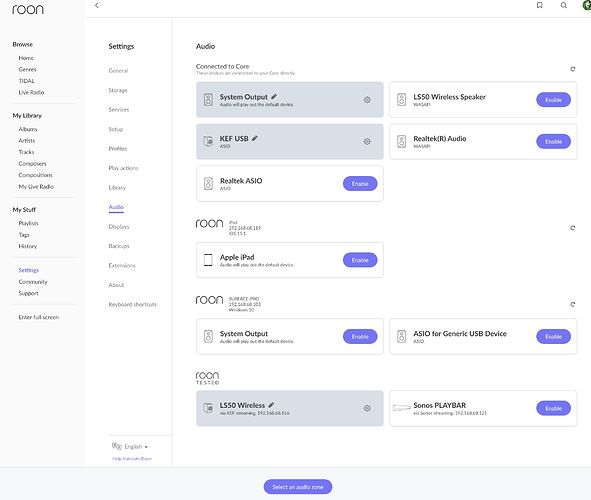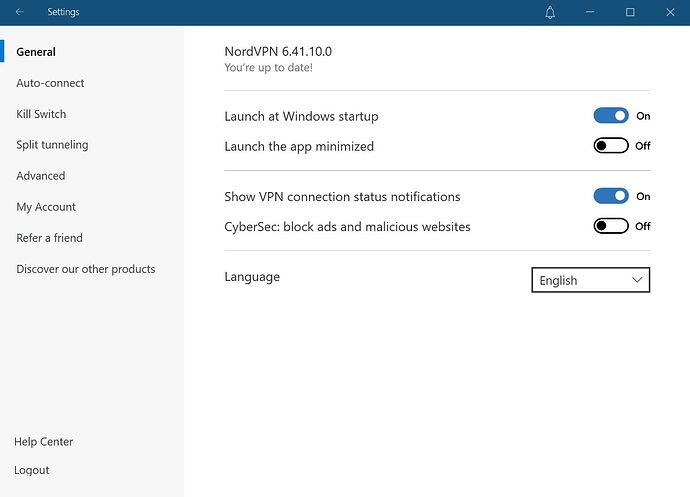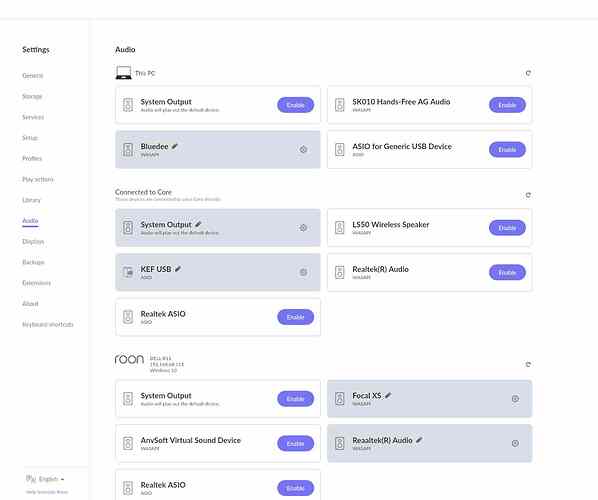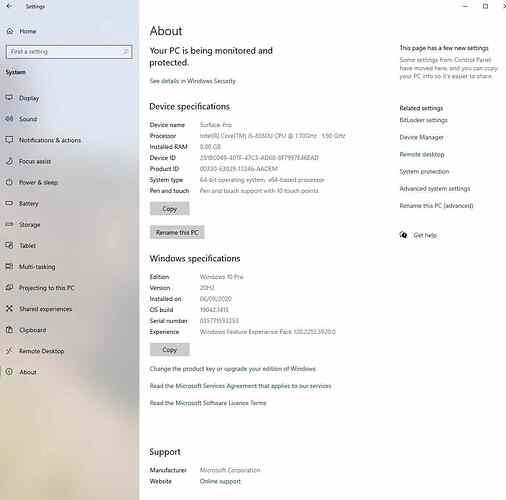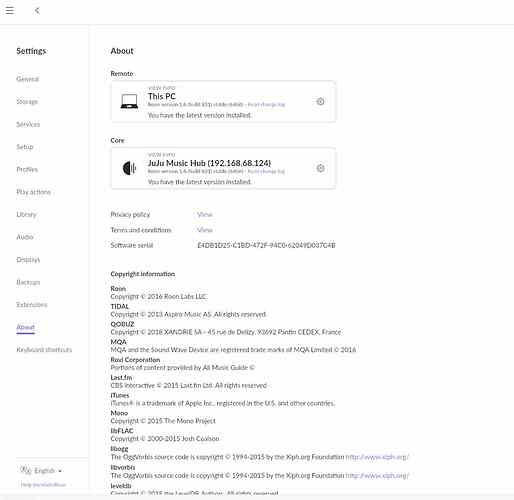Everything I have reported was correct when reported.
Here is a log.
Yesterday I set up a new PC as media hub. See Optiplex pics 1-3. I installed the KEF USB driver. The LS50s have the latest firmware (4.1).
I first saved the Roon database from the old PC and imported it when installing Roon on the Optiplex.
Roon at first worked on that PC. It played through the KEF speakers through the USB connection and through the wireless connection.
I could also play back through USB or wireless with all other gadgets: iPad, Android phone, Surface Pro (see pics) and Dell R11 PC (see pics).
In the afternoon the Roon core stopped playing though the USB connection for no apparent reason. And none of the other machines could find the core.
The problem persisted despite multiple restarts. Eventually the other devices found the core.
Problem 1
The core PC will not play to the KEF speakers through the USB connection. Tracks just skip from one to the other. This happens when controlling through any of the devices. It happens even if I disable all other devices on the core other than KEF USB. The core PC can play fine to the speakers through USB without Roon. The core PC has no other audio outputs except an HDMI to the TV and from there a digital out to a Sonos soundbar. Roon will still play to the KEFs using the wireless connection.
The problem of no playback via the USB connection happens for local music and Tidal.
No, the problem of Roon not playing through the USB connection happens frequently. I usually manage to fix it by restarting the core PC. Or if that will not fix it, I reinstall Roon again. Sometimes that also does not work and I have to make a clean Roon installation (without the old settings). I have had to do this dozens of times.
A common error message I see when this happens is something like “Too many failures. Stopping playback”.
Problem 2
When Roon is working normally, Roon disables the audio connections on the Dell R11 PC. This outputs to Focal XS speakers that disappear in Roon on that PC. Turning off the NordVPN software brings them back. But I use the same VPN on the two other PCs. NordVPN does not disable the audio connections in Roon on those machines.
I have tried using the split tunnelling feature of NordVPN to disable the VPN just for Roon. But Roon still disables all audio outputs from the R11 PC.
Let me know if you need more info.