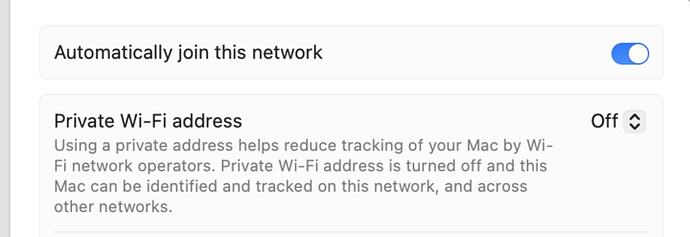Roon Server: M1 MacBook Air
Roon Client apps: various Apple devices
Music output: Devialet Phantom - works;
I have taken all the advice here, thank you all, and turned on access to local network, media sharing, etc on all the Mac devices, restarted, etc. MacOS endpoints start to play then stop with the “too many failures” warning. I do not know hat else to do but Roon on Mac is currently broken.
Works just fine on my M1 MacBook Air with MacOS15 (everything is hardwired, no WiFi) .
MacBook has a 2,5gbps thunderbolt lan dongle into a thunderbolt 4 hub
Yes, with M1 MacBook as server I can plan on that device or my smart speakers, but I can’t play to another Apple device, not to a DSD attached to another apple device. Weird.
Just spent an hour with Apple tech who think there is a problem with Media Sharing, it turns itself off on a re-boot.
I had a similar “stuttering” issue with Sequoia in my Mac mini m1, even after doing all you already have done.
While I have all my zones wired, somebody in this forum suggested turning off "private wifi address* " in the wifi settings. And voila! Stuttering stopped. Weird but it worked
*I’m translating from Spanish OS settings: it might be called somewhat different in English
Thank you Ricardo. When I do that I lose all connection to my Roon Server. Weird, as you say. Thank you again though .
Update: after long chat with Apple Support, no luck other than to get Roon to play to a DAC attached to an iPhone over the same network. But it will not play to that same DAC if the DAC is attached to a Macbook (MacOS15) on same netork. So definitely a AppleSequoia/Roon network issue.
Hey @Alan_Hughes,
Thanks for taking the time to write in and share your report! We’ve seen some odd permissions issues pop up with users who’ve recently updated to Sequoia, could you try the following:
Navigate to macOS System Settings > Privacy & Security > Local Network, and make sure Roon is allowed. If it is already enabled, toggle it off and on again. Then reboot your Mac, and see if the same issue persists.
We’ll be on standby for your results ![]()
Thanks Benjamin. Did that and re-booted. The access to local network shows as on. But Roon is still not working - recognises library but won’t play, Roon says “too many failures, stopping playback”. BUT:
I have found that connecting the Mac (Roon client) to the router by ethernet works. The Roon server (also a Mac) is connected by ethernet to the router. An iPhone with a DAC also works (with some glitches). So it seems that wifi to the Mac (MacOS15) is the issue. The firewall permissions do not seem to make any difference. I’ll keep trying - any other suggestions most welcome! Thanks again. Alan
Benjamin, I also noticed that in the Apple firewall ‘allowed’ list RAATServer appears in the Roon Client Macs but not in the Roon Server Mac. But as this works on etherney maybe that’s irrelevant.
another update: I can get Roon Client on the MacBookPro to play to the MBP’s speakers, but not to a DAC attached to and recognised by the MBP, nor to the MBP’s ‘system output’.
one more : in the MBP firewall RAATServer is allowed, in the Mac serving as the Roon server, the RAATServer does not appear in the Firewall list at all. Any help most gratefully received. All of this is since MacOS15 Sequoia. Thanks, Alan
Hey @Alan_Hughes,
You’ll definitely want to make sure RAATServer.app is allowed within your server machine’s firewall. Here are the proper exceptions you’ll need:
This points to a network related issue, which could also be tied to the firewall. Let me know if allowing the proper Roon exceptions above help. ![]()
Thanks Benjamin. I tried to add RAATServer.app to the OSX firewall exceptions but I was unable to find the RAATServer.app file on my machine. Where does Roon store that in MacOS15? If it is within the Roon.app package, the Apple process to add a firewall exception doesn’t seem to allow finding a file that is within a package? Thanks again, Alan
This worked for me, turning off private wifi address (not on the server) but the mac I wanted to play music on fixed it.
The privacy settings → local network off/on did not resolve my issue.
I found I lost temporary access to the roon server after turning off private IP address on my client mac (note: roon server also running on a mac).
I was however able to reconnect after stopping wifi and turning it back on
Hey @Alan_Hughes,
You are correct here - we’ll likely need to readjust our KB article to mirror the newer OS updates in this case. If Roon is added, your likely fine in this area.
@demondes brings up an interesting point with their suggestion:
Are you able to test out toggling off Private wifi?
Thank you @demondes and @benjamin. MacOS15.0.1 update today, and turn off iCloud Private Relay on the client Mac = all good, now working. Thank you both again!
Alan
Yes it seems the combination of MacOs 15.0.1 and turning off Private relay works. But it would be good if Roon support can investigate a way for private relay to remain on and still connect.
This issue never affected Homepod and other apple devices so definitely specific to MacOS 15
This topic was automatically closed 24 hours after the last reply. New replies are no longer allowed.