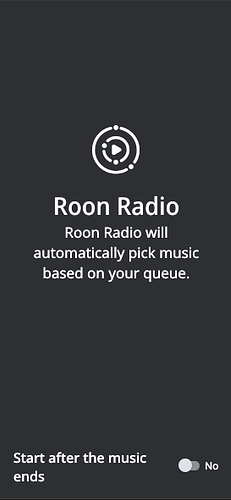Delete your source and then re-add it and tell me if Radio is on or off by default. I bet it’s on. You guys probably turned radio off so long ago that you don’t remember doing it. The only reason it’s a pain for me is because I just added some sources and it cropped up on each device. Now that it’s off it will stay off until something new is added. Go ahead and add something and then tell me you never had radio on.
Radio is also always on for me when I add a new zone or re-add one.
I never ever use this function and would prefer it to stay off by default as well
Now we know, it’s the work of a moment to kill it. But default off would suit me, then again, I ain’t everybody…
A button to select it globally for each input would solve the I ain’t everybody thing. 
Just adding my voice to the others. Some of us have many endpoints and cores that move around depending on what room we’re listening in. Having a selection finish and then an unsolicited track start playing after that is quite jarring for some. All we’re asking for is a configuration parameter to globally turn Roon Radio off. It can be on be default. Some people just don’t like Roon Radio. Please don’t treat those people as stupid or otherwise unworthy of this feature request. Thank you.
This has been asked for before. +1 to this request. How hard can it be?
Even though we can turn off Roon Radio on a per zone basis, it still wastes valuable UI real estate:
This causes long track names (especially classical music) to be cut off. The Roon Radio section should disappear if the feature is disabled at the global level.
Roon Radio is overwhelmingly annoying. The “intelligence” behind it is anything but intelligent. You guys are needlessly [moderated] (annoying) your customers by not giving us a way to PERMANENTLY turn it off and have it STAY off regardless of anything else happening in Roon, unless we DELIBERATELY turn it back on. It cannot be hard to implement this, so what gives?
I have it turned off, it never comes on for me unless I engage it… A few clicks and it’s done…
Radio Defaults to ON for each and every audio device. You might not notice this if you only use one Audio device. So, anytime anyone adds an audio device, they have to remember to turn off Roon Radio. The OP is asking for a switch to set Default Behavior.
Exactly.
As you say, those who don’t use multiple devices may not see this as an issue, but it’s VERY jarring to have something start playing you’re not expecting 
I also think it should be off by default or that there should be a single global setting retained across upgrades to turn it off. It is a very annoying feature.
Why is this still an issue for us? Why can’t this made to be an option for us? I changed some end post sin the last 30 days and each and every time II had to switch it off. This is a joke.
If it was set to off, there would be hundreds of posts asking for it to on by default as it’s easy to turn it off. Also many people may not even know it exists as they never get to see it.
I don’t think we can win here 
I understand what you are saying. If they would just include a global on/off switch that stayed in the state that you selected. I changed a couple of end points and had to turn this off for each point. I am not saying to set it off by default. I am saying to let me select once for all end points.
I agree a global switch would help
Same zone, only a Roon upgrade that set it to on, no other changes. The 1.7 to 1.8 kept it off. So that was good!