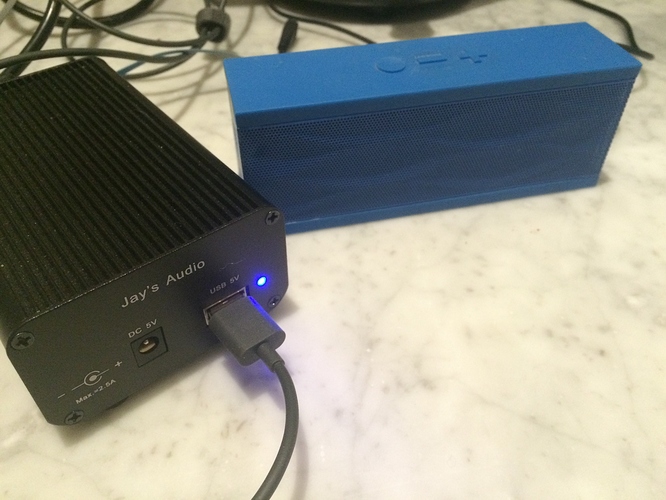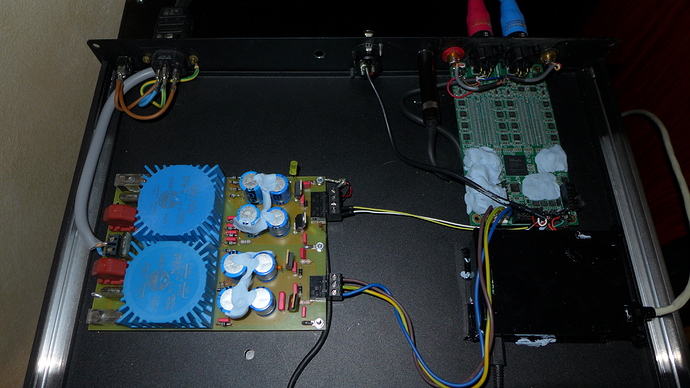Quick update.
I had a few mins tonight, so put the 5V eBay LPS on the Pi.
Ok, so I’d not actually had chance to test the theory that an LPS makes a difference to audio quality on a Pi, but I was inclined to believe it, so had bought one a while back in anticipation of Roon Bridge. However, I wasn’t prepared for the fact that it would not only improve the internal analogue out noticeably, but it also removed the speaker buzz on the hifiberry out! Result!
So in fact, the problem was the cheap power supply I’d bought with the Pi - which didn’t just make it sound bad - it was truly awful. Unusable. So you heard it here - check your power supply for any issues - a cheap SMPS or phone charger type thing may well be useless for a Pi who’s primary role is audio. In fact, even using the cheap Pi supply as a charger for the jambox made the jambox buzz!
Needless to say the LPS was a worthwhile purchase and shows its always good to experiment. I was pleased! 
(edited to say for reference this is the ebay link for the LPS I bought here. It took a good few weeks to arrive from China, but was well packaged and seems well made. How it compares to better/more expensive ones I’ve no idea and am certainly no expert on LPS’s. There’s always the slight worry about safety too, but I honestly don’t know how much safer a super-cheap factory made phone charger or whatever with as CE mark is - perhaps someone else can shed some light on this?)
I didn’t have time to try the kernel update - another time.
Since it’s now useable I set the hifiberry to DSP volume and that made for a much more pleasant volume control too. Not the perfect scenario but a good workaround.
I even decided to make a hole in the case. Measured it. Used a slow metal drill bit (its the only vaguely suitable thing I had), took my time (just holding it in one hand against a piece of wood) and hey presto. Perfect hole! Very neat. Except when I tried to put the case on I’d apparently measured it wrong so had to do another one. Which was too close to be ‘clean’ and slipped into the first hole. No problem I just bodged it with the drill, scraping about until it was big enough. Excellent. But no, still didn’t line up. Repeat. Nope, not quite! After four goes, I got out a file and opened it up a bit. Finally!! A bit messier than planned (but still not bad) it ‘lined up’ with the socket ;). So I could finally close it up. Except, actually the case isn’t big enough around the back, so it doesn’t clear the board and won’t shut fully anyway. Bo*****s!!!
Oh well, I just sort of jammed it on and will get another case at some point. Leson learnt.
So now it’s moved upstairs with linear LPS and jambox on battery and it’s an experimental bedroom speaker. I definitely want something nicer looking for up there, so will probably be an AirPlay thingy ultimately, but for now…
To be continued…