Hi @Matt_Clark,
I would suggest taking a look over our NAS Troubleshooting Documentation for additional suggestions, but I would suggest that you try IP Address instead of hostname to see if that helps.
You will also want to make sure that your Minimum and Maximum SMB versions are configured correctly as per the doc and screenshot in the thread and that “Windows network discovery” is turned on:
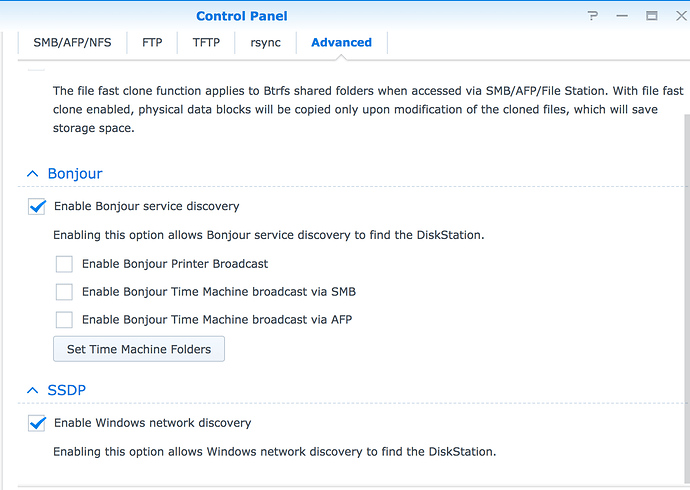
Also, see this following thread for some more useful troubleshooting info: Cannot connect to Synology NAS DS 1517+
Hope this helps!