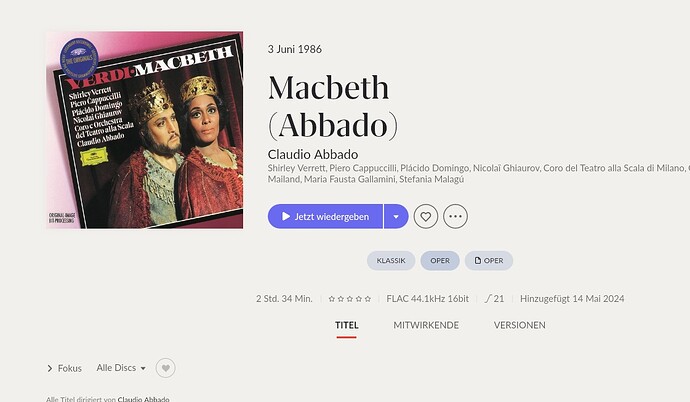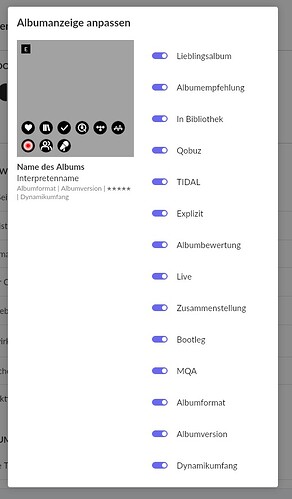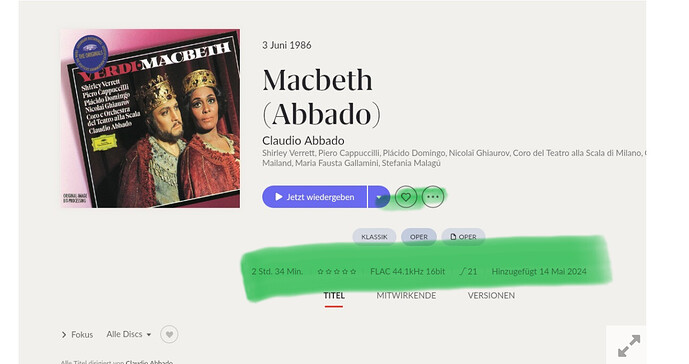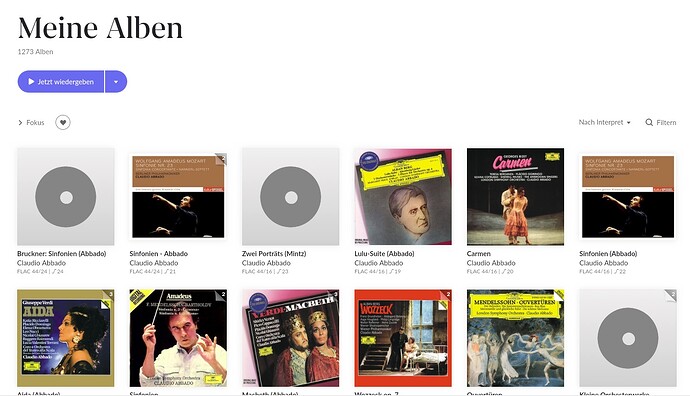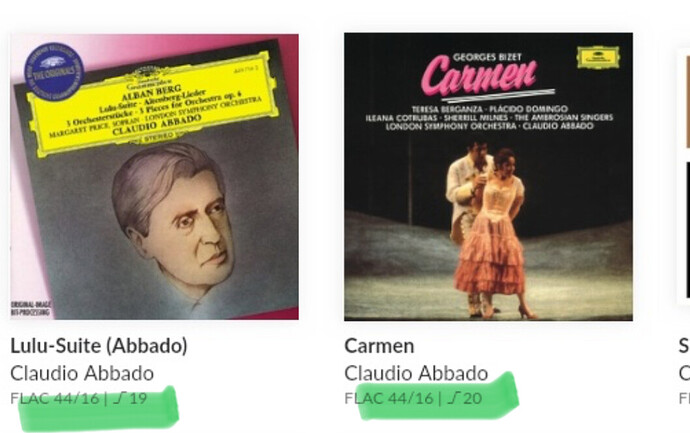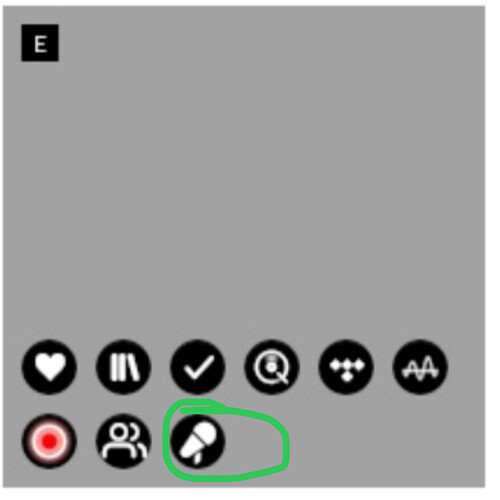In the settings I find the item “Customize album display” (Albumanzeige anpassen). I assume that you can use this to customize the album display. And I really do see an album cover in the corresponding window, on which icons appear or disappear depending on the settings selected. The problem is that whatever I set here has absolutely no effect on the album display. The icons that I see in this window do not appear there. Am I misunderstanding the purpose of this setting? Or does something have to be set somewhere else for this to work?
What is the »whole library page«? If it is the page which is displayed if I select »Albums«, this is not true. The situatrion is the same, not one of these icons is there.
It‘s the My Library > Albums view, where you see the overview of all albums. Most of the various options should add icons on the album cover. Some, e.g., the star rating, are shown below the cover. Like this (but imagine the actual cover instead of the grey box):
If you look at at individual album, there is no need to disfigure the album cover by putting icons on it because the same information is available in other ways. If the album has no review, most of it is in this line (except the „favorite“ heart which is further up).
If the album does have a review, it is to the right of the review. You may need to click the review to expand it, before you can see all the info.
The icons are not in the My Library/Albums view. And the image on the settings page suggests that I see the icons in the indivídual album view. Anyway: I see them nowhere. And the informations in the individual album view are not complete. I can’t see for example if the album is in my library or in Qobuz etc.
Then something is wrong and it would be best to click here: Support to open a support case
I can’t open a support case because a click on the button has no effect. That’s the IT-era…
Then there’s more wrong, the Support > Get Help button works for me.
Can you add a screenshot to this thread showing your My Library > Albums view? (After all the icon options are enabled)
Feel free to post a screenshot of that view as a proof. Currently it’s hard to believe as it “just works” for others. Hint: Keep in mind that the setting is for all Album overview pages and not just “My Library / Albums”. Symbols that don’t make sense for a given page wont get displayed (the “In Library” badge for example on the “My Library / Albums” page because they are all in your library).
I can’t follow you here, it seems clear to me that it is meant for album overview pages and not album details.
Is this enough?
In the other point I can’t follow you. It is not at all clear, theat ths is the overview page. I see a album cover with the icons and believe that the shows what I get when I choose these options.
But we waste our time. It’s not so important. I take it just as another feature which doesn’t work.
It is a start, but what do you expect to see? I can’t spot a live album, compilation album or bootleg album. Is one of the shown albums a Favorite? Is the primary version from one of the displayed abums form Tidal or Qobuz? Else there isn’t something to see here, I guess.
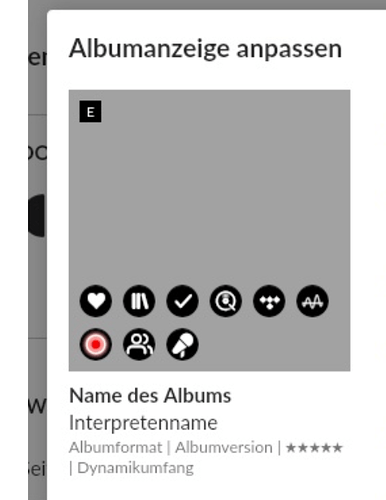
This is how albums are shown on overview pages (including the information given as text).
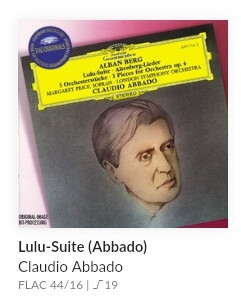
Album detail pages look differently (they are whole pages and can’t be configured as of now):

It’s in the settings group for „browsing preferences“
Probably worth noting that the Album Format and the Dynamic Range are both visible, so at least this seems to be working as expected
Aha. I Understand. But if all is es expected, why is it not as expected? I tried it now on my iPad, because it is possible that my Mac has a problem: it is the same: the icons are not there. If this is, what is to be expected I don’t understand why there is an option to make them appear. Or what means this option? May be I still don’t understand it.
Examples:
That Roon shows you a heart badge on the overview, the album has to be marked as a favorite and the display of the badge has to be turned-on in the settings. Roon will not display the heart for albums that are not favorites.
If you have favorite albums but the display of the favorite badge is turned-off in the setting then Roon will not show you the badge and you can’t see from browsing an album overview if an album is a favorite or not.
Some people don’t like the editorial content. They can ensure they don’t get bothered with it when browsing albums (album overview pages) by deselecting the display of pick badge and rating stars.
You seem to have a predominantly Classical library so you need to look in a different place for your icons.
Go to the Claudio Abbado page and click Discography. Then you will see the library icons mixed in with the Qoboz or Tidal icons.
You have to remember that there a certain logic to the way it works. The relevant tags need to be set in your metadata to see the icons. For example if you don’t have a compilation tag set in your albums you will not see any compilation icons. If you havn’t favorited anything you will not see any heart icons. Neither will you see a live icon if you haven’t tagged any albums as live.
Regardless, you will not see a library icon on the Album library page as that is redundant information where by definition all the albums on that page are in your library. And some of the icons are more Pop than Classical specific. E.g. the lyrics icon makes no sense for Classical orchestral music.
I don’t know but it is possible you also have a significant number of unidentified albums as you have a lot of missing album art in your screen shot. That would mean also less albums with the correct tags to trigger the relevant icon display.
All in all I wouldn’t expect to see many icons on the Album page for a sparsely tagged Classical library with significant numbers of unidentified albums.
One thing you can do is filter for various properties in “Focus” where you expect albums with icons. For example you can filter on your “live” albums to see if you have any and that those you do have, have “live” icons.
I’m not looking for this childish little heart, I don’t need it. I wanted to know why this option is available in the settings. I now understand that it is not a bug that it has no effect. It would certainly be conceivable for there to be a short text on the relevant page saying that these settings only have an effect if you do some acrobatic contortions and get to an area you might otherwise never go to, rather than them simply being displayed, regardless of whether or not that is redunant according to some obscure criteria. But now it is, and thanks to the help here I no longer need to search for the meaning of this option. That’s worth something too. Many thanks to everyone who has helped me.
While I agree with everything, just to avoid confusion with this piece:
Do you mean this when you say „lyrics icon“?
This actually means Bootleg. I agree that the icon is confusing, and is very similar to the little icon shown on tracks that have lyrics.
I don’t believe that the My Library > Albums view fits this definition for most people
If you don’t need the „childish“ stuff, turning it off would seem a reasonable choice
Yes. My mistake. But its the same point. It’s not something I would be expecting to see on a screenful of Classical albums.
Personally I find the icons useful and have them all set.