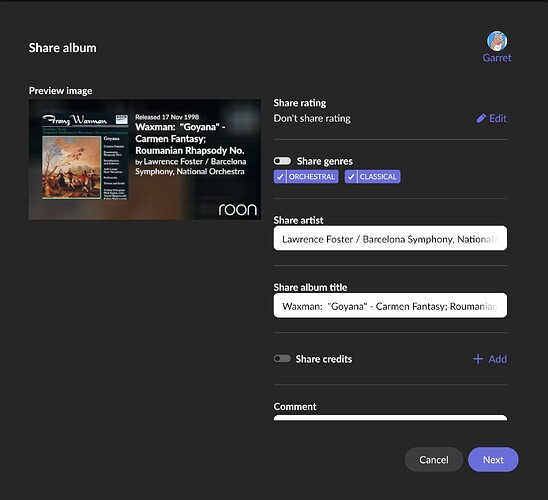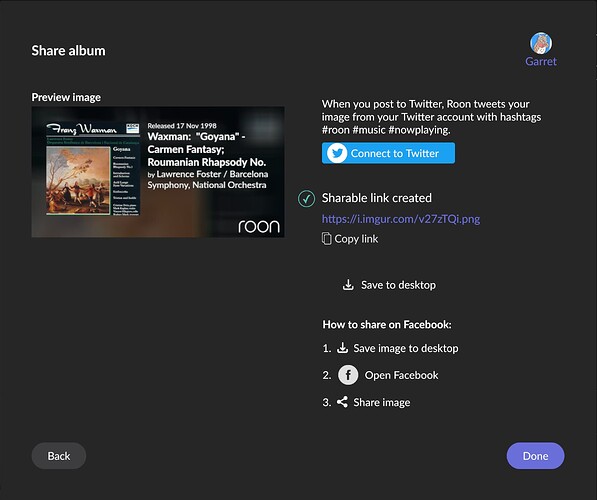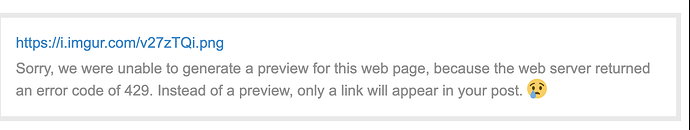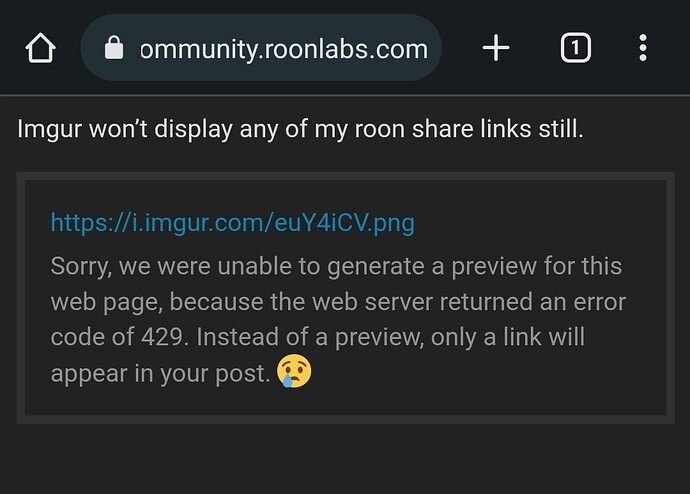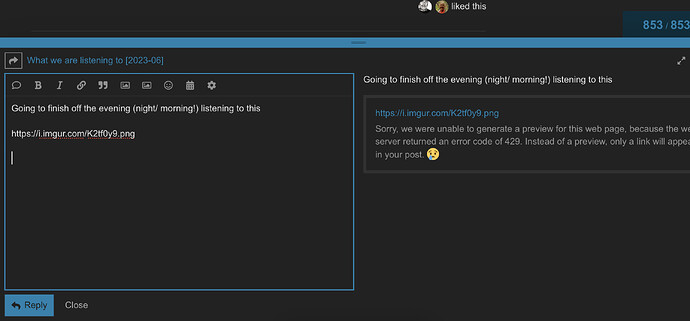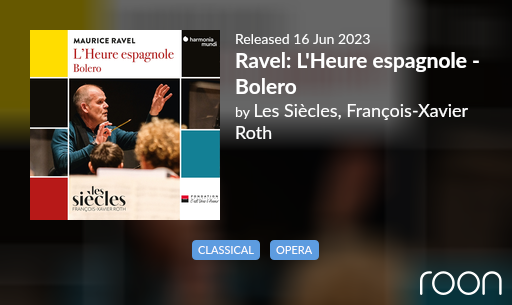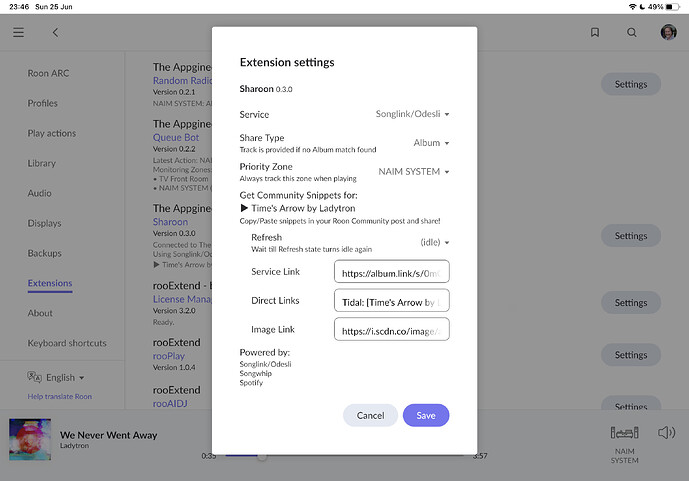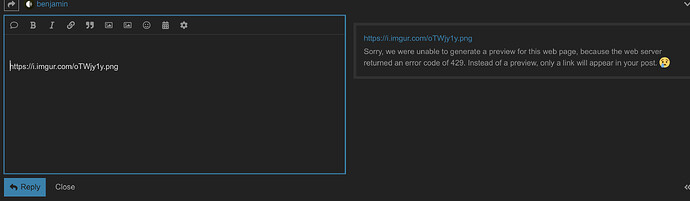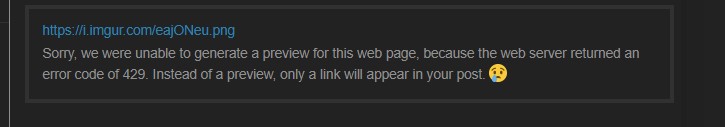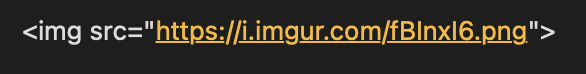Minisforum UM690
Ubuntu 22.04.2 LTS Server
Roon Server Software Version 2.0 (build 1272)
GB Ethernet Connection to UM690
UM690 HDMI Connection to OPPO BluRay
Use Roon software
by ethernet with:
NAD Master Series M17 V2i by Ethernet and BluOS Wifi
Music Library on USB WD Hard Drive connected to Windows 10 Dell Tower PC - ethernet to network
245,000 tracks, most from Qobuz
When I create a sharable link in Roon and post on this community board it won’t display.
For example,
When I put the link in I get
https://i.imgur.com/v27zTQi.png
But the link is valid, here is screenshot of what I get in chrome:
I am using Macbook Air M.1 2020 Ventura 13.4 to create the link and post.
Description of HTTP error 429:
In your case it is likely the forum server that gets blocked, not you (the user), I think. See also the following thread:
Hi @support
As you are probably aware the imgur preview image sharing has now been “down” for a couple of weeks and only preview links provide rather than images. While there are ways around the problem there doesn’t appear to have been any comment on wether the problem is being dealt with or any timescales for a resolution.
My apologies if I’ve missed a report, anyway, an update would be welcome if possible.
Thanks
Thanks. I looked but didn’t come across that post that Imgur has been down.
danny
June 9, 2023, 6:53pm
6
imgur seems to be giving error code 429 (too many requests) on your link…
I’ll see what’s up, but it should probably work soon enough
danny
June 9, 2023, 6:55pm
7
strange… i got it to work with [img] tags
Imgur won’t display any of my roon share links still.https://i.imgur.com/euY4iCV.png
Same error message for me. UK based.
I’m still having the same problem using Roon share links, doesn’t matter what album I try to share. I get the same imgur error message although the imgur status site mentioned in above post shows no incident reports in June.
Yep - I’m still getting this error as well.
https://i.imgur.com/Ss9BDge.png
The only workaround I can suggest is to save the image to your desktop and post it into the forum message from there…
2 Likes
I just use @Jan_Koudijs excellent Sharoon extension
.sjb
UliR
June 30, 2023, 9:22pm
14
@support will Imgur preview ever work again? Or is the feature discontinued?
Hey @UliR ,
Are you still running into this issue? Links all seem to load properly on our end.
Let me know!
Hi @benjamin , Yes still troublesome, has been for weeks & lots of others users are having the same problem so they, like me, are using screenshots.
https://i.imgur.com/oTWjy1y.png
Still doesn’t work for me either.
UliR
July 8, 2023, 7:31pm
18
Hey @benjamin , we’re on holiday at the moment and I don’t have access to Roon… I’ll be happy to look it up and get back to you.
i believe a link is created - its just the ability to paste the link in the forums that doesn’t seem to currently work…
pasting the link generates the following error:
There is a workaround to the problem, but is a bit of a faff…
It involves changing the link as follows:
add <img src=" at the front of the link
add "> to the end of the link
See example below (just added to the What we are listening to thread - Suede)
This will overcome the problem and Roon will show the preview correctly
Nick
4 Likes