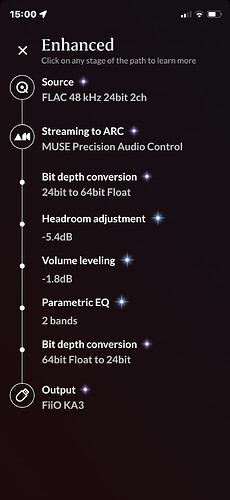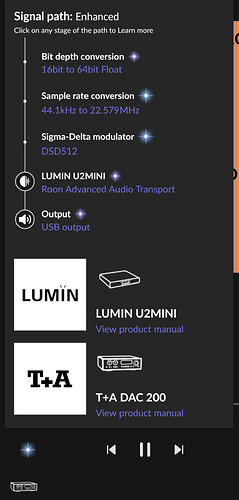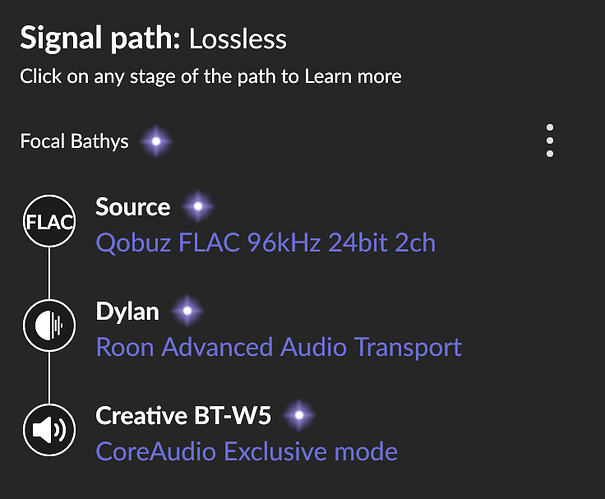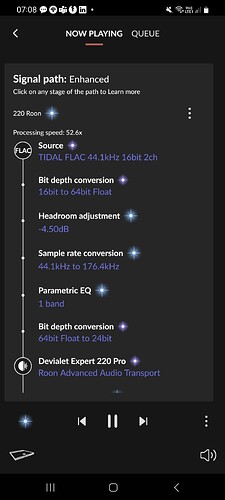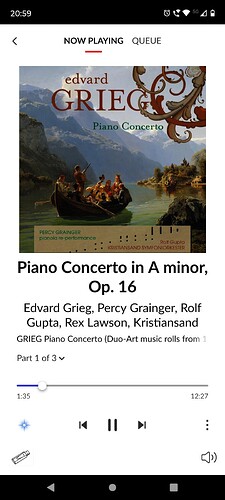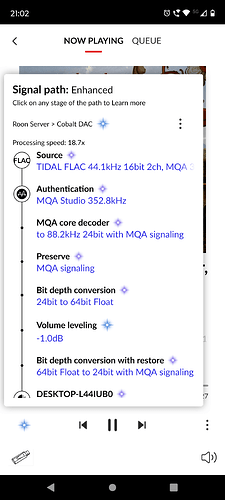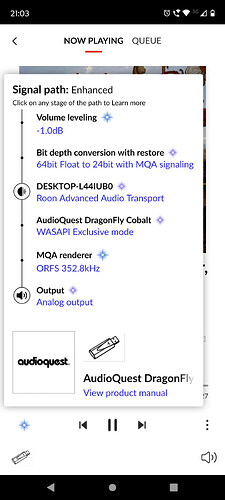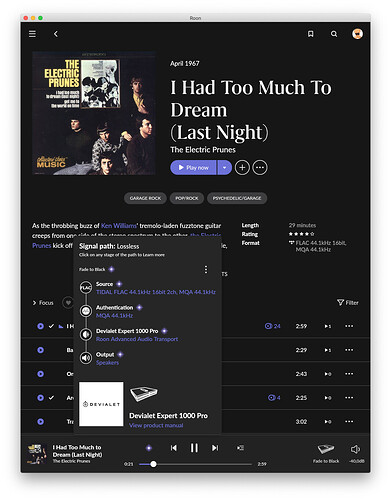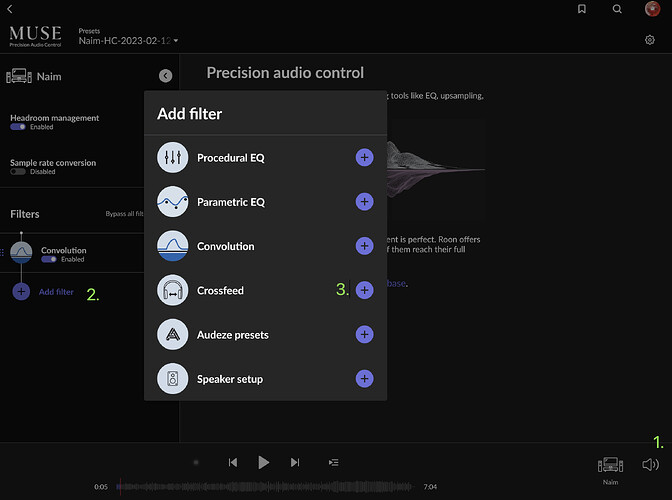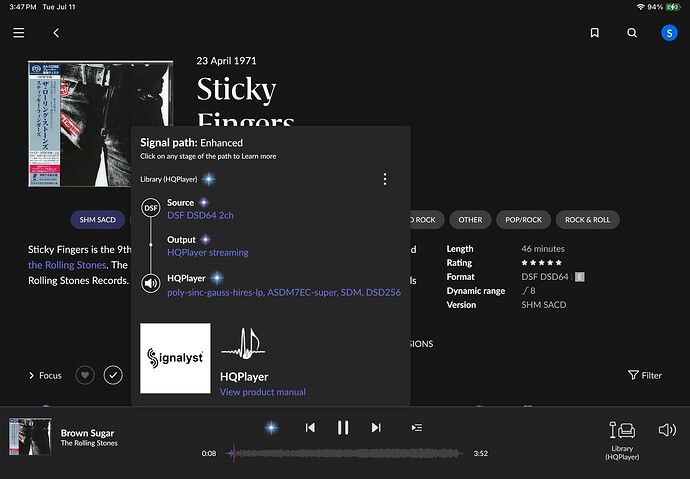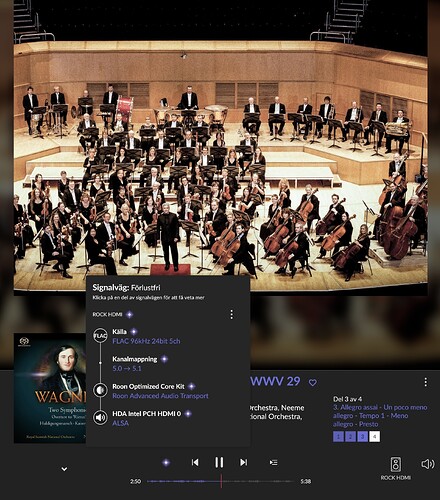A dCS Rossini.
How does it sound with your new IEMs?
Hey Sloop, Can you please explain what you get using both Headroom and Volume Leveling adjustment? I was under the impression that you use one or the other. The only reason I use Headroom Adjustment is because I use Convolutions for Room Correction without which adds distortion if it’s not set up correctly. But now I have also learned that HAF’s Thierry says he can build Convolutions that require no Headroom adjustment!!!
Well I don’t really have enough use of them without the Fiio to comment. Certainly the combo using Muse to increase the higher frequencies to counteract my hearing loss sounds pretty good, but I’m not really a headphone listener. The bass from the Truthear Red is very impressive though with the largest harder earbuds for my ears.
.sjb
The headroom seems automatic once using DSP, I cannot see where to turn it off, but maybe I missing a setting. I have the volume levelling on as I’m listening to a playlist. If I was just listening to an album I’d probably turn the volume levelling off but this is all in my first 3 hours of ownership, I’ll have a better idea of things over the coming week.
.sjb
Volume leveling is used to adjust for average album/song loudness so that they are perceived more, ummm, leveled to one another.
Headroom is used to reduce overall gain to prevent digital clipping if you’re setting up PEQ filters with gain, for example.
I also use a convolution filter and with just volume leveling there were short moments of clipping on some tracks. Inaudible for me, but the clipping indicator turned red sometimes for a brief moment when headroom management was enabled with 0 dB adjustment (just for turning on the clipping indicator).
To make that stop I had to add -2 dB headroom management in addition to the leveling
You can set the leveling to Auto, then it uses Album leveling for albums (i.e., does not change the relative volumes within an album) and Track for playlists (leveling all tracks to the same loudness)
The recent AES paper on volume levelling suggested using album normalization everywhere (if you use normalisation).
“ When operationally feasible it is strongly recommended to use album normalization, even when playing tracks outside the album context, including shuffle play [6]. This is because the quieter tracks of all albums have been mastered to sound correct relative to louder tracks. Their loudness is intentionally lower. Research indicates that listeners prefer to hear tracks at their intended relative level, even outside the album context [7]. An additional advantage of Album Normalization is that different genres become more compatible and play at appropriate loudness: different music genres often can be seamlessly played together in the same playlist. This is because regardless of genre, the mastering engineer produces the quiet tracks of all albums in a similar esthetic proportion to the loudest track.”
Full paper here: https://www.aes.org/technical/documentDownloads.cfm?docID=731#page12
And if you prefer that, simply set volume leveling to Album. No issue there. I agree that this is generally preferable or else, within a playlist, an acoustic guitar piece will be upleveled to the loudness of a rock band which sounds wrong. On the other hand, album averages can differ by 10 dB, so it’s not a panacea either.
I put an Apt-X Adaptive bluetooth dongle in my Mac mini Core to provide my Focal Bathys with quality wireless all over the house. Sounds pretty great:
Anyone could explain me how to add that crossfeed to my system?
Click the speaker icon in the bottom bar, click the MUSE icon, click Add Filter, click Crossfeed (+)