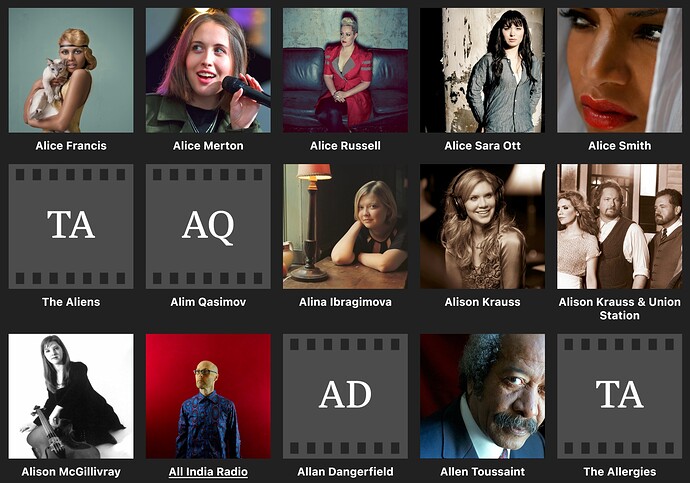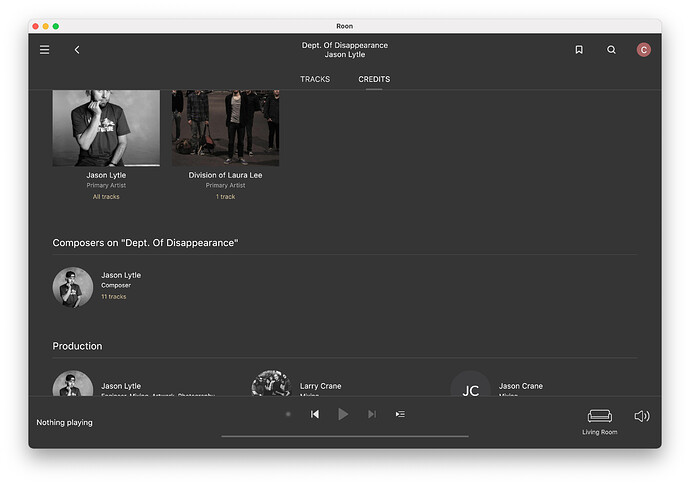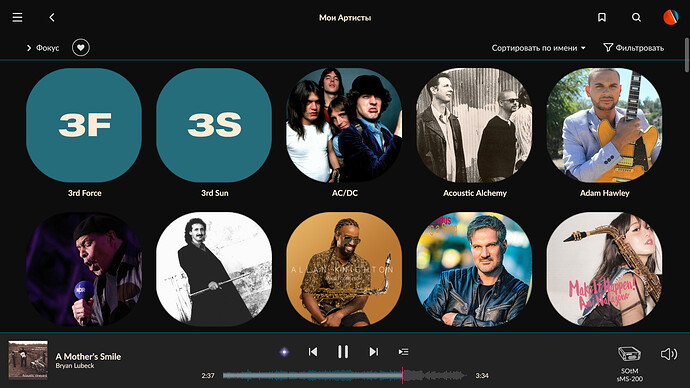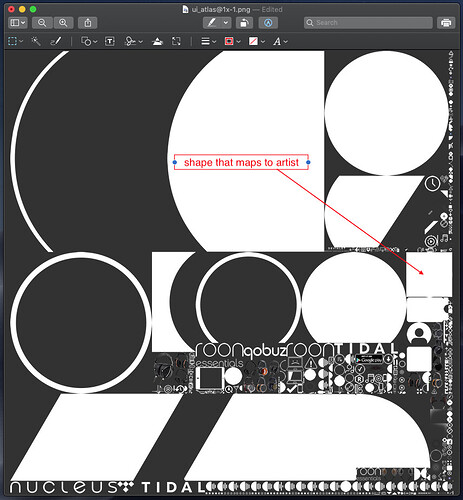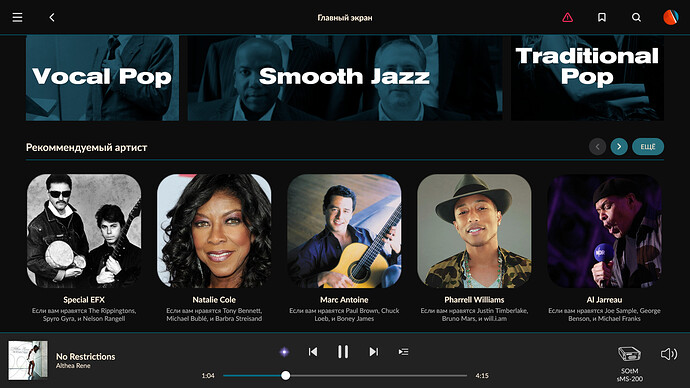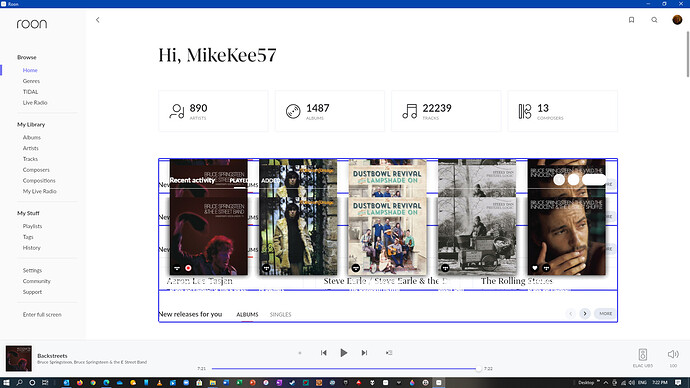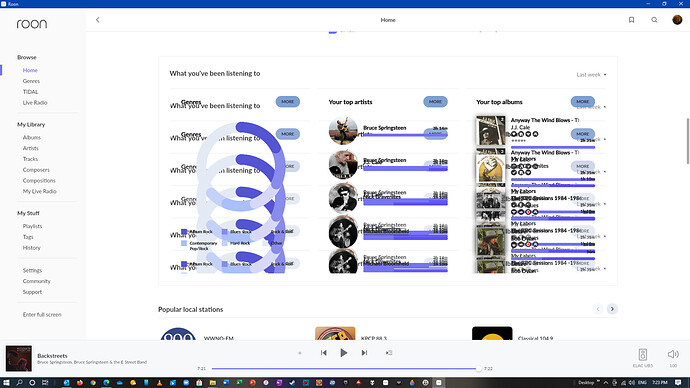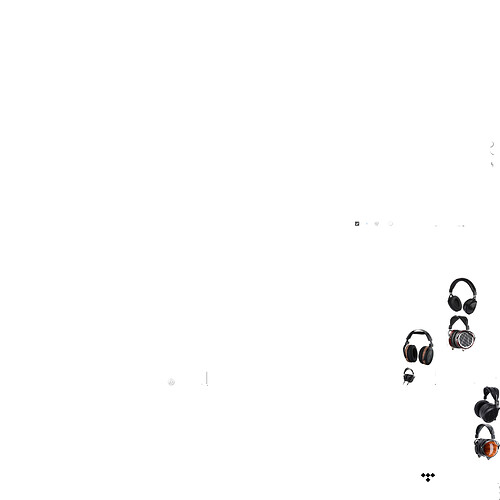Here’s an interesting discovery …
Have you noticed that composers and production credits remain round? Which I kind of actually like as a differentiation.
Yep, I like that too. Have you managed to work out exactly which circles control which bits of the interface?
Cheers will have a look though I am on a PC and not a Mac but sure can find the relevant file. Can I drop an image straight over it or does the image need to be edited by hand.
Providing you save it as a transparent png I don’t think it matters how you edit it.
Cool, that’s what I was thinking tbf, will have a look at it later on tonight after am done with work. 
on my mac, i just edited the ui_atlas@1x-1.png file directly – from the markup toolbar i dropped a square shape onto the page, sized it such that it contained the entire circle but no more, filled it with white, and then saved the file. worked perfectly.
here is the shape that maps to artist image:
enjoy!!
ui_atlas@2x-1
Good to see that our various hacks are all still working after the update to build 763. Long may it continue ![]()
That doesn’t look good, but I don’t think it has anything to do with changing the theme. If a reboot of the core and client doesn’t help I’d suggest posting in support.
it’s the update and then reinstalling the theme change… all my colored rectangles are transparent to lower layers…
Was it just the colors file that you updated, or did you make other changes too? I still can’t see how this could be related to the theme as the theme just specifies the colour of the various elements, it’s not involved in drawing or positioning them.
… but I get the same thing on the dark theme which I have not modified… I think I screwed up the bubbles/rectangles stuff…
Try putting the stock ui_atlas file back and see if that helps.
That would be good, if… I think I have to reinstall😟