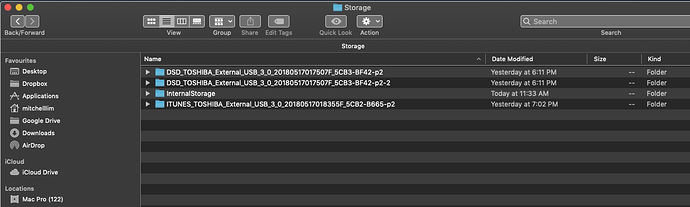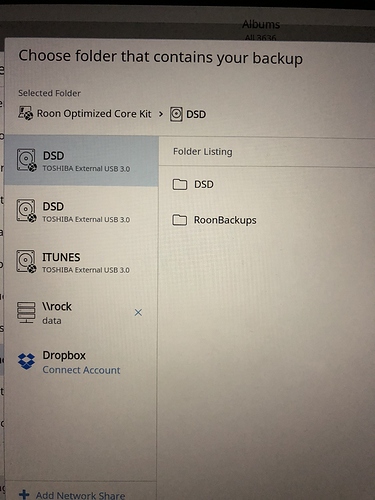I connected two external hard drives to my Roon Nuc, one named “iTunes” and another one “DSD”, when I go to Setting / Storage, it shows correctly with two HDs, however, when I go to Choose folder that contains your backup, it shows 3 Hard drives, 1 for iTunes and 2 DSD (one with extra “2”, if I go to via my Mac, the storage folder shows 3 Hard drives too
Hi @mitchell_lim,
Since experiencing this issue have you tried rebooting your Core machine?
Can you share a screenshot of what you’re seeing with the duplicates?
Just a side comment, you should not create Roon backups in watched Storage Drive directories, so, make sure the directory you are using for Roon Backups is not watched by Roon as a music storage location.
Hi @mitchell_lim,
Is this drive partitioned? How does it appear if it’s connected to the Mac directly?
When you disconnect the drive do both items disappear? Try disconnecting the drive, power cycling the Core, and then connecting the drive once more and see if the same behavior occurs.
Thanks!
This topic was automatically closed 365 days after the last reply. New replies are no longer allowed.