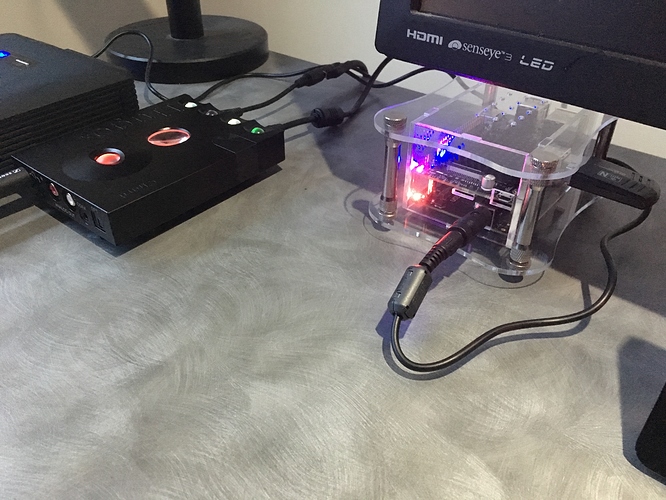That’s what I’ve read in reviews which is why I asked. But I agree each room and set of ears is different. Besides, I’d rather have speakers that played well at medium and loud volume levels than quiet, if I had to choose.
Hi Folks!
Here’s my current build. This is in a space in my attic about 15’ wide and 18’ deep, that opens to another section with stairs and another hallway, So wall on the left-hand side and open on the right.
This has more or less been a six month experiment in isolation. The ‘rack’ you see was purchased from WalMart for $15. Yes, $15, you read that correctly. Plastic tubes and horrible quality MDF.
From there I started crafting custom isolation platforms (IKEA chopping boards, ebony cones and pads and Herbies isolation materials mixed in) to see what impact I could make on SQ. To put it mildly, after adding one platform per component and listening for a week or so before adding another, I was blown-away with the massive improvements at every stage. Suffice to say, I’m a true believer in isolating components now.
Here’s the list in order of signal path -
Roon Core w/ Tidal integration on Apple Mac Mini 2012: Core i5, 2.5 GHz, 8 GB Ram, 256 gb SSD
Wireworld Ultraviolet USB Cable
M2Tech Hi-Face EVO USB to SPDIF Converter
AudioQuest Cinnamon CAT-7 Ethernet cable
M2Tech EVO DAC
XiangSheng 728A tube preamp
Pair of Monarchy Audio SE-100 Delux mono amps
JM Labs Focal Chorus LCR700 speakers
(not shown, but recently added - Sunfire HRS-10 Subwoofer)
Using PS Audio Ultimate Outlets Hi-Current 15A AC Conditioners for all electric supply
All interconnects and speaker cabling Cardas Quad or Neutral Ref
Assorted isolation devices, with a lot of Herbie’s products
(also have a NAD 270 connected to the same pre that drives Magnepan MMGWs)
Ok - now a sincere question for the forum -
When I first started out with Roon I was using a fairly robust laptop (HP EliteBook, 16GB RAM, 256 SSD) running Windows 7 Pro as my Core server. A while after that I picked up the mac mini, and I’m happy to say heard a decent improvement in the overall SQ compared to the Windows laptop.
Now I wonder if I should use both the laptop and the mac mini by configuring the Windows laptop as my core, and keeping the mac mini in place, but using it as a bridge. Divide and Conquer? The thought is that by letting the Windows laptop handle the core computing and dedicating the mac mini to streaming, I should see another leap in SQ. But, not sure, and would love any input. As one further FYI - I do plan on updating the mac mini with the Uptone Audio DC conversion kit and a dedicated linear supply, but probably not for a another couple of months.
The only other aspect is that all networking is via wifi, which is a dedicated channel for this system and easily pulls 120MB/sec downstream. So no issue with bandwidth.
Thanks folks, happy to be here and loving the Roon experience with Tidal and my own library.
Chris
You make a good point about the room Joel. I personally feel the room is a fundamental component of our systems but the least understood and hardest to fix if not right. There are so many variables. It’s clearly not just about the overall size/volume but the ratio of dimensions, floor coverings, wall construction and covering, furniture etc. etc. ect. It’s a minefield.
Speakers are a very personal and objective thing for sure. For me in my room, the 40A’s really work. They are not bloomy, have excellent treble which is smooth, clean and extended as far as my old ears can manage. And that wonderful midband amazes me every listen.
Core and Output on separate devices is recommended by Roon for best SQ. I’ve been very pleased with a microRendu and LPS-1 PS. You can certainly use the MacMini with Roon Bridge for this, but it’s still quite a large footprint device. Try it out with what you’ve got and if you like the results you can consider a smaller footprint Output in future.
I strongly agree with this. In addition to separate Core and Endpoint, Roon also recommends having the Core outside the listening room, connected via ethernet to the lower powered, lightweight endpoint, if you can.
I would recommend anyone follow Roon’s advice there - if practicably possible.
Your DAC’s and pre/amp’s designer/s would probably also recommend the same, if you could ask them, for the same reasons - EM/RFI and leakage currents (sometimes called stray currents) being the main reasons.
Really sweet setup there @Chris_Talbot btw
Thanks for the replies Andrew and Sean!
I need to run some tests on my home ethernet (I didn’t install, was here from previous owner) and see if it’s up to snuff.
If so I’ll go ahead and swap the Roon Core back to the Windows laptop and change the Mac Mini to Roon Bridge and report back. Thanks!
Chris
My simple system. Win10 fanless tablet running Roon with a glorious, large display of album art. Peachtree nova300 delivering articulate power to Sonus Faber Concertinos and REL T9.
My NUC7i7 running ROCK.
Currently sitting on my desk but I will move the NUC in a cupboard near my receiver and TV.
I went for a Wireless Network Adapter with detachable antenna so that I can hide it behind the TV set.
These antlers are your WiFi antennae? 
Yes Sir.
Trying something different (because why not  )
)
I picked up a wonderful Allo USBridge, with Allo’s tested and approved WiFi adapter.
The USBridge is powered by my Chargetech PLUG (54,000mAh capacity). So the DAC’s USB input is de-coupled from mains power. While the powerbank wouldn’t have the lowest noise output, the USBridge’s power filtering and low noise linear regulators come to the rescue.
I have a feeling this is the best my Hugo2’s USB input has sounded (to my ears, in my chain etc so YMMV of course).
Rock solid performance over WiFi too, DSD256 via DoP plays without any drama (looking at you RPi3  …
…  )
)
Chain is Allo USBridge > Hugo2 > Senn HD800-S headphones
Really nice sounding.
Well… That escalated quickly.
Dropped by @Wifibob’s excellent WifiMedia store this afternoon (everyone within a day’s travel of the Netherlands should do so once – it’s like a candy store for audio gear, filled to the brim with anything streaming and (Darko’s words) FutureFi with nary a thing that doesn’t work with Roon) for trying out the Oppo PM-3 headphones (my AKG K550’s are falling to pieces after 5+ years of service).
While I found the Oppo’s a bit bass-heavy and muffled in top, a ‘just-in’ pair of MrSpeakers Aeon C Flow magically showed up. Half an hour later I headed home with a bit of explaining to do to the mrs., but hey – my little headphone nook purrs like never before… 
Edit: updated schematic 
Now that’s an idea I hadn’t considered - a powerbank to charge the USBridge. Do you know what current it needs to deliver - from memory not much other than startup (but get that wrong and I’ll be rebuilding it!).
I have 2 powerbanks lying around so easy to try them if they can provide enough juice. Oh and how long between charges for you? I think mine are 20,000mAh capacity, so obviously I’d get less.
Phil
Hey Phil!
Let’s carry on any further discussion in the USBridge thread. It might help others to give it a try and a listen.
Cheers! Sean.
Well, the expression on your face was about the same as in the picture when you tried the MrSpeakers after listening to the OPPO. 
It was nice having you in the store. Hopefully the Mrs didn’t give you too much trouble.  Enjoy the headphones.
Enjoy the headphones.
Chances are the Ms likes the Aeon’s so much that Rene will be forced to keep using his old AKG K550’s … 
from den Haag bis Oberhausen.
They’re gone. But we can share. 
Still happily married – and very much enjoying the phones!
The Aeons deserve a better stand though – the screaming head (see above) is a bit to small. I’m done now:
WifiMedia: best store in town (Holland)…