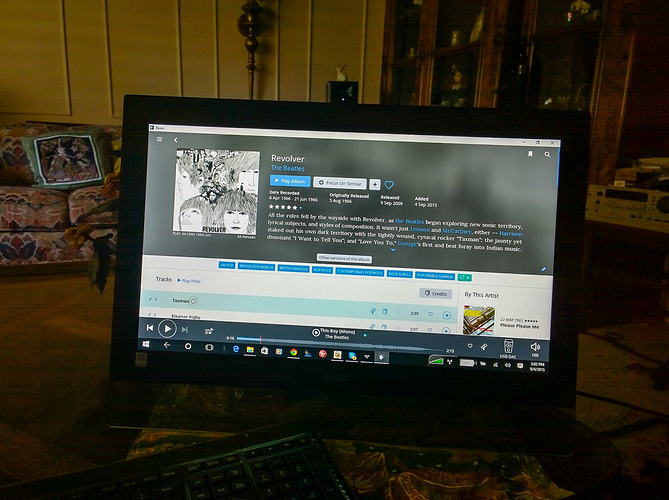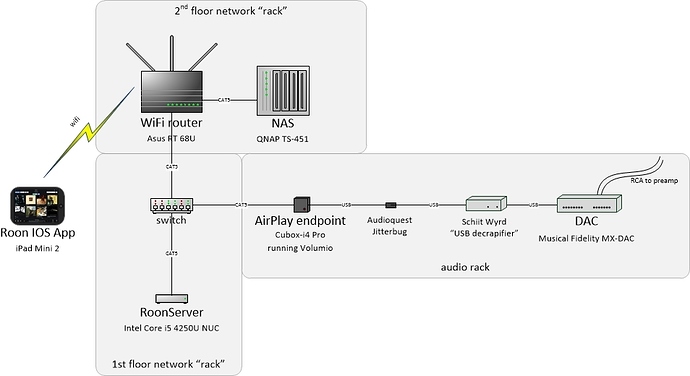Built it,
totally silent, not a single moving part.
streacom f12c case, corsair 64gb ssd, gigabyte g1 sniper 6b motherboard(it has the dac-up usb port), 8gb balistix ram, i3 4370 cpu(3.8ghz but only 54w for temp), nofan cr-80eh cooler, seasonic platinum fanless psu.
just setting it up for roon
very pleased with it
Main Room
Mac Mini late 2012, I7 with 16 GB Ram
Digital Out Toslink
Mutec MC3+ Reclocker
Hörwege DAC Upsampler with low noise Power Supply and Master clock
Audio-GD Master 1
Backes & Müller BM 12 VFET
Synology DS 214play
HP Procurve Network switch
Draytek Wlan AP
Power :
Supra Main Wires
Audioplan Powerstar * 2
Fadel Art PC 2 for the Audio GD
Signal:
Van den Hul, Fadel Art Aeroflex and Prodig
several DIY Raspberry`s with Volumio, ess 9023 and BB 5122 Dac, low noise PSU etc 
Greetings from Germany 
not a single moving part
If it wasn’t for the green led(which can be disabled) you wouldn’t know it was on.
It runs cold as well, only 45 degrees with roon running for hours
I do need a hifi rack but at the minute my pre and power and dac are sat on an old 1920s singer sowing table my wife bought
An m2 drive next for the OS and roon then two 1tb ssd drives mirrored for music
An old Macmini 1.8ghz c2d with Mavericks (with help of SFOTT patch) running RoonServer. Around 1200 albums without any problems and very good response. No extra fan noise.
It is still doing the music processing though, three days now and at 40%.
It is connected to the DAC in my amp with USB (HiFace chip built-in)
The MacMini will be replaced by a fanless machine when the Linux server comes out.
Got myself a kitchen player now. a raspberry pi with shairport running into a little lindy dac all controlled by the ipad remote
next step is to put my audiolab dac in the kitchen with the pi(fingers crossed roon speakers) and if the wife agrees a chord quteHD DAC to replace it
I thought my ThinkPad T500 would serve as the core of the system, but no Roon requires OpenGL 3.1 which the T500 couldn’t manage. So I picked up the little 12.5 " ThinkPad X220 on eBay for $250 which does fine. A stupid good system for the money:
Lenovo ThinkPad X220 (Win 10)", Toshiba 2TB external drive
Tidal/Jplay/Roon/500GB FLAC library
Acer T232HL touchscreen monitor
Audio-GD Reference 5 DAC
JBL LSR305 speakers
Headless HP Pavilion Mini (300-020 model) running Windows 10 Pro
RoonServer and JRiver for library servers and file management
Naim system (Naim DAC-V1, NAC282, NAP250, HiCap)
Sonus Faber Amati Futura speakers
Surface Pro 3 tablet for remote client running Roon in client mode, and JRiver
Since a picture is supposed to be worth a thousand words…
Key components in the Roon playback chain:
Intel NUC, Core i5 4250U, 8 GB RAM, SSD, Windows 10 with Fidelizer
QNAP TS-451 NAS, 4 bay (3x WD Red 3TB NAS HDDs, 1x Kingston 240GB SSDNow V300 SATA 3 SSD)
Apple iPad Mini 2, 16GB, wifi only
Cubox-i4 Pro running Volumio
Audioquest Jitterbug
Schiit Wyrd
DACs, WiFi routers, and the rest of the audio reproduction gear? Pick your poison… 
It’s a straight forward setup: a “headless” RoonServer pulling music off the NAS (and Tidal tunes off the Internet) and connecting to a custom AirPlay endpoint, connected to my DAC. Managing what’s playing is done on an iPad. There’s just one “zone” and that’s the room my hifi is in.
The AirPlay endpoint is temporary. It’s my way of getting the NUC out of my audio rack, and it will remain there until RoonSpeakers are released, and provide me with some alternative endpoints. Until then, AirPlay limits me to 44.1 kHz/16 bit tunes. But the vast majority of my digital library is just that. So I’m really just missing the native playback of my DSD’s, which I don’t have that many of anyway. It’s a temporary compromise to get the NUC away from my analog equipment.
Everything downstream of the DAC (amp, preamp, etc.) - everything dealing with an analog signal - is on a separate AC power circuit.
All my music is on the NAS, which has an SSD cache drive. The NUC’s got a batch job that reads the entire music library periodically, so all my music remains in cache. Net result? Music come flying of the NAS at a blistering pace.
The NUC’s running Windows 10 and Fidelizer. With 8 GB RAM and an SSD., it’s no surprise that RoonServer has no trouble whatsoever with my small (1,500 albums) music library. Also, I’ve got a small USB flash drive plugged into the NUC so it can back my Roon library up to it every night. Just a small bit of insurance until things are a bit more stable. 
I’ve not had a chance to do any critical listening since I put the Cubox/AirPlay/Volumio end point in. Though I have played music, and at first blush it sounds excellent. Closing with a view from my fav’ listening chair…
I would suggest you put the QNAP off the same switch as the RoonServer. That will eliminate the router completely in the playback path.
Thanks Daniel. l’ve got all the other (non-audio) networking gear up on the 2nd floor with the router, so it’s nice to keep it all together. Plus, there is just no need to move the NAS. Music files fly off it so fast, it’s a little tough to believe. On a PC off that little downstairs switch (same switch as the NUB) I can copy a 10 MB music file on the NAS to the PC’s desktop so fast it appears to be instant. That ASUS is a fast router. And with the caching of all the music on the NAS, there’s just no need. Instant is instant.
FWIW - just as a test I’ve played hours of music with Volumio configured to use no buffer whatsoever - pure streaming. And it runs without a hitch.
But thanks for the suggestion. 
Nice post - I was hoping to go to bed… now I have an evening of reading! Glad that you’re enjoying it.
Cheers
Tom
Hi Steve, I like the graphic of the layout of your system. Did you download a template or did you design it yourself? I also like that piece of furniture in the picture.
Anyway I am making major changes to my system. Just purchased a refurbished Dell Latitude 7140 for half price (similar to the Surface Pro 3 but it is fanless) with the Dell docking station. Last night I set this is up as my main Roon computer replacing my Rain Recording ION. I connected two Hard Drives to the Docking station containing 3,200 albums. I connected the DAC directly to the USB port on the Latitude.
I also purchased a new IPAD Air 2 to use as a remote control as well as a new router with ac Wi-Fi and a faster modem. I have a Dell 2340T display which I have been using which can also be connected to the docking station. The music sounded better played through the Dell Latitude as there less “computer noise.”
In addition, I purchased a Lenovo TS440 server from Tiger Direct for $300 which can hold up to 8 Hard Drives with an expansion kit which I also purchased. Now is the hard part. I have to set it up and I will need some help. I have about 1,500 ISO Files ripped from a PS 3. I also have another 2,000 or 3,000 albums plus the ISO Files. I think I will have about 20 TB of music when done. I will install Windows 7 on the server which is in my basement office and will be connected to the docking station via Ethernet.
I have two APC S15 power conditioners which will run on their internal batteries when you pull the plug out of the socket. Will try the DAC, the docking station, the hard drives and a LH Labs LPS 4 power supply which has a USB filter on pure battery power to see if there is a difference.
Slingshot - Thanks. Sent you a PM.
And for others, I’ve received a few queries about my diagram. It was done with MS Visio. No templates - per se - pretty much pulled it together from scratch. It’s not cheap software, but is wonderful IMO for simple diagramming. Easy to learn, easy to use. And - just for the heck of it - I made everything in the diagram to scale. That’s why the Jitterbug is so small, and the NAS so large - all the objects are displayed in the correct proportion to each other. 
I’m trying to plan out my future Roon system(s) so I thought I would post here for some feedback before purchase.
Current equipment (only those relevant to Roon setup):
Mac Mini (mid 2011) 2.7 GHz i7, 16GB DDR3, 240GB SSD w/ 500GB SATA Disk storage
OPPO BDP-105D (not pictured)
Marantz SR7005 Receiver (as amp)
Mirage OMD-15s + OMD-R surround speakers
40" TV as Oppo monitor
PS Audio Sprout
JBL Bookshelf monitors
32" TV as Mac Mini monitor
Google Nexus 7
With the news that Roon has made contact with Oppo, I am hoping I will be able to run the system in these configurations:
System1- HT:
Oppo BDP-105D as endpoint
Marantz SR7005 (as amp)
to Mirage OMD-15s
with Nexus 7 as controller
System2- Bedroom:
Mac Mini (as server)
PS Audio Sprout
to JBL Bookshelves
Does anyone see any potential issues/problems with this setup?
Trying to figure out my configuration or any additional tweeks/needs before purchasing the Roon Lifetime.
Any suggestions and/or feedback is much appreciated!
Hi @C_J_Wilson,
That looks eminently feasible. How are you planning to connect the Oppo and the Sprout to the Mac Mini ? You should currently be able to
- Listen to separate streams in the separate zones; and
- Transfer a stream from one zone to the other (Transfer To in the queue screen)
But in future if you want to group the zones and have identical playback in each then they may both need to be the same type of connection (eg USB or network).
I’d also be cautious about running a USB cable for more than 5 metres.
I planning the following:
Media stored on an FreeBSD-based NAS also running Plex Server for video
Roon server running headless on the NAS if possible otherwise either a Linux/i3 or refurb base MacMini
Schiit USB DAC off the server for my main stereo (currently Denon AVR-3301/Totem Sttafs)
iPad Mini 4 for control
Raspberry Pi/Roon boxes deployed in at least three other rooms for ambient listening