Hello.
I kindly ask your support to understand why the signal becomes “enhanced” at the “MQA Full Decoder” phase. I can assure that the original 352.8kHz is not changed at DAC level therefore why the signal is no more “lossless” ?
Thank you.
Hello.
I kindly ask your support to understand why the signal becomes “enhanced” at the “MQA Full Decoder” phase. I can assure that the original 352.8kHz is not changed at DAC level therefore why the signal is no more “lossless” ?
Thank you.
MQA is not a lossless file format. From what I have read (and being a closed format there is very little to be read) MQA files carry 13 or so bits of lossless data at 44.1kS/s (or thereabouts) and then the rest of bits in the sample data (~22 bits per stereo pair in the case of the 44.1kS/s/24bit MQA FLAC file in your case) are used to encode additional data that can be used to reconstruct the higher resolution sample data.
I’m quite prepared to believe that MQA is a better format (apart from its closed nature) than the likes of MP3/AAC etc because it still retains the 13bit,44.1kHz underlying representation of the audio and the ‘lossy’ component is kind of used to ‘reduce the error’.
There is was a lot of talk about MQA being lossless. This was disingenuous. They were talking about the FLAC file format (which is lossless) used to carry the MQA encoded data. Not the digitial representation of the audio itself (as is carried in the FLAC file).
By analogy, we all know that a JPG file is a lossy image file format and a zip file is a losslessly compressed container. Saying MQA is lossless is like saying a zip file containing a JPG is a lossless representation of the image.
Roon choose to represent MQA as ‘enhanced’ because it is not ‘bit perfect’ - but it is not completely lossy either.
Thank you.
So, if I well understand, I will never get a lossless signal in Roon, listening to a Tidal MQA track ?
You will certainly never get a lossless indicator in Roon for 88.2/96/176.4/192/352.8/384kS/s MQA files from Tidal.
Tidal also has (or at least used to have) some 44.1kS/s/16 bit FLAC files that were MQA tagged. I don’t know whether or not such files are lossy (to whatever degree) and if they are not, I can’t remember how these were represented.
@Marco_Brivio - “Enhanced” means that you have invoked the MQA decoder in the signal path, nothing more and nothing less. Please read the Signal Path article for more information about the meanings used by Roon:
Thank you, I’ve just read the article, very interesting.
Yes - but when playing MP3 files, the MP3 decoder is also used in Roon - but this does not get the ‘enhanced’ tag.
Roon decided that the MQA decoder was not ‘lossy’ in the same way as MP3/AAC etc decoders are and is is obviously not ‘bit perfect’ so they represent it as ‘enhanced’ because, on some level this is actually what it is.
I’ve just performed an interesting test.
I’ve set a new zone where the Roon endpoint is no more my streamer (Munich M1T), but directly my DAC (Gustard R26). In this case it seems that the MQA signal is preserved lossless, how can you explain this behaviour ?
You will get that if the DAC is hidden, behind a unidirectional legacy connection for example, so the decoding and rendering of the MQA material is hidden from Roon. This doesn’t change the fact that a (MQA compatible) DAC will perform these steps none the less. It will sound the same to your ears. It’s just a colored dot. It is nice that Roon shows you what’s happening to the signal (as far as Roon is aware of it). It may help to detect a misconfiguration or a conceptual misunderstanding of Roon’s settings but as far as I’m aware of, it doesn’t tell you how things sound.
For example: In a problematic environment you may prefer the effects of digital room correction (enhanced) over a lossless playback. Likewise some people prefer the sound of MQA over higher sample rate lossless material.
PS: As my digital room correction is done in a separate box down steam, Roon can’t know about it and so doesn’t show it in the signal path but it will always affect the sound (even for playback of lossy sources).
It looks to me like the Gustard does not do MQA decoding - so, although it says ‘MQA 352.8kHz’, the D/A converters in the Gustard will not be presented with 352.8kS/s (no MQA rendering is performed in the Gustard according to this signal path).
edit: or its being hidden as @BlackJack says.
Because that is what the DAC receives:
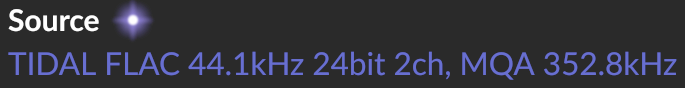
“MQA 352.8kHz” just tells you the sampling rate of the original file that was used to create the MQA file from. In this regard and what bothers me, is the reading from the Silent Angel M1T that seems to be obviously wrong to me.
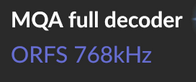
ORFS of the material used was 352.8kHz. Decoding of the MQA file should get a 88.1kHz core stream. Rendering shouldn’t report more than ORFS of the source file sample rate AFAIK. The Silent Angel also reports the use of an USB output, but “in between”, an then the somewhat implausible “ORFS 768kHz” as its final step. If he’s just a streamer, why don’t report the DAC and correctly report what gets sent to the DAC? Or does the Silent Angel up-sample everything (he’s capable of)? And if he does, then its reporting would be even more incorrect IMO.
Last test: I set in Roon the MQA decoder functionality. Now the DAC shows 352.8kHz and the Roon signal path is lossless.
Final setup: Roon Server on Mac → DAC Gustard R26 endpoint connected via RJ/E → MQA decoding in Roon.
Result: Lossless signal achieved.
Guys, I’m a bit confused, should I sell my network streamer ?
It’s not that you have posted a signal path picture of this.
Probably because the DAC is connected in a way so he can’t report back to Roon what he’s doing?
Note: From the documentation linked above you can see that it is the MQA rendering step (can only be performed by the DAC) that gives the “enhanced” classification. This requires a connection between Roon and the DAC that allows for the DAC to report this step back to Roon. I think only Roon Ready network devices are capable of doing this? Or can USB DAC’s also report this step back (would they do this as part of UAC2)?
Can’t find any Gustard products on Roon’s partner site. So I’m wondering how this might work.
Hi BlackJack.
You are right, Gustard products are not certified Roon Ready and will never be Roon Ready, see the mail I got from Gustard support last month:
Keep in mind that not being “Roon Ready” certified doesn’t imply having a functional limited product. Many Gustard customers are satisfied Roon users.
About R26 DAC it has both USB and Ethernet interfaces; now I’m using the latter.
In any case, R26 now correctly recognises MQA.
Yes I got that. But Roon usually uses its own RAAT protocol for streaming over the network which is integrated with Roon Ready devices (which your DAC is not). So what protocol do you use? AirPlay, ChromeCast or has the Gustard a third-party Roon Bridge device integrated that speaks RAAT?
I’m not an expert, but I think that the “Gustarender-1v43” bridge module below is the answer to your question:
Here the details of the bridge:
Yes thanks. This makes your actual signal path like below and explains why Roon can’t see and report the MQA rendering step (why you get the lossless signal path).
Any dac MQA capable will report back to Roon Bridge over USB. The r26 has Roon Bridge on its software stack so will communicate back.
You really believe this built-in module is using USB to send the digital audio bits to the DAC?
I would be very surprised if it did.