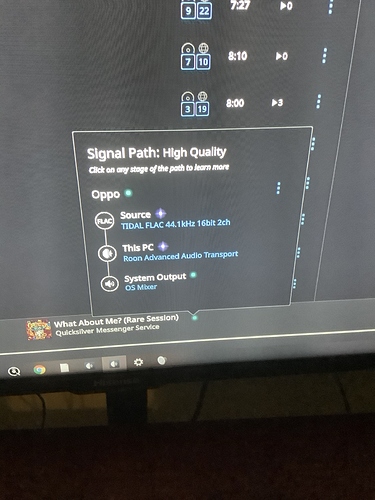Core Machine (Operating system/System info/Roon build number)
I7 NUC
Network Details (Including networking gear model/manufacturer and if on WiFi/Ethernet)
wifi
Audio Devices (Specify what device you’re using and its connection type - USB/HDMI/etc.)
Oppo 103 connected to NUC via HDMI
Description Of Issue
After 6 months, signal path suddenly is no longer lossless. It says high quality. System Output now has green light instead of blue and is listed as OS Mixer. I believe it was something different prior, I’m not sure.
I went in to Windows sound settings and made sure the Oppo was enabled to be run in exclusive mode.
When I go into Roon’s device setup for the Oppo, there is no longer the option run exclusive.
When I go to device setup for the NUC’s USB output to my Topping D10 it has exclusive option and its signal path remains lossless as before.
To be thorough I reset the Oppo to factory and reconfigured everything.
Please help and much thanks in advance.
I’m still trying to figure out how to do screen shots, otherwise I would’ve added them.