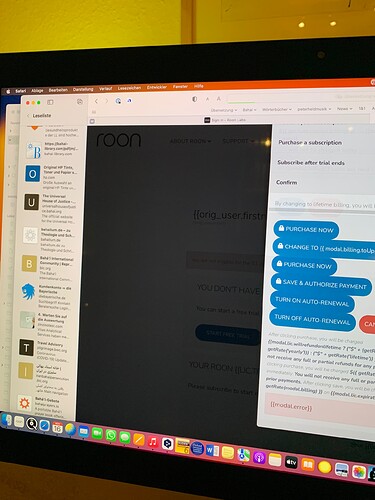Sorry, but could you give more details, such as by filling out the post template? Such as:
Roon Core Machine
Include your operating system and machine info (Model, CPU, RAM)
Networking Gear & Setup Details
Your network gear (model of routers/switches) and if on WiFi/Ethernet
Connected Audio Devices
Specify what devices you’re using and their connection types, like USB/HDMI/Chromecast, etc.)
Number of Tracks in Library
Tell them how large your music library is, eg. “30,000 tracks”
Description of Issue
Tell Support about the problem you’re having in as much detail as possible.
Shure, my Roon Core Machine ís I-Mac, Ventura 13.1 3,6 GHz Quad-Core Intel Core i3 8 GB 2400 MHz DDR4
Connected Audio Devices: a DAC with USB and two Speakers.
I don’t know how large is my music library
The Issue is: I can’t sign in with my ID and the Password, because after pushing the button: sign in, there comes like a flash a window ( see appendix) and then it is hidden again. Because of this i cannot make any changes on my account.
So you’re trying to sign in to your account page on the Roon Labs web site? You are able to sign in to Roon itself using the Roon app?
That’s right, i am able to use Roon itself on my Mac, but when i try to go to my account through the website of Roon Labs its impossible
And how are you trying to go to your account?
Using Roon, are you going via Settings > General and clicking the “View account info” button?
Yes i tried going via Settings > General and clicking the “View account info” button and also via the website Account - Roon Labs
OK - well, I’ve just viewed my own account info without a problem, so it may be an issue with your web browser. Try clearing the web browser’s cache for the Roon Labs web site.
Support will have been notified by your posting in the #support category, so we’ll see what they have to say…
You are right, it’s a problem with the web browser Safari. I just signed in via Chrome without a problem. Thank you Geoff_Coupe!
This topic was automatically closed 36 hours after the last reply. New replies are no longer allowed.