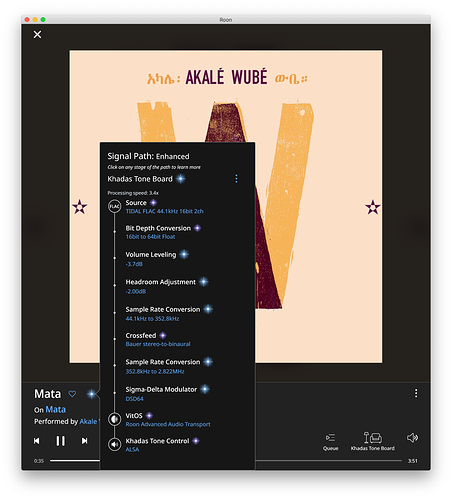At the urging of @Neil_Small, I finally got around to playing with VitOS today. TL;DR, it sounds really sweet in this temporary headphones rig that I cobbled together this afternoon.
The box with the “KODI” logo is a Raspberry Pi 4 Model B/2GB. The VitOS installation went without a hitch. The default login for SSH is root/root (thanks, Neil). I did get some errors about the “which” command being missing when used the Linux installer for Roon Bridge (armv7hf). I could probably have ignored this error, but to be safe, I created a “which” command like this:
printf '#!/bin/bash\ncommand -v $@\n' > /usr/local/bin/which
chmod +x /usr/local/bin/which
After doing that, I had no problems re-running the Roon Bridge installer. The VitOS O/S comes pretty bare, so I did find it helpful to add alsa-utils and htop. Here are commands for doing that (in case you’re not familiar with Arch Linux):
pacman -Sy
pacman -S htop alsa-utils
The only other customization I made was to install a CPU temperature monitoring script. Helpful to make sure that my Flirc case is doing its job to keep things cool:
curl -Lo /usr/local/bin/cpu-temp ws-e.com/cpu-temp.sh
chmod +x /usr/local/bin/cpu-temp
cpu-temp
- CPU temp : 47.2'C : 117.0'F
The real-time kernel in this build does not seem to support the Linux hardware clock interface, so if curl throws errors about SSL Certs, you may have to manually set the clock. If you’re managing your VitOS from a Mac or Linux host, you can set the date/time using something like this:
MY_VITOS_IP=192.168.1.100
ssh root@$MY_VITOS_IP date $(date -u +'%m%d%H%M%Y.%S')
Of course, use the correct IP address for your Raspberry Pi. This is not terribly precise, but it will get the time/date set within a second or so without much fuss.
With that out of the way, on to a description of the rest of my little headphones rig.
I’m powering the RPi4 with the $8 official Raspberry Pi power supply to minimize compatibility issues. The USB signal goes into an iFi Audio micro iUSB3.0 power/signal regenerator. Crucially, the iFi relieves the RPi4 of the responsibility for powering the DAC. USB ports on the RPi can handle a load of up to 500 mA, but recommended loading is only 100 mA, which is not enough to deliver best sound from a USB DAC.
The iFi iUSB3.0 provides a clean 5V power output and a separate power + data output. I’m using the power-only output to run my headphone amplifier, while the power + data output goes to the Khadas Tone Board DAC. For a headphone amp, I’m using the iFi Audio micro iDSD. Yes, the iFi has its own internal DAC, but I prefer the sound of the Khadas, so I’m just using the analog input of the iFi. A little strange, but it works brilliantly.
Headphones on rotation include the Audio-Technica ATH-M50x pictured here but also Sennheiser HD600/HD650, Grado RS2e, Status CB-1, and a few IEMs. I’ve discovered that the Tone Board DAC sounds best when fed a DSD64 input signal, so Roon Core is busy handling the upsampling from another room. I have just enough CPU power to deliver this upsampling without falling behind. 
I do wonder about the business model behind Silent Angel VitOS and if there will be any updates to the O/S. The mobile app looks good and seems to be well maintained (at least for now). This is all disposable tech, I suppose, but it’s the best sound from headphones that I’ve achieved to this point, so I’m happy I gave it a try.