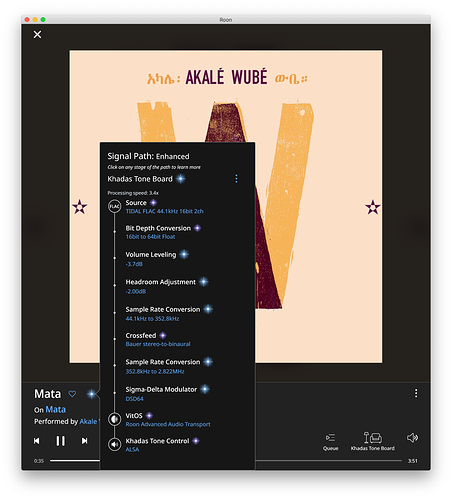I’ve tried this os as Roon end point on my Hegel usb dac. And I have to say it sounds better dan my Digione signature with Ropiee.
Shame no wifi or I would give it a go, need wifi for my pi systems.
It is worth while to give it a go.
Tried this today compared to ROCK which I run on a fanless NuC dne3815 and is the source for my main headphone rig. This beats it for sq not by much but it’s cleaner. Maybe the fact I am also running the pi of a battery rather than smps, NuC has linear PSU though. Bass is more defined and clearer upper end to. Might end up keeping this and ditch the NuC and maybe compare to Ropiee which I use on others that need WiFi. It’s also the simplest Roon bridge out there the phone app is a nice touch to.
Please excuse what may be a very basic question as I have never used any SBC and have very rudimentary pc knowledge. I have just purchased a NUC8i7 based on ROON recommendations and am in the process of getting it sorted for use as my ROON Core. My intention is to connect via ethernet to a streamer then via USB to a DAC. Control via iPad. I was intending to try Ropiee XL on a Pi4 as an endpoint to feed a Yggdrasil DAC as this seemed to be a reasonable approach. Are you saying that this VitOS from China has a better sound quality than Ropiee? Don’t want to put words in anyone’s mouth as I’m just trying to understand and learn the best approach.
I’ve found that DietPi sounds better than RoPieee (about 65% fewer background tasks running too). I’ve not tried Silent Angel VitOS for RPi4 yet (just heard about it today), but I’m very curious to see if I can reproduce their objective measurements with my own PCAP analysis and to discover what I think of the sound, subjectively. If you have an RPi4 and a USB DAC, it seems to be worth a try.
Hi @David_Snyder, I guess that’s the beauty of RPi solutions. Amazing flexibility. Just burn an SD card and of you go. I’m going to start with Ropiee since I understand it’s the noob’s best option. Once I get that up and running might try other variants. I don’t have a million $ system so likely they’ll all sound much of a muchness I do very much appreciate how active and responsive the Ropiee dev is on this forum so that’s another good reason to support his work. I’ve 1st got to get off my behind and order the Pi & power supply & SD card to start…
Parts Lists
A few folks have asked for specific parts lists to get a better idea of what they might need, so I’ve created example lists on Amazon. The prices may not be the best, but they contain everything you might need besides a USB DAC.
The Raspberry Pi can only reliably output about 100 mA from each USB port, so if your DAC is powered exclusively by the attached streamer’s USB port, please consider the power upgrade. Note, a sufficiently beefy USB hub will achieve the same end, although with lower sound quality.
With that introduction, here are the lists:
Roon Wi-Fi to USB Output: http://a.co/4WpqWpX
Roon Wi-Fi/Ethernet Output: http://a.co/h8qOggI
And, for those more adventurous (full assembly of these kits will not be covered during this event, but all of the basics apply):
Roon Output for Passive Speakers: http://a.co/ayGYwKl
XLR Roon Output: http://a.co/0J1R8AO
HiFiBerry DAC Roon Output: http://a.co/3Sa3yyB
If possible, connect your NUC with ROON Core via USB directly to the dac. No need for a streamer:-)
My NUC is will be in a cabinet in a different part of the house hardwire connected to the ethernet. The Rpi is tiny and can just disappear behind my hifi bench in the living room. Hopefully “out of sight, out of mind” which is the promise of Ropieee. Very wife friendly solution hahaha. Thanks for your suggestion mate, much appreciated!
Well Amazon got me a kit in three days. Have listened to three albums PCM and nicely impressed. Not ready to say it sounds better than Allo’s USBridge sig but it has a very good sound. Very quick easy setup seems you need a cell phone, iPad, Pad. Just boring stuff when you access web interface.
One album DSD sounds good no skip or drop outs.
Would anyone comment if using this you would have Native option for DSD Playback Strategy.
They need to add temperature monitoring.
Using a clean R-Core LPS
Just to confirm, I see that the instructions specify an Ethernet connection. So, absolutely, positively no WiFi. I also need to use WiFi for my Pi systems.
Yep, I gave up on this after a few days, not worth the inconvenience. Also found it a little buggy and inreliable.
I’m not able to get it to run. Off to try PiCorePlayer. If that’s a bigger challenge than I’d like, back to RoPieee. RoPieee seems to work well and it sounds good.
I have assembled three RPi4’s with RoPieeeXL. I don’t know how any other OS could sound any different or better.
With no WiFi support, the iPhone and Android apps are only to install Roon Bridge. Not sure why we have to do this as a separate step… perhaps for legal reasons, but the VitOS app is useless otherwise. Well, I guess it does have a “Reboot” button.
However, there’s nothing easier for getting an endpoint running. That’s impressive.
Because the license for Roon bridge forbids it to be redistributed by anyone other than Roon so it has to be downloaded from Roon servers by the user and
then installed.
At the urging of @Neil_Small, I finally got around to playing with VitOS today. TL;DR, it sounds really sweet in this temporary headphones rig that I cobbled together this afternoon.
The box with the “KODI” logo is a Raspberry Pi 4 Model B/2GB. The VitOS installation went without a hitch. The default login for SSH is root/root (thanks, Neil). I did get some errors about the “which” command being missing when used the Linux installer for Roon Bridge (armv7hf). I could probably have ignored this error, but to be safe, I created a “which” command like this:
printf '#!/bin/bash\ncommand -v $@\n' > /usr/local/bin/which
chmod +x /usr/local/bin/which
After doing that, I had no problems re-running the Roon Bridge installer. The VitOS O/S comes pretty bare, so I did find it helpful to add alsa-utils and htop. Here are commands for doing that (in case you’re not familiar with Arch Linux):
pacman -Sy
pacman -S htop alsa-utils
The only other customization I made was to install a CPU temperature monitoring script. Helpful to make sure that my Flirc case is doing its job to keep things cool:
curl -Lo /usr/local/bin/cpu-temp ws-e.com/cpu-temp.sh
chmod +x /usr/local/bin/cpu-temp
cpu-temp
- CPU temp : 47.2'C : 117.0'F
The real-time kernel in this build does not seem to support the Linux hardware clock interface, so if curl throws errors about SSL Certs, you may have to manually set the clock. If you’re managing your VitOS from a Mac or Linux host, you can set the date/time using something like this:
MY_VITOS_IP=192.168.1.100
ssh root@$MY_VITOS_IP date $(date -u +'%m%d%H%M%Y.%S')
Of course, use the correct IP address for your Raspberry Pi. This is not terribly precise, but it will get the time/date set within a second or so without much fuss.
With that out of the way, on to a description of the rest of my little headphones rig.
I’m powering the RPi4 with the $8 official Raspberry Pi power supply to minimize compatibility issues. The USB signal goes into an iFi Audio micro iUSB3.0 power/signal regenerator. Crucially, the iFi relieves the RPi4 of the responsibility for powering the DAC. USB ports on the RPi can handle a load of up to 500 mA, but recommended loading is only 100 mA, which is not enough to deliver best sound from a USB DAC.
The iFi iUSB3.0 provides a clean 5V power output and a separate power + data output. I’m using the power-only output to run my headphone amplifier, while the power + data output goes to the Khadas Tone Board DAC. For a headphone amp, I’m using the iFi Audio micro iDSD. Yes, the iFi has its own internal DAC, but I prefer the sound of the Khadas, so I’m just using the analog input of the iFi. A little strange, but it works brilliantly.
Headphones on rotation include the Audio-Technica ATH-M50x pictured here but also Sennheiser HD600/HD650, Grado RS2e, Status CB-1, and a few IEMs. I’ve discovered that the Tone Board DAC sounds best when fed a DSD64 input signal, so Roon Core is busy handling the upsampling from another room. I have just enough CPU power to deliver this upsampling without falling behind. 
I do wonder about the business model behind Silent Angel VitOS and if there will be any updates to the O/S. The mobile app looks good and seems to be well maintained (at least for now). This is all disposable tech, I suppose, but it’s the best sound from headphones that I’ve achieved to this point, so I’m happy I gave it a try.
Connecting Core directly to a USB DAC is convenient, but it generally results in the worst sound quality. If sound quality is of little concern in your setup, by all means, but folks who are interested in stuff like VitOS likely care a lot about how things sound.
Yes. VitOS is about sound quality, not convenience. If you the convenience of Wi-Fi is of higher priority than absolute sound quality, then it’s not a great choice.
I’m always surprised to find audiophiles who are happy to spend $1,000 to run dedicated mains lines to their audio system yet refuse to spend $200 for a dedicated Ethernet run. To each his/her own…