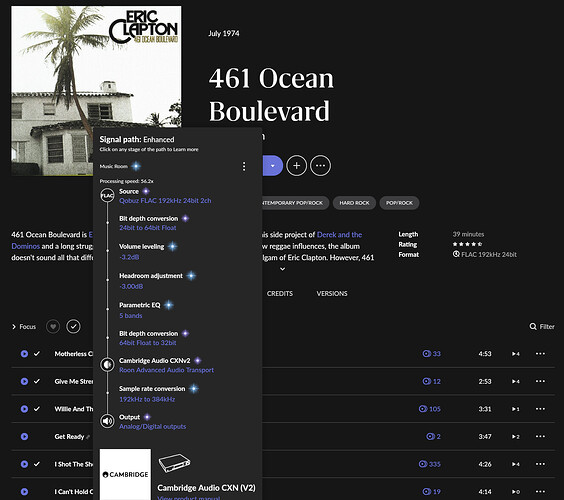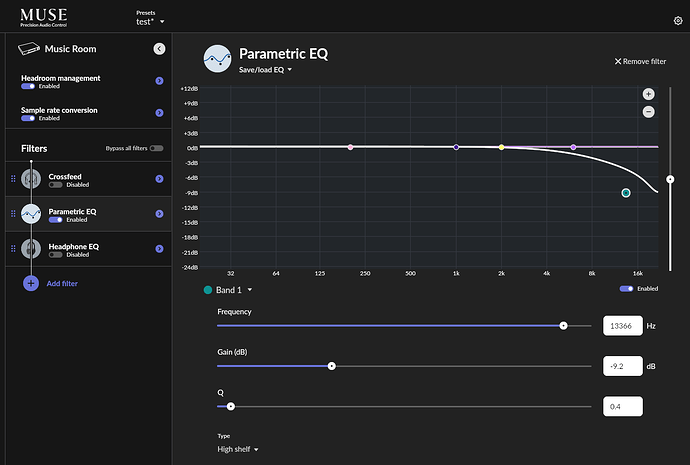What best describes your playback issue?
· I hear distortion or noise when I'm playing music
What type of Zone is affected by this problem?
· *Directly-connected Zones* are affected.
Does the issue affect all file formats?
· The issue *only affects one file *format.
Which format is giving you trouble?
· FLAC
Is your device connected directly to the Roon Server via cable or over the network, or is it chained through another device (such as a streamer, Roon Bridge, or Roon Remote)?
· It is connected through a different device (e.g Rasberry Pi)
Does the device play audio from another source when using the same connection?
· The device has no problems with another audio source
Have you checked that Roon is whitelisted in any firewalls?
· I've checked the firewall and the issue remains
If the device has multiple output options, do the other options work as expected?
· Only one output type is affected while the other output type works as expected
Is the device using the latest firmware as per the manufacturer?
· Firmware is up-to-date but the issue remains
What are the make and model of the affected audio device(s) and the connection type?
· Cambridge Audio CXNv2 to Mac MCD500 CD/SACD/DAC to Mac MC2300 Preamp to Mac MC275 Poweramp to Rockport Avior II Speakers.
Describe the issue
During the playback of Clapton's 461 Ocean Boulevard I have a skipping noise on all tracks that sounds like a poor vinyl pressing.
Describe your network setup
Netgear CM 1100 cable modem, Orbi RBR750 Router / Orbi RPS350 Satellite, Cat 5 connect to Cambridge Audio CXNv2