What’s happening?
· I'm noticing slowness when using the Roon App or Roon ARC
Describe the issue
When typing in the focus field the letters appear very slowly
Describe your network setup
Netgear router, wired into Roon server, unmanaged switch
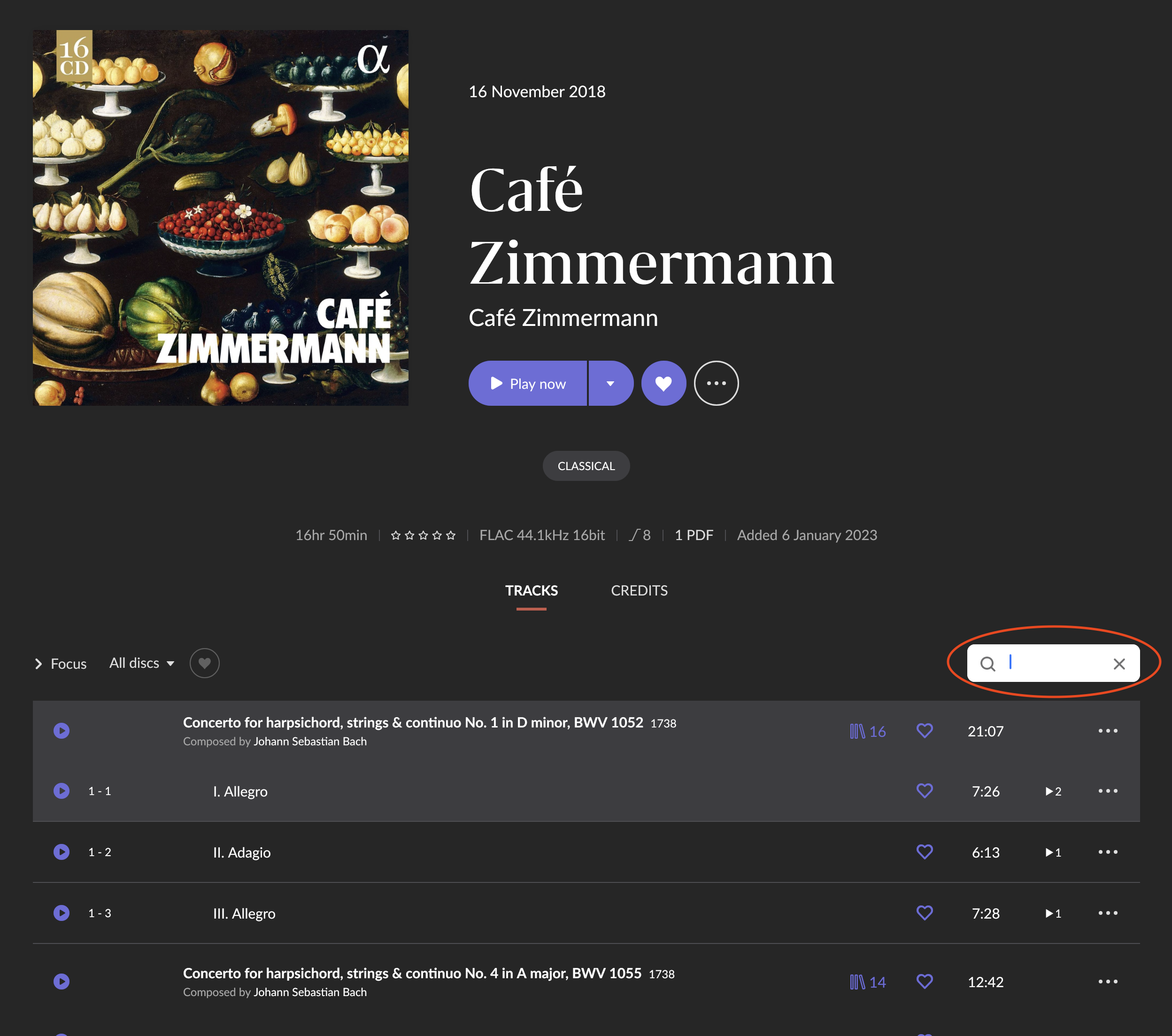
· I'm noticing slowness when using the Roon App or Roon ARC
When typing in the focus field the letters appear very slowly
Netgear router, wired into Roon server, unmanaged switch
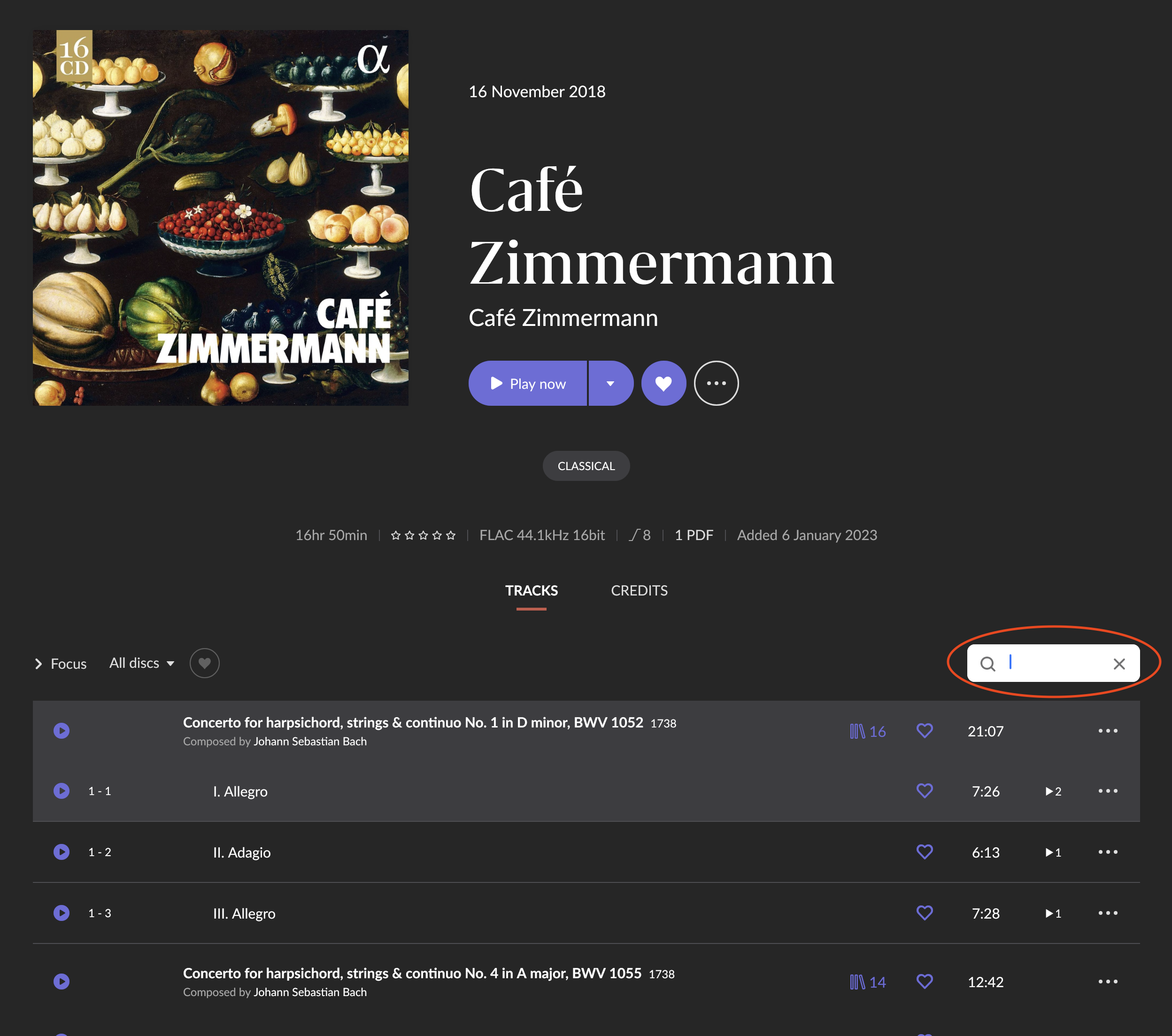
Try closing your endpoints and restarting your server.
Does this occur with other pages in Roon? Does it every not occur, and then get progressively worse over time?
Is your screenshot from your RoonServer machine, or from a second desktop you use as a controller?
Screenshot is from my Mac that is not the Roon server. I just tried it again and it’s the same thing. This is a boxed set of 16 discs and about 300 tracks. I tried to type in “Brandenburg” but it takes about 10 seconds for each letter to appear. I tried the same thing on my iPad Pro with this same album and it worked fine. The letters came in as I typed them and the filter worked instantaneously. I tried it on an album with 2 discs and 18 tracks and the letters were still delay a fraction but not as bad as the other box set.
What else is going on on your server or remote , it sounds like something is hogging the CPU , I see it occasionally when doing copies that take up all the CPU
Reboot the server and see if that helps
I noticed this problem long ago and might have even posted about it before. It occurs on the Roon desktop app with any large album with many tracks, and gets progressively worse with larger number of tracks.
For example, the album Decca Sound: The Analogue Years 1954-1968 (available on Qobuz and Tidal) is 54 discs and about 300 tracks.
However, it is not a problem with the same album on the Roon mobile app (both Android and iOS). There is no lag and the response is almost instantaneous. Desktop and mobile should be doing the same thing to perform the filter function, but there is something very wrong with the desktop version.
The filter field does it’s filtration “by letter”, each letter added to the filter box triggers a filter action , also its filtering in multiple [Tags] ie [Name], [Artist] etc (what is to my knowledge not defined anywhere)
So the bigger the box /album the bigger the search and the slower the reaction, this appears as sluggish typing.
A better design may be to trigger the search after a meaningful number of letters (or say 3 and then every letter rather than just every letter, so “pia” would pick up piano etc. This has already been suggested for the Search Box which has the same issue but worse. Each search triggered searches Tidal (and or Qobuz) and local.
Memorising Opus / Catalogue No’s is a great help
But as I said, the sluggish behavior only happens in the desktop app. Roon engineers should check what the mobile app is doing differently.
Give this a try…
Option1 :
On your iPhone go to > Settings > Search
Locate Roon as well as Roon ARC and set both toggles to off. Restart your phone and report your findings.
Option 2:
Perform a hard reset on your iPhone. I believe this to be the more promising solution.
Roon Desktop Mac. Try rebuilding your Spotlight index.
Roon Desktop rebuild Windows search index
A few days have passed and I wanted to check in on your status - let us know if you’ve been able to go through the above!
Thanks ![]()
This topic was automatically closed 14 days after the last reply. New replies are no longer allowed.