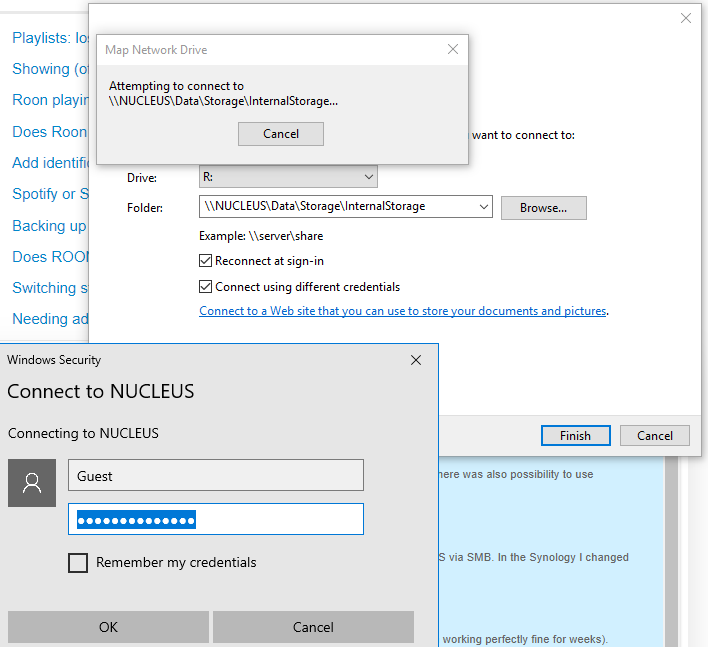When connecting from Windows, I am prompted for the Nucleus username and password.
Based on this article (https://help.roonlabs.com/portal/en/kb/articles/nucleus-internal-storage#SMB_Connection_Alternate_Option ) I tried ‘Guest’
It does not accept guest, Guest, admin, password, etc
My work Admin denies non-password connection on this Windows host
Thank you for any suggestion
AceRimmer
January 2, 2022, 2:23pm
2
Not sure if the situation has changed recently but I did find this thread which is probably not what you wanted to read…
Set user name & password on Nuceus? - Support / Nucleus Support - Roon Labs Community
And username guest with password guest does not work either?
I seem to remember something where Microsoft disabled SMB1 guest mode on windows 10 pro. I got caught with it a couple of years ago when I got a new Dell mini PC and it took me some time to work out the issue.
There was a way to enable it from the control panel and optional components
Interesting!Guest access in SMB2 and SMB3 is disabled - Windows Server | Microsoft Docs
They recommend to change from 0 to 1
Default registry value:[HKEY_LOCAL_MACHINE\SYSTEM\CurrentControlSet\Services\LanmanWorkstation\Parameters] "AllowInsecureGuestAuth"=dword:0
Configured registry value:[HKEY_LOCAL_MACHINE\SYSTEM\CurrentControlSet\Services\LanmanWorkstation\Parameters] "AllowInsecureGuestAuth"=dword:1
Will try when I reach home
Hopefully it is similar if not exactly the same.
this trick works - I can now access my Nucleus hard disk
2 Likes
system
January 5, 2022, 4:56am
10
This topic was automatically closed 36 hours after the last reply. New replies are no longer allowed.