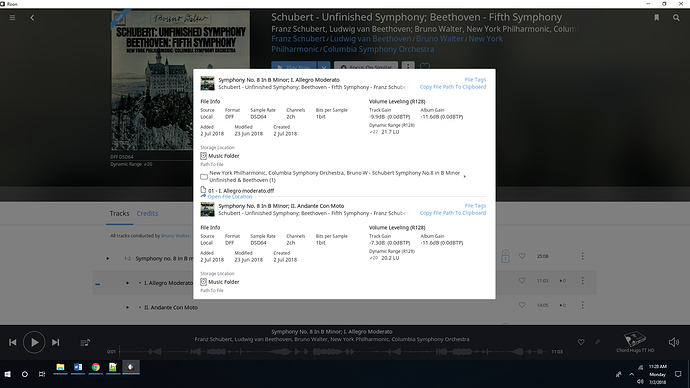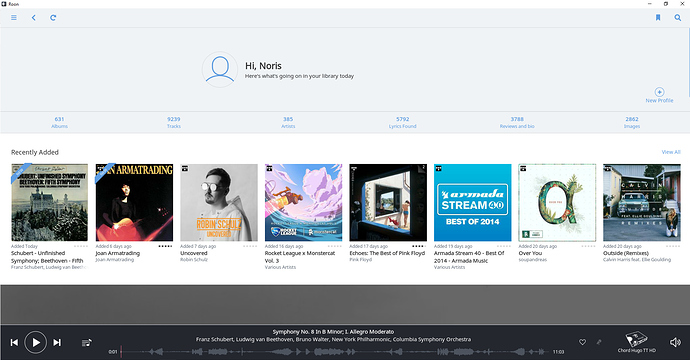Hi, just figured out how to rip my SACDs to .dff format via my oppo-105.
I copy the files to a dir on my mac mini that I have roon monitoring. It shows other files in that dir.
But it doesn’t show the new .dff files, even when I force a rescan.
I know the files are good, playable, because audirvana finds them and plays them without issue.
Any thoughts on why roon isn’t finding them?
Thanks.
–Peter
Did you go through this?
I would convert them to dsf which can contain metadata and definitely works with roon. Dff does not contain metadata and will show up as non identified file at least for me.
This is from the directions I have for ripping SACDs using my Oppo 103
“…Select an output mode of Sony DSF (this DSD format is usually the best option, as it allows metadata tags to be stored in the file)…”
Following this I have no problems with Roon playing these files.
Thanks. That did it. Odd though that Roon says is supports dff but doesn’t really (and audirvana does).
But at least working!
It does support it but since no metadata exists for the file it is normally shown as unknown and easy to miss, this happened to me as well. DSF does support metadata which is also filled by the extraction program so it is easier for roon to identify it.
Thanks but doesn’t show at all for me (in album view, sort by date added, no sign of any new album).
Hello @Peter_Galvin,
Sorry for chiming in here a bit late and glad that your files have at least been partially recognized with the help of other users (huge thank you to them!). For us to be able to take a closer look at that metadata that is still not appearing, would it be possible for you to send us the files? I will PM you information shortly on how to do this and after we have those files we can check to see where the issue lies.
Thanks,
Noris
Hello @peter_galvin,
I apologize about the delay in getting back to you here, QA has confirmed that they were able to successfully import the .DFF music files you submitted for analysis and I have been able to import them successfully with the metadata present as well.
Is there any other metadata missing here that should be present as well? Please let me know when possible.
Thanks,
Noris
Looks good to me.
So am I doing something wrong or is there a bug fix coming?
Thanks.
Hello @Peter_Galvin,
I am not sure why the import has worked for us and has not worked for you, is the album not showing up for you under “Recently Added” in overview?
There is one more step we can perform here, I have gone ahead and enabled diagnostics mode on your account, and what that will do is next time the Core is active, a diagnostic report will automatically be generated and uploaded to our servers.
What I ask for you to do is please create a new watched folder in Roon and try importing the same files you sent to me and let me know after you have done so. Please provide the local time in your country that the import fails ex (5:00PM) and I can check to see if there was an error importing those files in Roon at that time. Please double check your overview page to make sure that the album is not there as well.
Thanks,
Noris
Sorry lost track of this.
Just ripped an album to dff and copied it to a newly monitored-by-roon directory (test-dff)
Time was 5:40 or so EST on 17-July.
(The album isn’t being shown by roon).
Thanks for having a look…
Hello @Peter_Galvin,
Thanks for letting me know that timestamp. It seems that our servers are having some issues receiving diagnostic information from you account. Can you please send us your log files and the new dff file manually? I will PM you shortly on how to perform that step.
Thanks,
Noris
Hello @Peter_Galvin,
Thanks for submitting those files and logs to us, I can confirm that we have received them. I have submitted the requested files for analysis and I will be sure to update you once analysis is complete.
Thanks,
Noris
Hello @Peter_Galvin,
While we don’t have Audioirvana, we have tried to play the files you submitted for analysis in HQP, FooBar, TASCA and have been unsuccessful in all of them. Can you please provide more details as to how you are ripping these CDs? Something may be going wrong in the ripping program.
Thanks,
Noris
Interesting. I’m using my oppo 105 with some software that allows ripping SACDs. Maybe It’s not doing that dff format corretly…
Closed due to inactivity. If you are still seeing this issue, please open a new support thread.