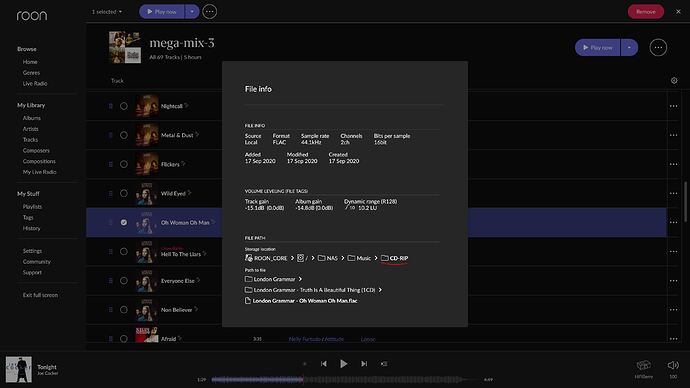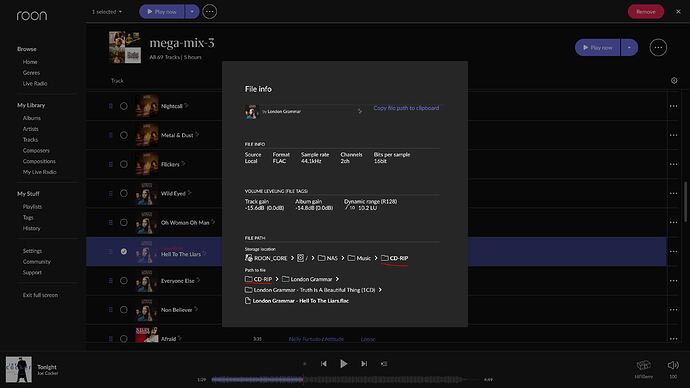Core Machine (Operating system/System info/Roon build number)
Ubuntu Server 20.04 @ NUC8i3BEK; Roon 1.8; Build 753
Network Details (Including networking gear model/manufacturer and if on WiFi/Ethernet)
Wired LAN
Audio Devices (Specify what device you’re using and its connection type - USB/HDMI/etc.)
HiFiBerry Digi+ Pro; Win10 Home PC
Description Of Issue
Hi,
Due to new Focus feature I want to have two storage directories added to be able to filter them using Focus.
My directory structure is as follows:
/NAS
/Music
/CD-RIP
/Artist1
/Artist1 - Album1
/Artist1 - Album2
/Artist2
/Artist2 - Album1
/Artist2 - Album2
/Download
/Artist1
/Artist1 - Album1
I always had one storage location added pointing to /NAS/Music. Now I would like to have two storage locations to take advantage of new Focus: /NAS/Music/CD-RIP and /NAS/Music/Download. I perform following steps:
- Edit existing storage path from
/NAS/Music/to/NAS/Music/CD-RIP - Add new storage path pointing to
/NAS/Music/Download
While most of the files are correctly updated, some are stuck with incorrect path to file and they are marked as unavailable in playlist. Example of correctly migrated file:
Example of incorrectly migrated file:
Second file has duplicated
CD-RIP in path. It is both present in Storage location and Path to file. Can I fix it? Workaround is removing this song from playlist and adding it again to a playlist but I don’t like it. This file is recognized as a new one and listening count is reset to 0. Can I tell Roon to use a proper file? Or fix it some other way? When I use clean up library in settings Roon says that four files were deleted. I guess four files have this issue then. Please advise.
Thanks,
Adam