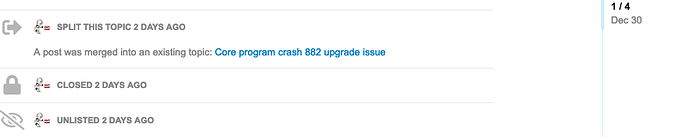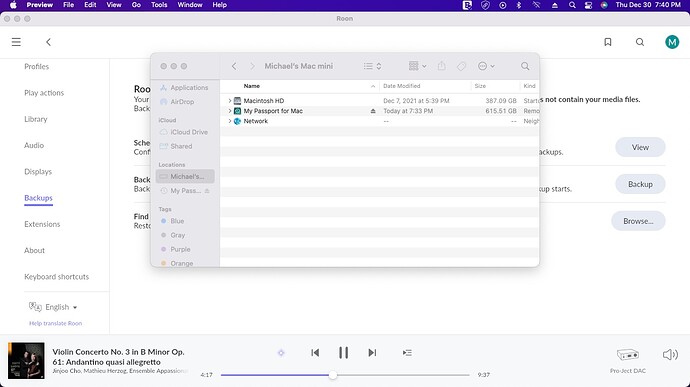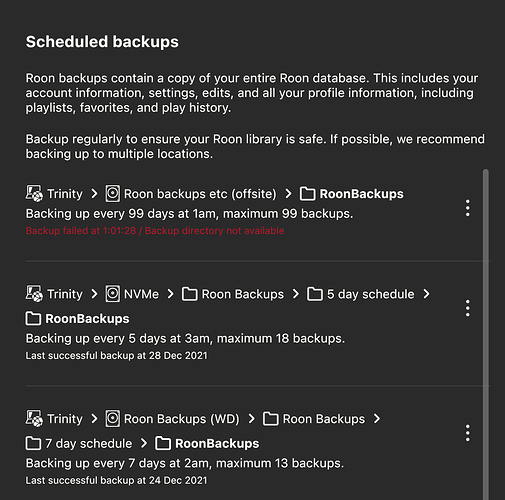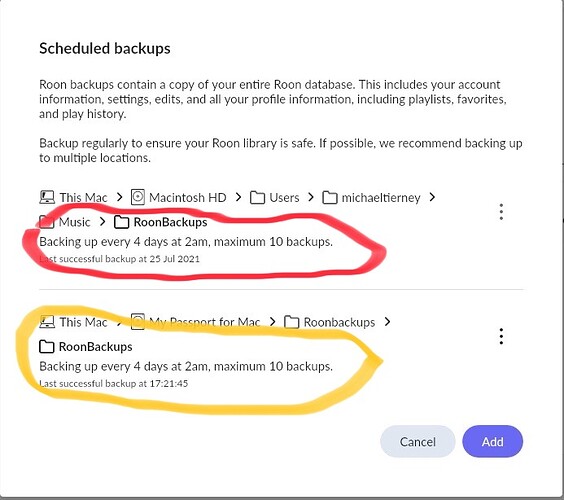@Carl was the moderator that dealt with those posts & he’s also not a Roon employee. It looks like exactly what I mentioned in my previous post, merging duplicate items, so I’m not sure what point you’re trying to make here?
Perception Paul. My posts regarding the software issues were factual with no “emotional” rant. They close and unlisted a topic just because it was convenient for them. I was still experiencing issues and was pointing out tough problems. RoonLabs tried to deflect that claiming my hardware was the issue. But according to their website my hardware though not “preferred” will work. And BTW was working nicely without issue prior to the release.
So now as company you create a PR issue combined with a technology issue.
I am all for being part of the solution, but not on one way terms. I call it like I see it. Might leave a bad taste in your mouth, but at the end of the day I am the paying customer.
Mason
As you can clearly see from your own screenshot you posted…it was merged into an existing topic.
Not closed.
Not hidden.
Not swept under the carpet.
But merged into an already existing relevant topic.
As a result then your topic becomes shown as closed as a consequence.
Now you may not agree with that action which is your prerogative of course but there was nothing nefarious about it.
Very standard common forum practice.
Got to say Mason, what Paul and Kevin have said here is 100% normal.
Lost of users post the same topic on the same day and it becomes pointless, do the moderators often merge them so that one post gets the focus of attention
Hi Again, if you follow the links & read through the thread your posts are there grouped together with other posts discussing the same issues (& your screenshot even displays the link to your, and similar, posts) so I really don’t see a problem with any of that process and can’t see the perceived issue of dubious dealings. Roon support, imho, lacks in many areas but grouping posts (performed by independent moderators) so that an issue can be better evaluated is a positive move.
Hi guys,
I guess we shouldn’t worry about peanuts like that. We’re all right somehow. But the existing forum practice is a good compromise that we should keep.
The intention of my thread was not at all to question this practice. I complained about the way RoonLabs was troubleshooting and the poor communication about it.
I think they will follow our discussions and learn from them for the future.
So: goal achieved. 
You can’t backup the live database with anything other than the backup function built into Roon, but there’s no reason you can’t use cloud based solutions to back up those backups, e.g. iCloud, Time Machine, Dropbox, Google Drive, Backblaze, or whatever.
Thanks @DaveN ! I’ve turned off automatic software upgrade on my Mac. To say I am less than computer/Roon expert is overstating. Sooooo, Roon has a backup function? 
I may have it enabled already. It seems I have a bit of homework to do today.
Thanks again Dave!
This might help ![]()
Thank you sir! I’m sure any backup I’ve been running is not to any watched folders so that’s a comfort.
I wanted to expand on why any backup solution is a poor solution when backing up “a database” for those interested.
Databases are funky things. They constantly balance fast updates with fast data retrieval. Each database technology handles this a bit differently but none are stable regarding what is on the physical disk and it is this physical disk data that almost all “backup solutions” are copying away as “the backup”. So, every backup solution is a poor backup solution if you happen to include a running database as part of that backup. Persistent databases will (should) write a stable state to disk when they shutdown. This lets them read that state back into the DB caches so it can function from where it left off when you restart the DB. So, if you do backups with the database software shutdown it should be stable but still not 100%. This is why all (most) databases support their own backup mechanisms that, basically, consist of pausing updates, committing all updates, flushing all updates to persistent storage, and then backing up that storage. This, pause of updates time, can be reduced by doing something called a snapshot.
Now, the DB Roon uses is an even funkier beast because its an in-memory database with persistence. Basically, that just means the DB is trying to operate completely from memory with periodic flushes of changes to disk. What you see on the disk is only part of the DB and the rest resides in memory while Roon is running. This is why Roon backups can’t happen if Roon is in use (music playing). Roon has to be idle to backup the DB but it does utilize a snapshot of its state to reduce the time it needs to be idle before copying that into a backup.
What does this mean for Time machine and other backup solutions? It means you can restore the Roon application using a generic backup solution but you better have a good Roon backup somewhere so after the application is restored you can restore a good stable database state.
@DaveN would you take a look at attached photo. Sorry, I just made you my support person. 
When I originally set everything up with the WesternDigital My Passport for Mac, already formatted, as the Roon Backup.
Happy to help, but what are you asking? If you want to know if your DB backup is running click the ‘View’ button, to the right of ‘Scheduled backups’. This will bring up a screen like the following:
As you can see, one backup failed (the drive isn’t currently attached), but two others completed - one on the 28th, the other on the 24th. If you have a backup (or backups) scheduled they’ll show up on this screen.
I have a confirmed my suspicion on memory usage. I added an addition 4gigs to the Synology 920+ for a total of 8. Roon so far max out at 6.04 gigs.  It’s gobbling up memory.
It’s gobbling up memory.
The program resides around 5.86gigs memory with 2.3% CPU usage.
Will see if the beast is happy now.
Mason
The database is resident in memory so the larger your library, the more memory you need.
@DaveN , one last question, I hope. Thanks so much for your help.
I’ve attached a picture of my latest endeavor to create a successful Roon backup. One shows a success this afternoon and in a new folder on my Western Digital external drive. I forced the backup to run immediately.
Since I have a good backup, would it be prudent to delete the unsuccessful setting created in July? Would it have any data that the new backup would require? Or should I leave well enough alone?
As it hasn’t backed up since earlier this year I think you could probably delete it. That said, I’d suggest creating at least one more scheduled backup in addition to the one you have on “My Passport for Mac”. I keep backups on five different drives: the internal SSD on my Mac mini (which is then also backed up by Dropbox); an external 4TB drive; an external NVMe drive; and two thumb drives. Five separate backups is probably overkill, but it gives me a high degree of redundancy. If your drive fails … you lose your backup. If one of mine fails, or even two or three of them at the same time, I still have at least two I can restore from. Again, it’s overkill, but I wouldn’t like to lose the work I’ve put in over the last five years ![]()
Thank you @DaveN and have a tremendously wonderful New Year in 2022!
I’ll be taking your advice on several of the other backups you suggested.
Do you leave your computer on all the time or run backup when you start a new session? This was my real final question. 
I leave my computer running and the backups are staggered between 1am and 5am.
I hope you have a great New Year too ![]()