Sorry if it sounded snarky at all. It wasn’t my intent in any way. I’m pretty new to Roon, but building software is what I do. Given the nature of the stuff we tinker with, I often end up putting my developer/tester hat on. ![]()
I absolutely did not take it that way at all. Your a gentleman. My background is in law enforcement and IT. I look for evidence which you did a great job of providing further examples of. I am new to Roon as well.
Seems I have a similar issue. 3 Sonos devices connected over Sonos streaming. Roon server runs hot after streaming to Sonos. Any feedback from the technical experts?
Nothing useful so far. I hope they are hard at work solving this.
Drop outs and overheating are so bad with mine that I’ve stopped using it in favor of the SONOS controller. One year of solid performance from the NUC/ROCK combo and now this.
My 8i7 ROCK is also overheating suddenly. No Sonos devices. Been quiet for years
Thanks for all the additional information everyone! Our team is still investigating potential causes, we appreciate your patience in the meantime! ![]()
Hi @Wayne_Foster or @Dave_Dupre,
To help our engineers reproduce the issue in-house, can you please provide specific, step-by-step instructions on how to fall into this issue state? The general process seems to be:
- enable playback via sonos streaming through more than a single sonos device
- disable playback but leave everything else enabled
- Within a few hours, review spike in activity/overheating
Thank you!
For me, I don’t have to enable more than one Sonos device.
- Enable playback via Sonos Streaming to a new generation of Sonos device. I’ve had it happen with a Sonos Five and a Sonos Amp. I haven’t tried my other devices.
- Play anything to the Sonos Streaming device.
- Sometimes while playing for a while and sometimes right after I stop playing, that’s when I would see at least one core at 100%.
At first, I thought it might be related to playing HD content (either my own local or from Tidal) since that required transcoding to 24bit / 48Khz for Sonos playback. However, I was able to make it happen the other day with local CD rips at 16bit / 44.1KHhz, meaning there was a single step to the Sonos device.
Playing to my Sonos Five via AirPlay2 works fine. I can’t do the same with my Sonos Amp though. That is another open issue I have. Roon is identifying my Sonos Amp as a WiiM Amp. so my Amp only has Sonos Streaming as an option. See Sonos Amp identified as WiiM Amp in Roon (ref#VVDOL4) - #2 by benjamin
Hi, I’m also running a NUC that has increased fan noise. I have four enabled SONOS devices.
If I stream to one of the SONOS devices (even for 2 seconds), the NUC’s fan immediately starts up. If I stop streaming to the SONOS, the fan continues. If I restart the Roon Server Software, the fan goes quiet — the SONOS devices are still enabled. Streaming to a non-SONOS device does not increase the fan speed.
If I put my old UNIX hat on, Dave_Dupre’s CPU graph would possibly indicate a ‘stuck’ process; I’d try to determine the culprit but I’m pretty sure I shouldn’t be playing in a shell.
Correction: The fan speed appears to increase only when streaming to one SONOS device: The SONOS Connect Amp.
I have two enabled Sonos devices in my environment, one Sonos One Smart Speaker and one Symfonisk bookshelf speaker from Ikea.
After restarting Roon and not playing music for > 24 hours the CPU usage remained in the expected range.
I played music (local FLAC files) to my Symfonisk bookshelf speaker for about 1 hour 5 minutes. The CPU usage stayed in the expected range. Even after two hours idle time, still in the expected range.
Then I started playing music again, but again the CPU usage stayed in the expected range. And this time I played the same album which caused the CPU usage to raise yesterday.
But to my surprise the CPU usage started to raise and stay at > 100% after the album was finished.
I’m currently running Roon 2.0 (build 1483).
I’ve submitted a ticket as well for the same: #1NKS05. Steps to repro are straightforward:
- Select a Sonos endpoint in Roon
- Play music for >30 minutes. Stop music playback
- Notice hours later that the Roon Server process is using more CPU than usual (in my case >30% versus single digits). Enough to get the server fan going.
- Reboot Roon Server, issue goes away until next time I play from a Sonos endpoint.
- Not able to replicate with Bluesound, RPi, or Android endpoints.
Same here, Intel NUC with i7 and 5 Sonos Endpoints enabled (multiple Stereo endpoints, a single FIVE and a single Symfonisk). Playing some tunes via RAAT to my higher end gear (e.g. Auralic Altair) results in a quiet ROCK Server. As soon as I start a stream to a SONOS endpoint via SONOS network the fan noise cranks up and the NUC gets hot to the touch. Stopping the music does not change this. Only rebooting the NUC gets it to cool down. This behaviour started with the last update to the ROCK sometime late November/early December.
ROCK server and app are running on the latest stable builds.
Oh, one more thing:
When the NUC is overheating I am not able to shut it down via the ROCK management tools in the browser. It gets stuck somewhere and the server keeps running but is not accessible anymore, neither by browser nor via Roon App. I have to switch it off manually via the power button.
What’s happening?
· Other
How can we help?
· None of the above
Other options
· Other
Describe the issue
At times I observe an unusually high CPU load on Roon Server of 50 to 60% of the available CPU capacity even when “idle” or when no music is being played and no backup is running. The only thing that helps is to restart the Roon server or the entire Intel NUC.
I have no indication of what triggers this load behavior. Roon Server usually consumes a few % of the CPU capacity.
Roon also works perfectly during periods of high load, but the hardware heats up considerably despite ventilation.
Describe your network setup
Roon Server Configuration:
Intel NUC10i7FNH, 8 GB RAM, 250 + 500 GB SSD
Windows 11
Remark:
Before I migrated to Windows 11, I used the identical hardware for ROCK and ran the Roon server under Rock. There I observed a similar behavior lately (temporary heating of the hardware). This was the reason for the migration to Windows 11.
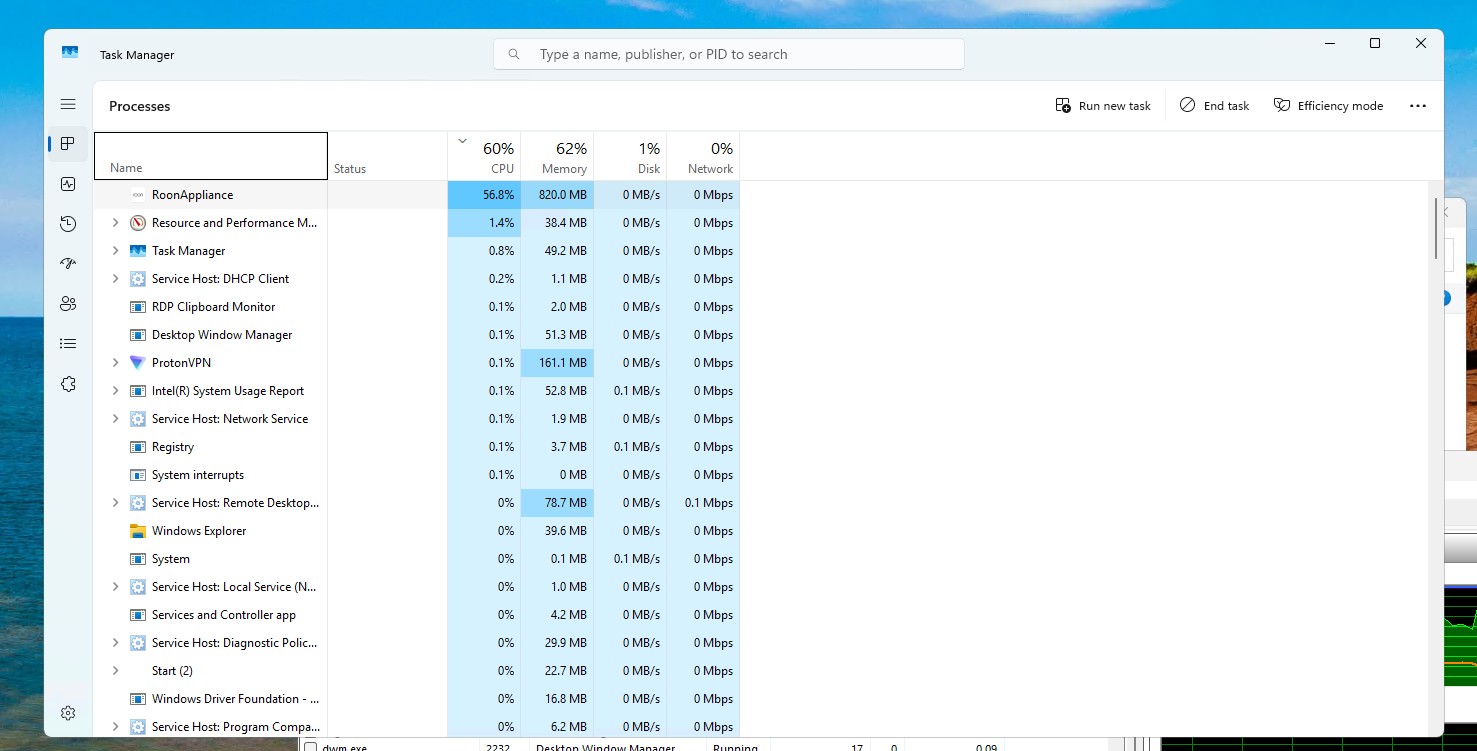
Hey @Peter_Loeffel,
Thanks for taking the time to write in, and welcome to the community!
From your account settings, I see you have some sono devices within your setup. If you limit playback to only the system output, or other endpoint, keeping your sonos disabled - do you still experience high CPU usage?
In addition to this, can you try this command in Terminal:
net stop hns
net start hns
Let us know the results, thank you!
Thanks for the help, Benjamin
Sonos devices are deactivated and so far everything looks good. CPU load stayed in the low single digit % range all day.
Will see if it stays that way tomorrow. I will leave Sonos deactivated.
If it’s also good tomorrow, I’ll activate Sonos again and check whether there are phases of high CPU load again.
If so, then it would be fairly certain that Sonos is the cause.
Today, I upgraded Roon to build 1490. Even though nothing was in the change log for this, I had a small hope that this would be addressed/fixed.
But no, it’s exactly still the same as I described 10 days ago.
What I find even more disturbing now is, there hasn’t been any update to this thread for 8 days from Roons side, even though this is happening to so many people and seem to be so easy to reproduce. Therefore, I’m really wondering why we don’t see any progress for this highly inconvenient behavior.
The Sonos devices remained deactivated for 3 days. During this time, no abnormalities were detected with regard to CPU load. The CPU load was in the low, single-digit percentage range.
I then activated Sonos again on a trial basis. After some time, the CPU load increased again to around 40% and remained at this level, even when playback was stopped.
The behavior seems to me to be the same as blog post HMNFG1 Sonos causing high CPU usage after playback stopped (ref#HMNFG1) [Roon Investigating] (Tracking thread).
Just a reminder ROON. This problem still exists and is causing trouble. Any updates?
I am having the same problem on my Macbook, waiting for an update so it can stop heating up.