The Problem is for me: connected both Play:1 News to router FRITZ!Box, installed Sonos S1 and S2 new, connected everything: Musical files are working, Radio as well.
Not sure this is helpfull to everbody.
All about it Took me 1,5 h h several trials: to underline this Last fact.
Sonos - "Roon lost control of the audio device" after Sonos Update [Resolved: Update Sonos Firmware]
Just tried the suggested Terminal workaround. Roon opens fine after inputting the command line (I’m on MacOS) but when I try to play something “normally” (ie not via Airplay) I still get the “Roon lost control of the audio device message”. Frustrating. Hope that this can be fixed soon.
Patiently waiting, but wanted to add my Beam and Roam seem to work fine. My 1 and 5 encounter the lost control issue via Sonos streaming. Airplay is a fine work around.
I too have no issues with my beam (with two one sl speakers linked as rears), but a symfonisk has the described issues (and is now being used over airplay).
Roon Core Machine
Roon Core running on Synology NAS
Roon controller on Mac Mini
Roon version 2.0, build 1244 (both remote and core)
Networking Gear & Setup Details
Asus Router, Netgear unmanaged switches
Connected Audio Devices
SoTM Neo, hardwired
Sonos system: Port (hardwired), Sonos AMP (hardwired), Sonos ONE ( 2 units, wifi), Sonos ONE SL (stereo pair, wifi)
Number of Tracks in Library
Approx 11,000
Description of Issue
After Roon update, cannot connect to the Sonos ONE SL pair. Rebooted everything - router, NAS, Mac-mini, Sonos. All other Sonos units working as before. Disabled stereo pair to try to connect to just one unit. Re-installed, renamed units via Sonos app, etc.
SL Units show up as both ‘Sonos streaming’ and ‘airplay’. Other units working via Sonos streaming. Using airplay, no crashes, but no sound - Roon music timer indicates music is
streaming .
Via Sonos streaming - "Roon lost control of audio device’.
All other Sonos units working, just Sonos ONE SL has issues.
Sonos up to date and working normally with all units.
Hey @Christopher_Petersen –
I moved your post into this thread. The problems you describe originate from a Sonos update – Roon staff is actively working on a fix:
Airplay is fine but only works with newer Sonos units. I find the best temporary solution is to use the Sonos app to set up multi room pairing, ie start playing an Airplay compatible unit in Roon and then go to the Sonos app to set up multi room.
Hi @Peter_Simmons1, as a non technical person can I just understand what you mean. I have all Play:1s that don’t work but are you saying that if I added an ERA 100 for instance and then created a Group/multi room within Sonos that it would work as it uses AirPlay? Thanks
Thanks Roon for the update. I have a temp workaround - I group a Sonos AMP zone with a Sonos ONE SL zone (stereo pair) and voila - music. Might try the -nosonosflac workaround.
Yes, well it works for me. I have a pair of Gen 2 Play 5s in the living room which are Airplay compatible. So I set them playing via Airplay in Roon. Then I go into the Sonos app and pair Living Room with Kitchen where I have a pair of Sonos Ones that are not Airplay compatible and it all seems to work OK.
Thank you,
It did work beautifully on my M2 with latest Ventura, looking for the permanent fix when possible.
Take care and Happy Easter
Regards
Hi, same problem here of course. And I had no success with the workaround (newest Mac on Ventura, all devices including Nucleus on latest versions). I’ve stopped tinkering with Terminal for now and am now using Tidal with Sonos while waiting for a permanent fix. BTW: I’ll NOT be updating my SONOS Play:1 (and Playbase) equipment.
Cheers all around.
I just tried for a refund on my annual subscription having signed up on March 3. Because my request was past the 30 day mark for processing refunds - I was told to just to let my $148 subscription expire by choosing the ‘don’t renew’ option on the accounts page. Nothing about me waiting for the quick fix that was indicated by Support.
Also using Tidal’s iOS app which recognises Sonos Play:1s without a problem.
So my option is to buy an AirPlay enabled ERA 100 for around £250 and then group in the Play:1s.
The latest version of Roon appears to have fixed the Sonos issue.
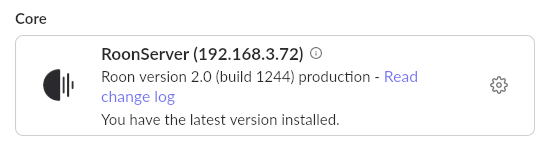
I’m currently running the latest early access build (1246), no such luck with that one.
The problem returned, but only on one of my two Sonos devices:
“It’s very strange over here. i was originally affected by the sonos problems (see here ). For some time, everything was stable, Sonos streaming worked as expected. Since two days or so, I am hit by “Roon lost control of the audio device”. But, strangely enough, only on my IKEA picture frame, which is currently only reachable via airplay. My Sonos one on the other hand works trouble-free via roon and sonos straming.”
Same here…
I have 1244 and no joy with my Sonos Play:1s, Play:5, Move, and Connect. I can use AirPlay with the Move and Play:5, but most of my rooms are now out of commission. 1244 works fine for none Sonos applications, but the “whole house” experience is gone. First world problem, but hopefully Support can work their magic.
Edit: I just hooked one of the Play:1’s up via Ethernet. Still not working even when making sure that it is on Ethernet only.
I finally did the Linux version of the “no flac” workaround. It works for the core on my Linux build. I have music coming to my office Play:1. I have yet to try it for the MacOS or Synology NAS cores.
@connor I am trying to use this workflow to correct a problem where a Sonos endpoint streaming through a Benchmark DAC3 HGC stopped working suddenly. Every time I put the file in the correct directory and restart the Roon server, it deletes the file and the solution does not work. I included a screen shot that shows exactly what I have in that file, and the file name. Can you assist?
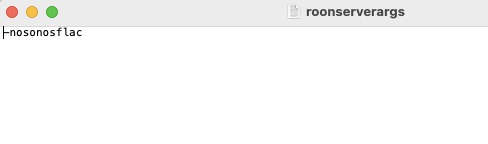
Pretty sure you are referring to a different issue. The latest Roon Server does not fix the “Roon lost control of the audio device” on Sonos for me. This is different than “Sonos Device disappears from Roon”.