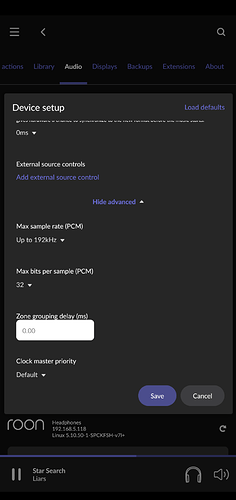Roon Core Machine
Nucleus Rev B
Networking Gear & Setup Details
Draytek Vigor 2133 / Ethernet / Netgear 1 Gb switch
Connected Audio Devices
- Nucleus USB to iFi Zen 2) Optical to Argon Zero
Library Size
n/a
Description of Issue
I have two connecting rooms in which I often play Live Radio (FIP) via Roon.
Room 1 has the Nucleus connected to Ifi Zen dac via USB and then to amp1 (control via Win10).
Room 2 has Win10 machine (on ethernet switch) connected to Argon Zero dac via Toslink and then to amp2.
When In room 1 I add room 2 in the group, the sound in room 2 comes slightly sooner than in room 1
When In room 2 I add room 1 in the group, the sound in room 2 also comes slightly sooner than in room 1.
If I don’t make a group and start FIP in both rooms, room 1 is ‘faster’ than room 2 (half a second or so).
This is not really a problem, as I simply up the volume a bit in the room where I happen to be in (my main audio system is elsewhere in the house, anyway), but I was just wondering. In a grouped situation, I would have expected the more ‘direct’ connection in room 1 to be faster than the one going through a router and then a switch. I guess Roon cannot synchronize multiple rooms due to diifferences in third-party hardware. What would make the most difference? The DACs or the connection type?
-Leo