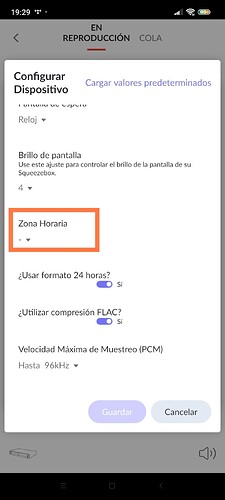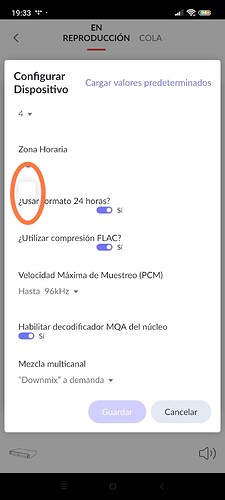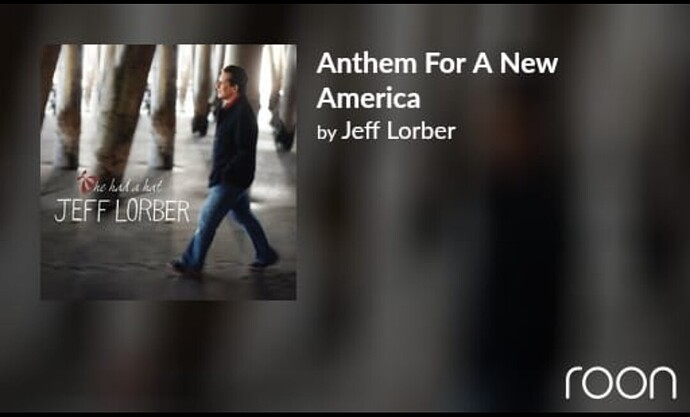Hello everybody
Hot evening, enjoying the fresh breeze at home, listening like an obsessed many, many, music.
That’s normal if you are a Roon user, isn’t it?
I love the Transporter and some days ago I noticed the watch was one hour delayed.
Today I have considered to adjust it, and then I have entered onto settings and found this:
By desesperate clicking
But neither information or results.
Can anyone guide me for adjusting the Transporter watch? Any advice would be welcome.
And now listening this (for sharing also nice things)
Marin_Weigel
August 2, 2024, 4:23am
2
Not a transporter user, but having Touch and Radios, I‘m pretty sure you will have to go into the transporter‘s own setup to adjust that - Roon can‘t know or access these devices‘ settings.
I can do this kind of settings on the Touch. Touch has the valid time.
I have shut down the Rock OS, open the LMS again and check times are OK by connecting my Classic & Transporter
Shutdown LMS, turn on Rock OS, times are not in GMT +2 as they should. I understand times are GMT 0.
Someone opened a similar ticket
I did this (set the time in the BIOS of the rock server), 2 hours later I went back into the BIOS and it was back on UTC time. I think the Rock OS is time syncing very well.
I have 3 x Squeezebox endpoints around the house, showing UTC time, with no ability to change it that I can find.
It would be nice, if the local timezone could be set on the Rock mainscreen.
Time to read
Google: Squeezebox Transporter Manual →
untitled (logitech.com)
1 Like
The issue is a Roon issue.
Logitech players model “Transporter” and “Classic” cannot support themselves the time adjustment by itselfs (through menu functions), like model “Touch” can
Hope I get to a solution.
Thanks!
I guess ticket will lead to support team
![]() I have reached this
I have reached this