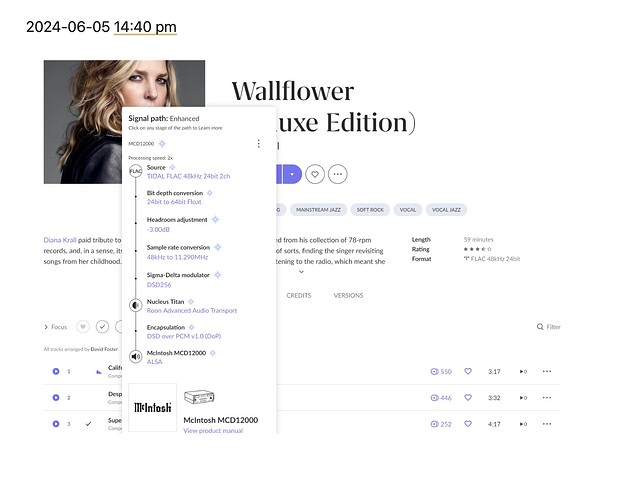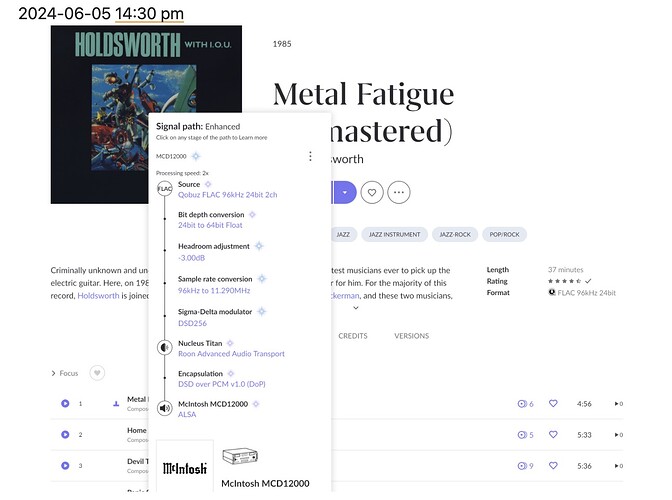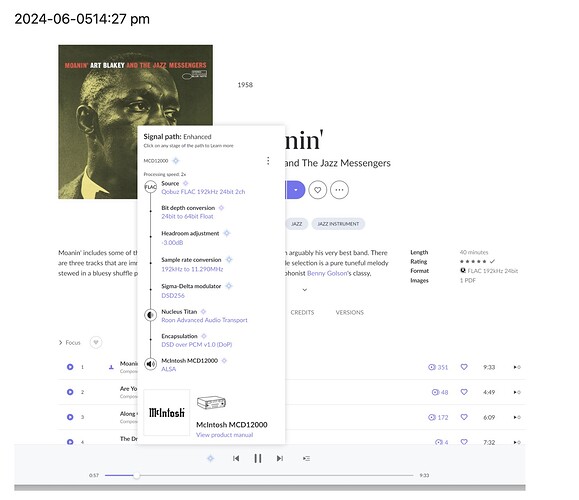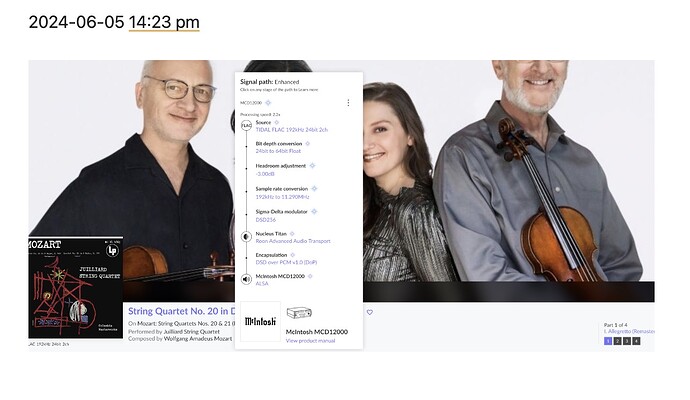Yes, it was a broken cable to the disk drive.
The broken drive cable was causing the DSD issues? ![]()
I’m still looking into that, gathering some data
Here are some screen shots of tracks that are noisy/dropouts/ other artifacts at DSD252 upscale.
All times are DST.
Hi @Dan_Sullivan,
Thanks for the report! Could you please bring the Titan back online so we can have it connect to our servers? We’ll enable diagnostics for the device and take a closer look. ![]()
OK, I’ll do that now. I was just doing some test with my Nucleus to have something to compare my Titan to. It will just be few minutes and it will be there.
It should be back online now
Thanks for that!
We’re seeing some scattered errors with network bandwidth and connectivity around the timestamps you’ve provided.
How is the Titan connected to your router/network? Do you have any additional network gear in between the two?
Are you able to setup a temporary direct ethernet connection between your Titan and primary router? I’d be curious to see if your issues persist in this environment.
It’s connected the same way my Nucleus was.
the Titan is connected to a network switch, that in turn is attached to another network switch, that is connected (by wire) to an Orbi (wifi) hub, that is connected (by wire) to a Verizon 5gG gateway.
My internet access right right now running at about 50Mbps, but typically runs at around 300Mbps. Even if I do a SpeedTest on my phone I typically get around 300Mbps
Dan
I’ll need to dig out a long ethernet cable. I’ll go look for one and get back to you once I have it connected.
In a nutshell everything is working fine now, no matter how I connect the Titan to the internet.
I hooked up the Titan directly, by wire, to the Orbi Hub… everything is working as expected.
But wait!!! There is more ![]()
I moved the Titan back to the network switch it was originally on and everything is working fine now too!
So whatever is causing the issue is intermittent and doesn’t seem to be related to how the Titan is connected to the internet.
I have an idea as to what is causing the problem. When I was testing the Titan I had just set it up. Doesn’t the Titan do a lot of initialization work when first hooked up? Aren’t my Album/track selections up on the Roon Cloud? and then doesn’t Titan have to go through all those tracks to get audio type, bits, etc. that focus uses to filter selections, and other stuff?
So my guess is that I, by happenstance, did my testing just after setting up Titan and the CPU was so busy with background tasks that it didn’t have enough power left top do the sample rate conversion. What do you think?
If you could, could you take a Titan, or a nucleus for that matter, that’s been reset to the factory state and try doing DSD256 sample rate conversion right after plugging into the network and setting it up and see if you see a similar effect. That would make me feel better that my theory is right…
If everything is still working later tonight I think I will call the problem solved and chalk it up to operator error by an overanxious operator. ![]()
BTW, thanks for overnighting that cable to me. It will be here tomorrow and I will really have the Titan in service.
Dan
Just to tidy things up. The cable arrived just before lunch and that fixed the last issue.
Everything is working in my Titan now, including the drive and DSD256, just fine.
I can’t say enough positive things about the support I got from Roon Community, Roon support, and @Danny. They helped through everything. And they sent the cable I needed Priority Overnight so I would get it as soon as possible.
It was my choice to get a cable rather than do an exchange. I knew I could get the cable much faster than doing an exchange.
Dan
Great to hear ![]() It sucks so much when all you want to do is play with the new toy, but these things happen - my new QNAP wouldn’t boot with the extra RAM that I ordered it with. What’s important is that it is rare and is swiftly dealt with, so kudos to Roon for doing that. I’m glad you can finally enjoy.
It sucks so much when all you want to do is play with the new toy, but these things happen - my new QNAP wouldn’t boot with the extra RAM that I ordered it with. What’s important is that it is rare and is swiftly dealt with, so kudos to Roon for doing that. I’m glad you can finally enjoy.