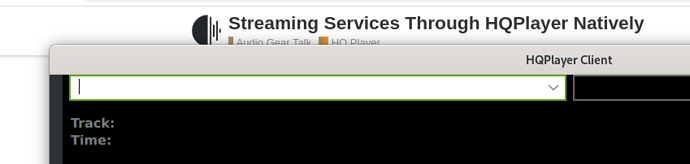Very interesting to see people comment about improved SQ. I will be trying this out and hoping it solves some continuing streaming dropouts.
Thanks @Wayne_Bull1 for the tips. It just works !!! Very cool.
If, like me, you are a Roon user who never bothered to setup a Library in HQ Player then you will need to do that before seeing the Qobuz dropdown item.
Edit: Also, if you’ve been running Roon and HQP Server on the same machine but now want to use the Client on a different machine, make sure to enable Network Control on the Server (rightmost icon in Desktop).
That was a stumbling block I had at first Andy 
How are you finding it?
Where can I find the download for the client (for Linux)?
Bundled with Desktop.
Had to change Settings in Desktop 4.15 from ticked Multicore to greyed, so still experimenting.
First impressions are:
-
Sound Quality is better than via Roon. I’ll be checking this more thoroughly, but that’s my first impression;
-
Streaming can be flaky. Albums stopping play unexpectedly. This may or may not be associated with losing a connection to the Desktop. Solved by restarting the Client, but hopefully will improve.
Confirmed. I see the same issue.
Hi @jussi_laako
Now that you have technical contact with Qobuz, they are working on “Qobuz Connect”.
Will you be working to have HQPlayer support this?
The advantage over the current solution is using the official Qobuz apps.
Working very well with HPQ Client on Fedora 35 and embedded on another server. One minor issue is that the client does not keep the setting for the server, has to be entered each time upon startup.
Yes, I’m also seeing this problem.
I don’t know…
Is it advantage?
What do you mean by this?
Yes their app has radio mode now, where it continues playing similar music. Great for discovering music. I’m sure it will get better over time.
Using Qobuz app on an iPad / Android tablet, is great.
Much nicer UI.
And probably more features will come.
Qobuz used to support UPnP but it was so buggy they pulled it and now focusing on ‘Qobuz Connect’.
Since you now have technical contacts at Qobuz, please contact them and ask ![]()
I dropped back to DSD 128 and found no dropouts either with Qobuz-Roon-HQP or. Qobuz-HQP.
This allowed me to do some more extensive listening tests and I’m going to walk back the SQ difference first impression. I couldn’t hear a difference between the two.
Yeah, you just pick the correct server from the drop-list. Naturally if it’s too much trouble, you can also leave HQPlayer Client running.
I may make changes to exact behavior over time, but at the moment this is how it works.
Should that be expected if Roon does it right and no Roon DSP is used?
No, my server is not in the drop-down list. But, anyway, it‘s not a big issue.
I have 2 SSIDs in the house, if my hqplayer client shares the same SSID as the hqplayer desktop then the server name appears automatically on the drop down list, otherwise i have to enter the server name or its ip address manually.