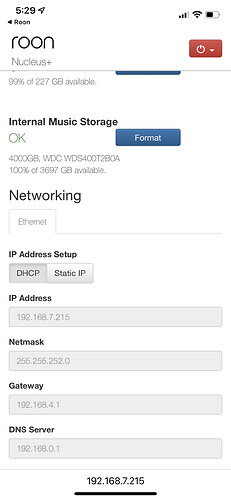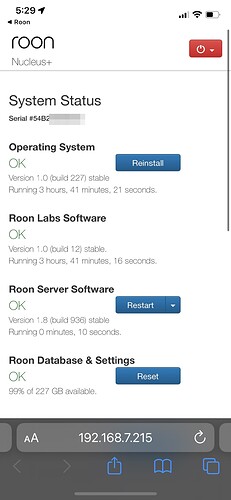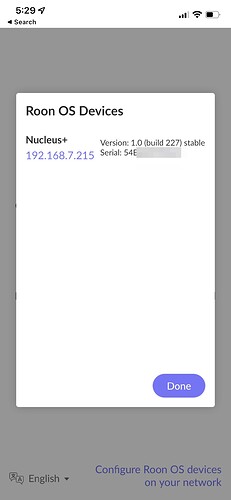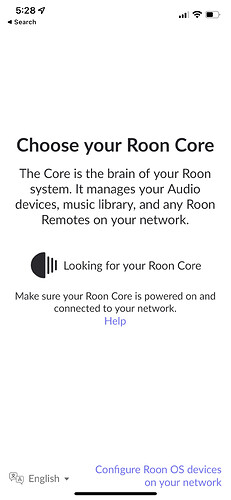pdoodle
May 6, 2022, 8:02pm
1
Nucleus+
The Nucleus+ is wired, everything else is WiFi on the same exact network.
All of my clients and devices are stuck on “Looking for Roon Core.”
Everything looks fine when I visit the IP address of the Nucleus+
I’ve restarted everything (clients and Nucleus+), and even clicked “Reinstall operating system” which responded that it completed succesfully.
Yet I can’t connect to the Nucleus+
Ideas?
Rugby
May 6, 2022, 10:00pm
3
Hi Philip,
Can you post a shot of your Nucleus’ Web UI? That might help support see if they can notice something.
Thanks!
pdoodle
May 7, 2022, 12:31am
4
Screenshots attached. Thanks!
1 Like
AceRimmer
May 7, 2022, 12:43am
5
Looks like Roon server software is resetting as it only has a runtime of 10 seconds in that screenshot.@support
2 Likes
Likely that database corruption is involved.
pdoodle
May 7, 2022, 1:24am
8
That fixed it, thanks!
I clicked “Reset” on “Roon Database & Setting” and that fixed it.
Thanks all!
3 Likes
wizardofoz
May 7, 2022, 1:44am
9
Your DNS and gateway and core address are all on different subnets….if it’s working for you maybe ok but they should all be on one….ie 192.168.x.# where x is all the same…
system
May 8, 2022, 1:45pm
10
This topic was automatically closed 36 hours after the last reply. New replies are no longer allowed.