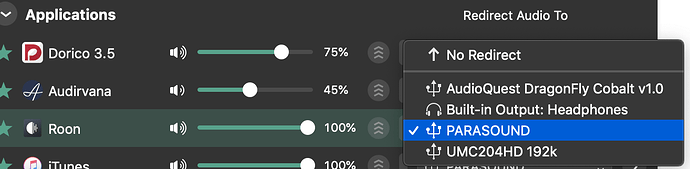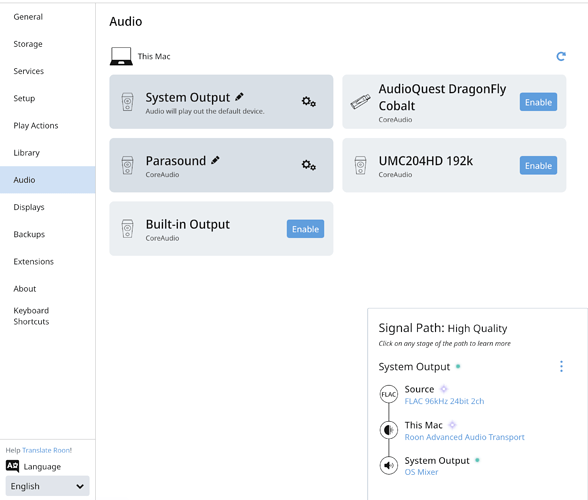David,
Thanks so much. That looks like a real step forward ![]() .
.
I see. Why? Is it because Roon needs (prefers/‘like’) to build its own Signal Path?
I’ll definitely give that a try. Thanks…
When you say ‘disabling’ SoundSource’, do you mean to Quit SoundSource altogether?
Or to leave SoundSource’s settings as ‘No Redirect’, please?
In both those cases I don’t get any sound from Roon.
In either case, I suspect you know that I have to make changes to Settings > Audio, which are like this:
But I don’t know which changes to make. And to which Device! Any help gratefully received… TIA!