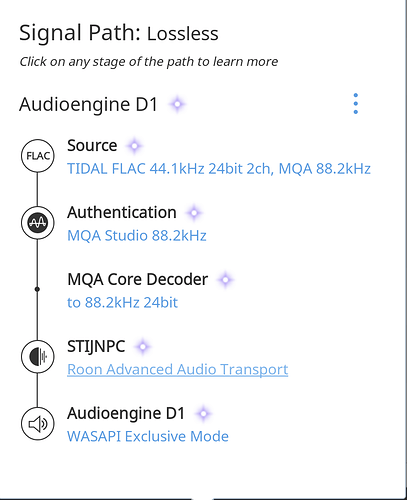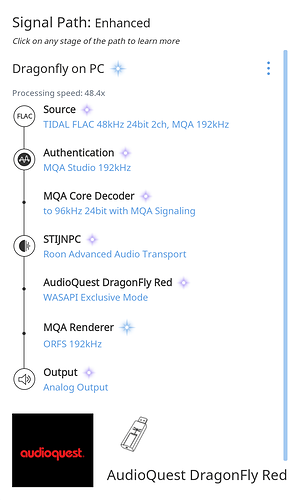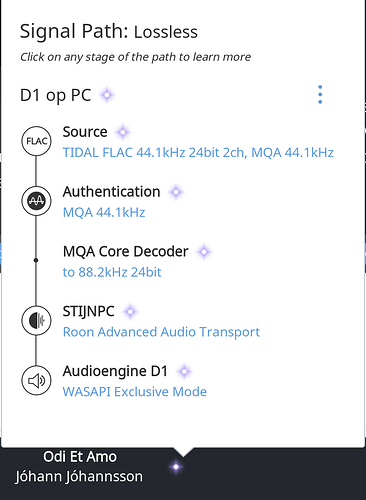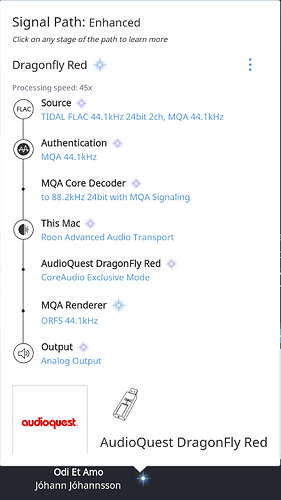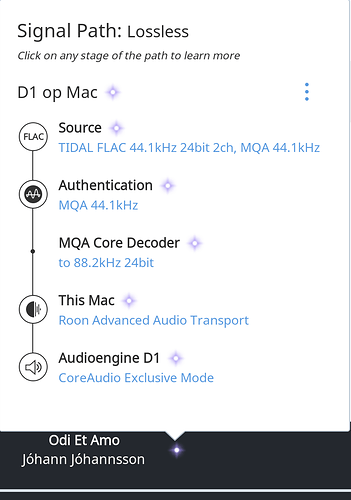Hi @support
I tried Roon with a trial account, which recently expired because I got worse sound quality with Roon than without. The reason I post this here is because I was alerted by kevin P I could be having an issue that can be solved.
I installed Roon on my main desktop PC which runs the latest version of 64b Windows 10, fully patched, with the then latest version of Roon (as of june 4th 2018).
The machine is a Intel Z270 chipset / Intel 7700K equipped desktop (clocked at 4.8gHz and watercooled for lower noise under load), with 16GB of 2666mHz DDR4, a 512GB nvme OS drive that also held the roon install and a seperate 512GB sata SSD and 2 1080Ti GPU’s also under waterblocks. The PSU is a Corsair HX750i 750W version.
I have the computer connected to a usb 3.0 peripheral switch, which in turn terminates in the USB hub of my Dell U2515H monitor’s USB hub. That hub is in turn connected to a Logitec wired mouse, and a Logitec Unifying receiver for a second wireless mouse, a Shure MV5 microphone and most importantly an Audioengine D1 DAC.
The DAC is connected through RCA to my active Audioengine A5+ speakers or my Audioquest Nightowl Carbon cans (the DAC switches the RCA’s off when it has headphones connected to it’s 3,5mm jack on the front). I use plain cables that came with the DAC / switch.
I have a Synology DS216j NAS which has a copy of my iTunes library on it. This library also lives on the pc’s NVME SSD and the internal NVME SSD of my 2016 15" macbook pro with Touchbar. I have iTunes match, but that only syncs ACC files. It’s fine when the original is a lesser format, but worse if the original is a better quality lossless. My library has mostly lossy MP3’s / AAC files from days of yore… Recently i bought music off Apple in ACC format but ripped the few CD’s we own in Apple Lossless… Having to maintain 3 copies of basically the same library is not ideal, i’m looking for a consolidated approach that works well and allows me to have my highest quality files available in the house, but also ACC versions on my phone / in the car (which is what iTunes match does very well).
I have a Tidal HiFi subscription but that often does not have the specific versions of tracks I really enjoy. Ideally I would be able to use both in conjunction, which Roon can do in the house but not on the go as far as I know?
The reason I use the peripheral switch is because I often switch between mac and PC, and switch the DAC / MV5 between the 2 computers for desktop-convenience.
I don’t have any issue playing back either through iTunes + Bitperfect on the mac or without on the PC (but with exclusive mode), or through the native Tidal apps in exclusive or default output on both machines. The DAC supports up to 24b/96kHz through USB and 24b/192kHz through optical (not in use, because I can’t switch that between my PC (which has a optical out) and my mac (which hasn’t).
The PC, the Mac and NAS are connected through wired gigabit connections.
If I played lossless files through Roon, the playback used to become choppy… Both normal CD quality and Masters files do that… I haven’t been able to fix this playing with bigger playback delays, upsampling (max and times 2) settings…
I used Roon remote on 2 iDevices, the mac and used the full blown Roon install on the pc to play music.
Is this a known issue?
Any suggestions what could be the problem in my setup?
I also use my pc and mac mainly for work that also requires output of sound through a local output that support headphones 80% of the time. I do mostly casual / background listening but do appreciate good soundquality. I don’t own a listening room and don’t intend to set one up. The appeal for Roon is more the library aspect that integrates lower quality local files + higher quality Tidal versions + the remote function for Tidal playback. The prospect of not having to run either a pc or mac to playback songs when I am reading in the same room but am not at the pc / mac, and being able to control it from my phone or iPad for example was interesting… But then I would need Roon + a Nuc + a dedicated network player… Quite the investment from where I am now.
Since I didn’t get it working after 2 weeks I initially intended to buy something like either an Aurelic Aries Mini instead and use the DS Lightning app for the same amount of money as Roon lifetime, or get me a better local DAC + headphone amp…
Should I reconsider?
Thanks for your perspective…
Update: snatched up a Audioquest DragonFly Red with Audioquest forest 3,5mm - 3,5mm cable to see if I can get better soundquality out of that one + the mac on the speakers and remove the peripheral switch from the system (headphones will be more convenient with the D1 I presume…)