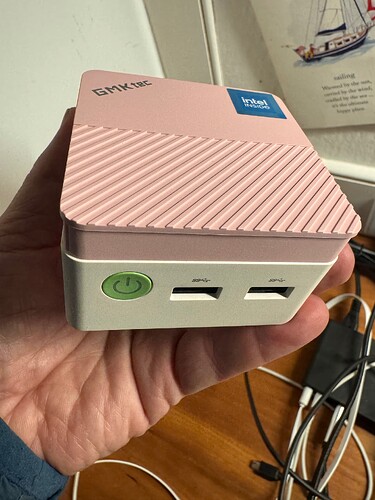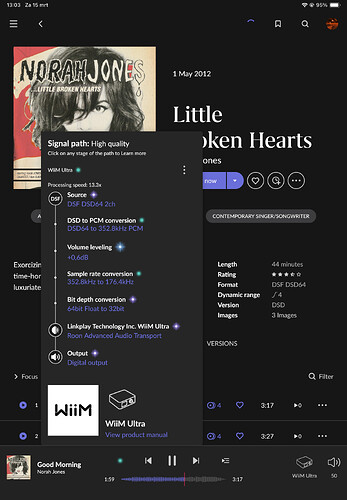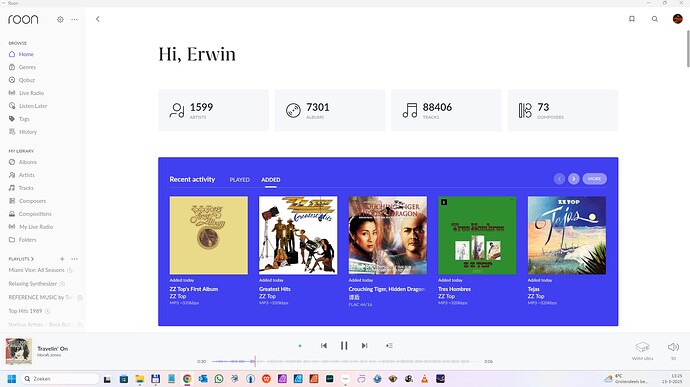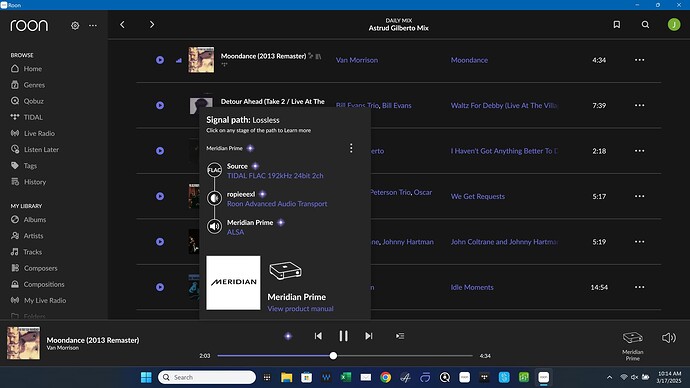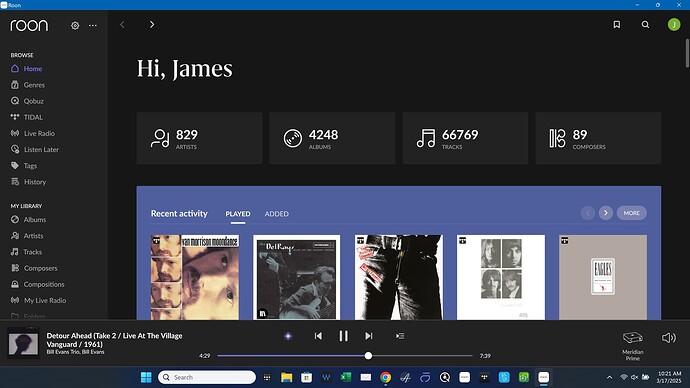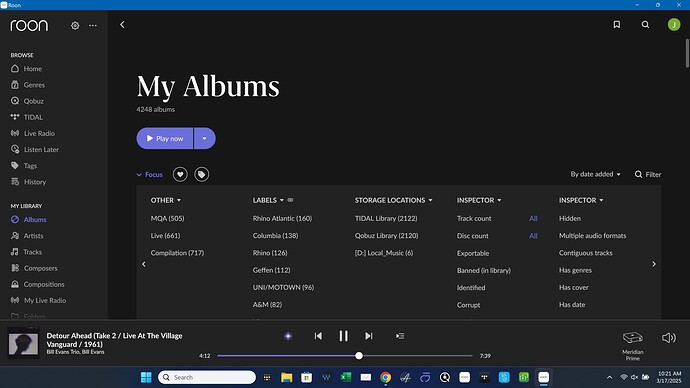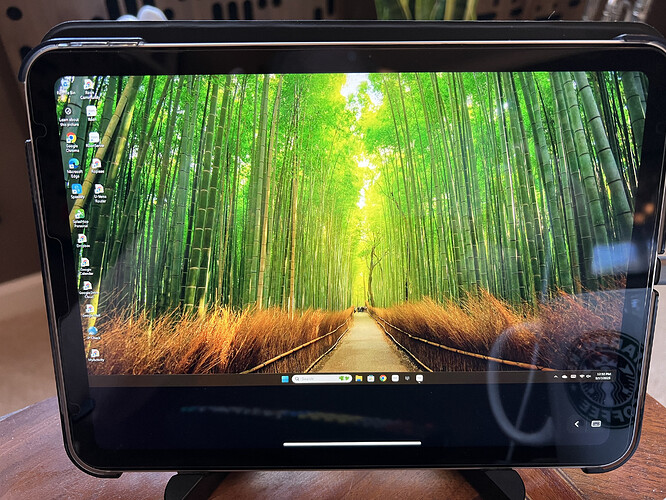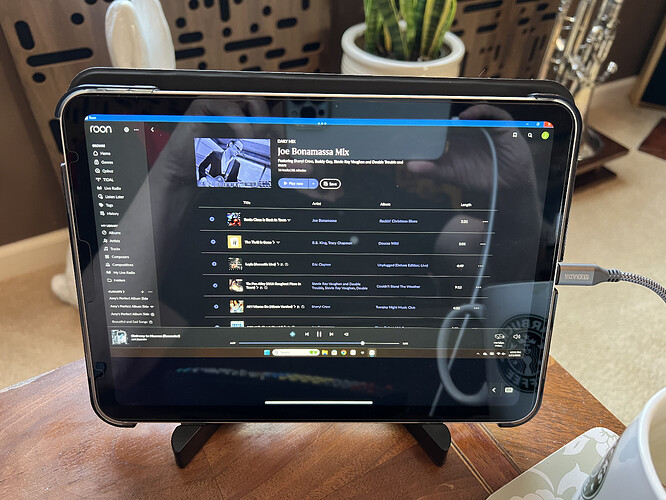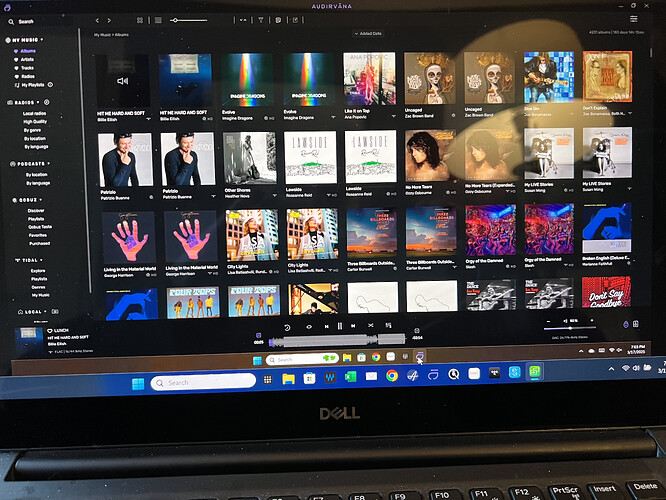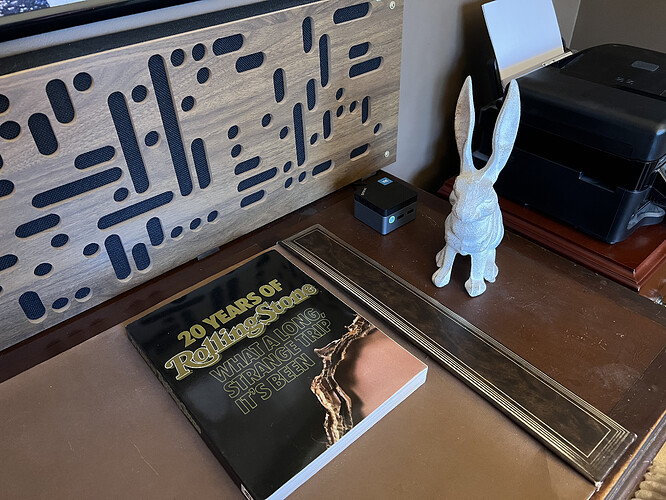Hi-
I’m making a pitch that the GMKtec N97 should be supported as ROCK hardware (vs very easy inexpensive MOCK). First, it’s $137 on Amazon right now, and second it’s an easier install than any of the 3 ROCKs that I’ve built. Why? I didn’t have to build this - didn’t have to touch the hardware at all other than to plug it in; I’ve never opened it. To be honest, I didn’t even have to touch the BIOS, still haven’t. Even though it’s a MOCK, this is a better experience for someone who wants to have a good separate core (aka ROCK) than any of the NUC boxes. It just works out of the box. @David_Snyder turned us on to this in Tinkering but to be honest, it’s so easy to do, it’s almost un-tinkering. The DIY crowd won’t even want to bother with this, it’s so easy. It’s like the opposite of tinkering.
If you don’t like the pink one, search for “GMKtec N97” (if you are interested in the N150, there are folks experimenting with it too, but I think the memory is the killer part of this build).
The specs make it work better than my old NUC 7i5. It’s snappier and more responsive on the interface by a fair bit, and DSP hasn’t posed any issues. Running two zones with different music of convolution filter, parametric EQ, and sample rate conversion to max and it’s at 10x. Running a single one is at 30x. And I frankly never do even that. So here’s what it’s got:
- 12 GB DDR5 memory (which does 4200 MT/s)
- 256 GB SSD (already installed)
- 12th gen Alder Lake N97
- Phenomenally tiny form factor (see pic below)
- Has been silent for me except when doing lots of analysis
The amazing thing is you just take it out of its box, plug the included 12V USB C adapter in, put a ROCK USB stick in (and yes, keyboard and monitor) and you’re up and running in five minutes.
A few caveats:
- You need to provide your own external storage (USB drive or NAS or whatever) just as you do with any small form factor NUC
- Not super user expandable, but 12GB of fast memory is plenty
- No one has had one running over the long term
But… if I was on the fence about building a ROCK, and I wanted to…
- Save a lot of money (did I mention, $137?)
- Avoid having to do any hardware build
- Avoid messing around with BIOS
…this is what I’d do. If I had a friend who was somewhat but not very tech adventurous and I’d have to talk him/her through installing ROCK on a NUC or on this, I’d choose this. And it performs pretty well.
So my pitch to Team Roon is to add this to the supported list. At least try it out and let us promote it as “the easiest MOCK, even easier than ROCK” or something on the main board.
Hope this helps someone.
Thanks to @David_Snyder for the initial thread about this. We are both a little reluctant to broadly recommend it because it’s definitely not officially supported and we don’t want to feel bad when someone tries it and it doesn’t work out. But to quote a private msg he sent me, “It is pretty amazing how simple the install is. Borderline effortless for anyone who has used Etcher or done anything with a Raspberry Pi. A bit more of a learning curve for folks completely new to this world, but there are hundreds of resources on YouTube and other places to walk those less experienced through the process.” So I hope that Roon checks this out and thinks about supporting it for ROCK.
And thanks to @Geoff_Coupe who suggested I put this here, because it’s not officially supported so it’s tinkering. I just don’t think it should be considered tinkering.
PS… look how cute this tiny thing is (also available in other colors, just more expensive)