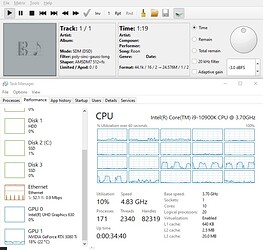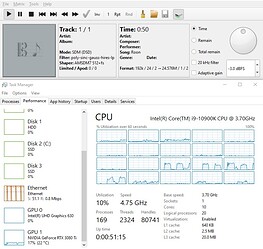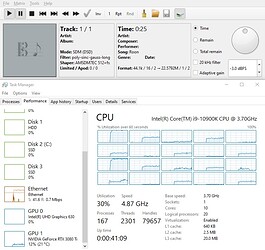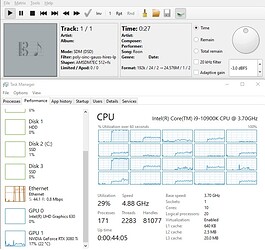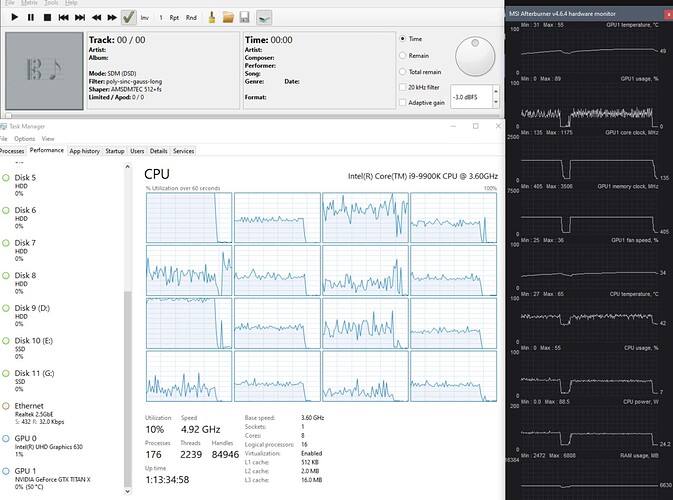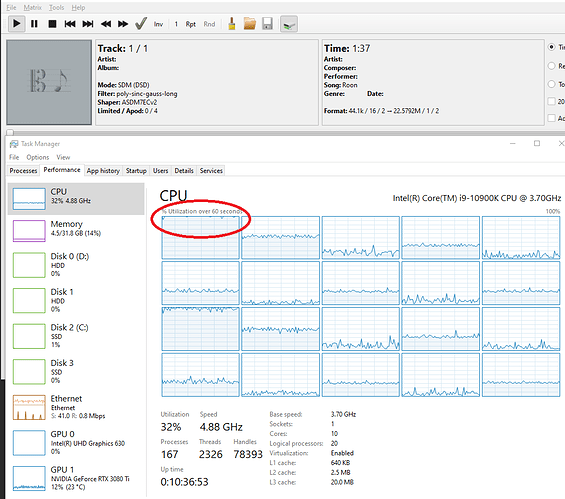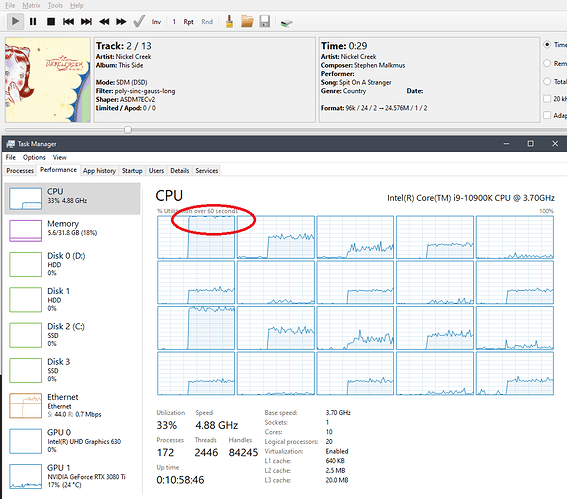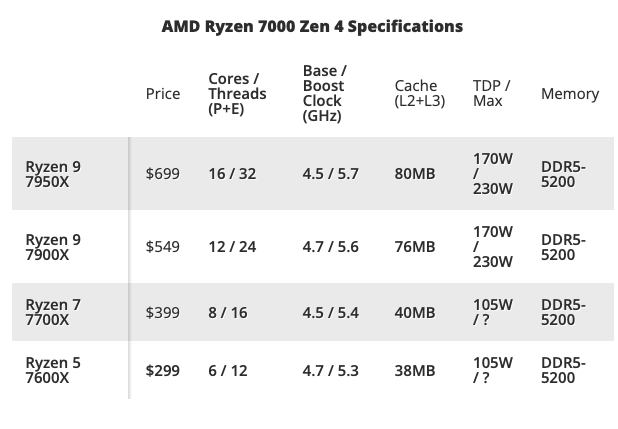Out of curiosity, How much load is on your gpu?
This is where I’m wondering how much cuda (meaning the number of cores) is really needed and what the ratio is of cuda core to performance is… I have a titan x with 3072 cuda cores but it’s at the min compute capability for hqplayer which is v5.2. The TitanX is what I’m using now for DSD256x48 playback and convolution and it usually has very little load on it except for 1 or 2 filters, the xla w/asdm7ecv2 being one combo which I know loves drawing a lot of gpu power.
I have a RTX3080Ti FTW3 with 10240 cuda cores that has a Compute capability of 8.6. This is in my gaming rig now but I could throw hqplayer in it and compare it to the titan x, But I’m quite sure the 3080ti wouldn’t really break a sweet with 3x+ cuda cores available.
So… the 3080 is in a league of its own for cuda compute cores but titan x, gtx1080 and rtx2080 are all close with the only difference being the compute capability level and price.
The titan x, once again, has 3072, rtx2080 cards have 2944 and the gtx1080 has 2560. I’m sure the cuda compute capability is higher than the titan x and lower than the 3080ti.
If the compute capability version doesn’t matter, which I still don’t know, and 2500 cuda cores is sufficient, which I also don’t know, to do the more demanding filters @ DSD512 rates, the question is would the older more affordable Titan X with more cores perform better than the newer rtx2080 that has fewer cores? That is assuming that could do the DSD512 rates.
If hqplayer only needs a 5.2 compute capability level, I’m curious how the titan x, gtx1080 and rtx2080 would compare. I don’t have anything to send DSD512 and I don’t have the other 2 cards for comparison.
If 2500-3000 cores can’t do DSD512, then all this is useless and the more expensive 30xx card is going to be the only option.
Well wait… there is the ti version of the 2080 and that has 4352 cuda cores. But that still getting good $ as it’s still a good card for gaming.
I do know, cause I have one lying around in a box and tried it for chuckles…, that a gtx1050 has 640 cuda cores and a 6.1 compute capability level but it has drops outs using DSD256x48 l, xla and asdm7ecv2. But it’s only 640 cuda cores. It was worth a shot, but not enough cores.
![]()