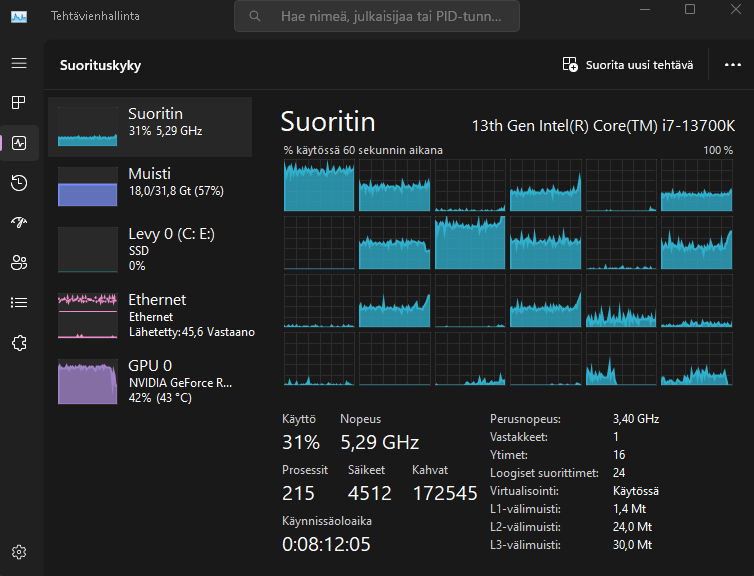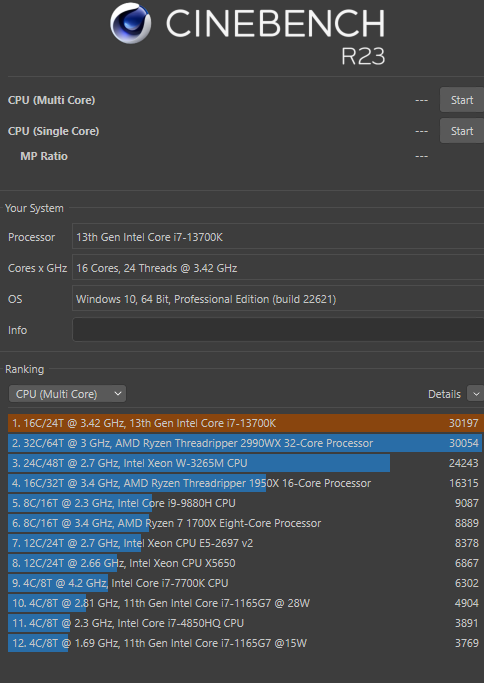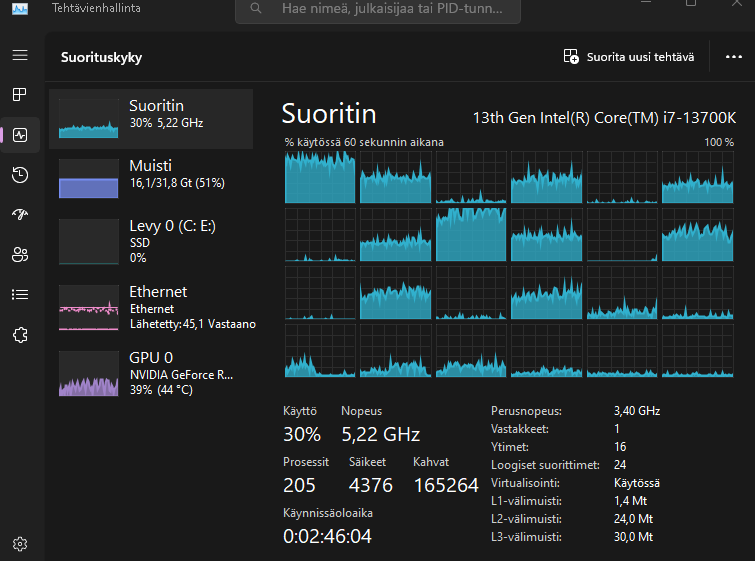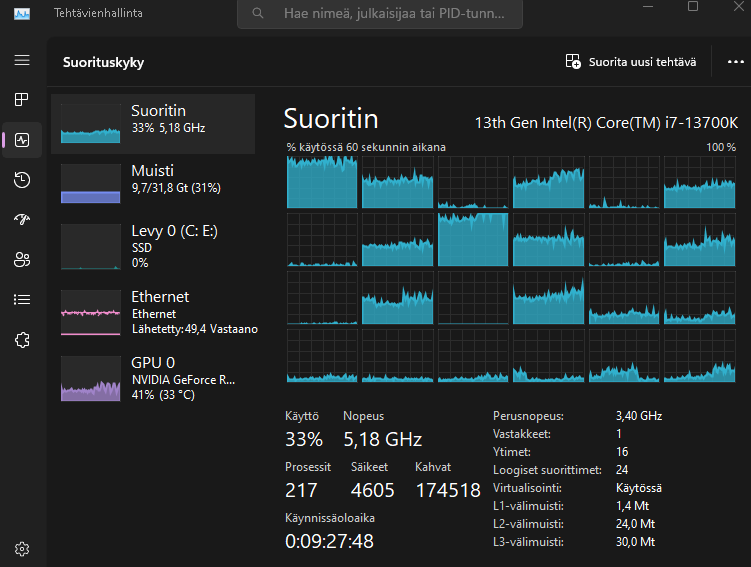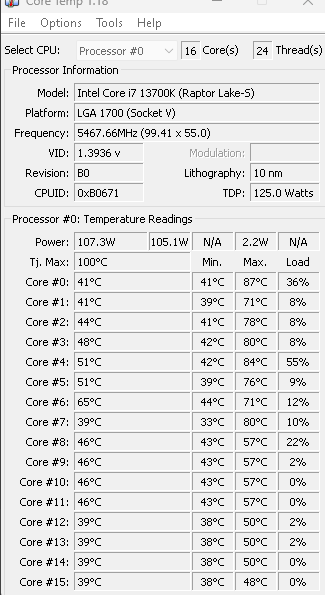Ok, turning off Turbo Boost will cause major HQP performance problems ![]()
Glad I didn’t touch that!! ![]()
![]()
![]()
Just so. Given the nature of bitstream processing, I’m assuming that HQP doesn’t use GPU?
HQPlayer can offload filters and convolution to Nvidia GPU. HQPlayer has pretty extensive support for CUDA.
That’s v useful to know - pity that the machine I have in mind has an AMD GPU (6800XT). Think I’ll test on that and might then consider a custom build on Nvidia, to serve as a media playout/DSP system. Is there a sweet spot for CPU/GPU spec?
Look for something with high as possible base and turbo clock rates that has as many cores as possible. For example 7900X looks pretty nice. For GPU it makes sense to pay attention to amount of RAM if you want to run those big filters. 16 GB of GPU ram may become handy for DSD512.
I bought a Klipsch R-121SW for speakers and I can tell you that it works with anti-mode. ![]()
@jussi_laako if you tested / based on your experience - would the extra cache on a 7xxx X3D CPU provide any performace benefits, or the higher base clock is preferable?
I’m trying to decide between 7700X and 7800X3D (or even 7950X and 7950X3D) for a future build. In 7950X3D’s case, which CCD will be prefered by HQPlayer - the one with the extra cache or the one with the higher clocks?
note: I’m currently testing HQPlayer Embedded on a Ryzen 9 6900HX with 32 GB DDR5 4800 (Minisforum UM690) playing to a Topping D50s DAC (via RoPieee-XL). It can handle upsampling to DS512 (dac-bits 0, autorate family & 48k DSD enables) with any poly-sinc / minring filter combinations i tried so far, but closed-form & sinc-* filters are too much for it (gonna try them at DSD256 when i have some spare time).
I wish I knew. I’ve been contemplating between the two models trying to decide which one I should get. This should be benchmarked with HQPlayer. Unfortunately it is quite a bit of effort and little expensive.
From technical perspective, modulators benefit from the higher clock speed. And filters from the larger cache - in case the filters are large. So in the end it also depends on your needs and configuration.
This is the most likely area where X3D can give benefits.
Some time ago I upgraded the router from the previous 82 model to 86 because the previous one could not maintain Gigabit internet with QoS. Of course, as soon as it was new, I updated the firmware to Merlinin’s model. I recommend everyone who owns an Asus router to check out AsusWRT Merlin! And I can also recommend the router. I don’t think you can get better for that price or even close…
Tomato and open-wrt are 2 of my favorites. I always suggest ppl buy a router that is supported by one or the other. Good stuff! ![]()
I got everything working, but it took until six in the morning yesterday… At the same time, the 360mm water cooler was changed and it has fans on both sides, so I guess it’s practically 720mm. In addition, 3×140mm and 4×120mm fans. It should cool down… And I can tell you that even though I have a Full ATX case, it is now completely full of 4080 and everything else! It turned out to be a really nice assembly and I’ll post a picture as soon as I manage to tidy up all the cables. Yesterday I ran out of interest in the morning…
Below is the picture Sinc-Mx @ 512 starts playing almost immediately and it takes more RAM than sinc-L even though it takes a few seconds before it starts playing.
Then, a picture from Cinebench without the weird clocks
edit. sinc-Mx not sinc-M
@jussi_laako Now I see that HQPlayer uses Cuda perfectly and the graphics card doesn’t heat up at all. So I apologize when I once said that it doesn’t do anything at all…
You should throw in an extra ssd and try Ubuntu desktop. I bet cpu usage will be more relaxed. L and Mx from 44.1 and 48 → 512 use a lot of gpu memory.
https://community.roonlabs.com/t/which-hqp-filter-are-you-using/6061/3369?u=ffk
This will help if the fans are not designed for radiators. With the right fans you should be ok with fans only on one side. I prefer push into the radiator and seal the sides between the radiator and the fans to prevent leakage.
I think I like the xla/hires-lp combination more. The music always starts right away and the machine is silent. Next, I will take the measurements of the speakers and send them to Thierry. From the picture below, you can clearly see how the GPU frees up CPU resources for other uses, because I almost always use the machine at the same time…
The fans are a Lian Li package of three pieces on both sides, i.e. not the ones that came with it. ![]()
edit. and I have deepcool lt720 aio… ![]()
edit2. how you would seal radiator?
edit3. pic is from xla.
edit4. temps with xla…
With the stock fans you should be able to run them quite low most of the time. Those stock deepcool 120mm fans have very static pressure. Over ~63% they get noisy. I bet you could run them at 40-50% and still keep that 13700k cool.
I’m running a 13900k and it’s quiet and cool. Even at 6.1ghz
https://community.roonlabs.com/t/hqplayer-embedded-thread/160210/1695?u=ffk
temps with xla.
edit. and fans are under 50%
edit2.I believe that it leaks a lot because there is no significant change even if I put the fans on full blast…
I used duct seal tape, it’s rubber backed foil tape used in HVAC. I had a roll, it’s pricey, you could probably use regular foil tape or electrical tape. It’s just to prevent leakage between the fan and rad, that way all the air the fans push have to go through the rad. No shortcuts. Might be Overkill. ![]()
I’d ditch the push pull and just push with the stock fans. They have a very high static pressure. The only fans I’d replace the stock with are noctua a12-25’s. You wouldn’t regret it but i don’t think the difference from the deepcool fans is worth $100.
Try stock fans at a lower speed. My board has a feature that sets the fan curve based on a stress test… I use it as a baseline and adjust from there. My fan curve is not aggressive at all and the chip stays cool and has never thermal throttled.