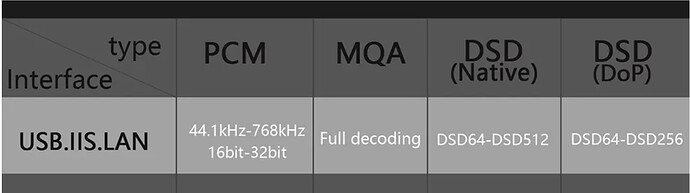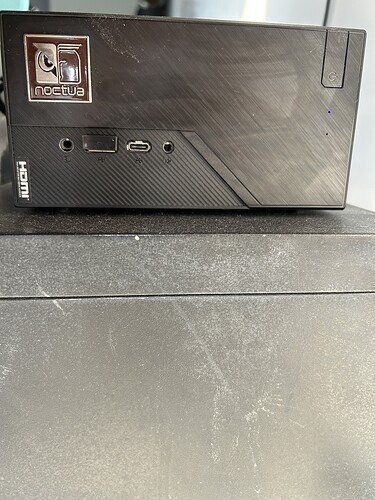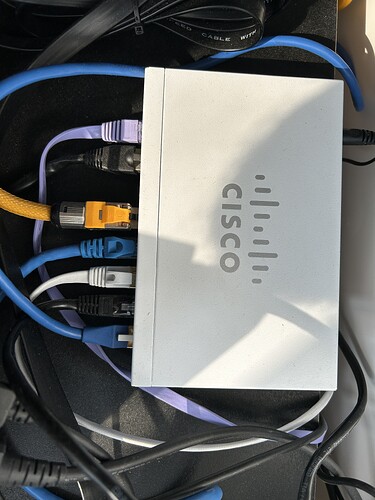Wow, that just did it. Thank you so much! I guess I learned a lesson about driver updates today!
I have a surface pro 8 and also find it to be a very useful device. Software vendors seem to overlook this by just release apps for android and ios. Wish more apps would be released for the surface pro.
I’m running both RoonServer and HQPlayer (evaluation mode) on a base M1 Mac Mini/Ventura (8/256), playing into my DSD512-capable DAC over LAN. Whilst everything runs fine up to DSD256, it’s unusable at DSD512 - audio stream breaks up every couple of seconds. Looking at the system, HQP is using c.4-5 of 8 cores, with Activity Monitor showing about 40% CPU capacity left and with a couple of GB spare of real memory.
I’m new to HQP, so any advice on what I may have missed on tweaking/configuration gratefully received.
Which is your dac?
… try to don’t use ECV2 modulators
It’s a Gustard A26. I’ve been using it in both DoP and DSD Direct mode (the latter seems preferable)
Which is what is currently being used - I’m just starting with the defaults. Got any recommendations?
Always best to show a screenshot of all your HQP settings
It often shows the issue
As you can see if used in DoP mode the max DSD is DSD256
hence is better to use it in DSD native mode.
I don’t own a MAC M1 but as can be read almost everywhere it should do DSD512 with not ECV2 modulators and DSD256 with ECV2 ones.
Try to use poly-sinc-gauss-long for N1 and poly-sinc-hires-lp for N2 with ECv2 modulators up to DSD256 and don’t check 48kDSD, then try the same filters with not-ECv2 modulators at DSD512 and don’t check 48kDSD
For you knowledge poly-sinc-gauss-xl/xla are quite demanding
What I’ve learned on mine is that the LAN input needs a smaller HQP buffer. Increase it one step at a time, starting with 5ms.
If you still have dropouts, the problem probably comes from the filter/modulator/bitrate combination being too heavy for your CPU/GPU.
That’s right, forgot to mention it, with my SOtM sms200 10ms is the best setting (the default is 100ms)
I am using DSD native, and have the DAC set to DSD Direct. I’ve just been experimenting and you’re quite right - DSD256/ECV2 is fine, but DSD512/ECV2 isn’t. AMSDM7EC 512 + fs was fine however. But now I need to read up on just what the differences are. I used to think I had a reasonable background in signal processing. Wrong…
M1 or M2 CPUs don’t have high enough single core performance to run ECv2 modulators at DSD512 rates. DSD256 is fine though, as you have found out.
That makes sense - I think I’ve misunderstood what the ‘multicore DSP’ option checkbox applies to, hence my confusion. Given the similarity in architecture between M1/M2 Apple Silicon variants (given that performance is largely a function of core numbers), is that likely to be true of any Mx Mac? I’ve got an AMD x64 Linux box that I might try instead (and have messaged you on Twitter with a related licensing question).
Some algorithms cannot be parallelized due to mathematical constraints. Some can be run in parallel on as many cores as possible. Most filters can be run massively parallel (on GPU, etc), while modulators are much more restricted. So one part of the processing can make use of multiple cores, while the other part much less. So both multi core and single core performance both matter simultaneously.
Wikipedia states the M1 has maximum clock frequency of 3.2 GHz while M2 has maximum clock frequency of 3.49 GHz. This is not so high compared to most recent Intel/AMD CPUs, especially given that the ARM CPUs in M1/M2 are less powerful than the ones in recent Intel/AMD. Where Apple processors shine is memory bandwidth due to the RAM architecture they use.
But ultimately this limits maximum rates you can reach with the more advanced modulators.
If it’s fairly recent bigger one, then it can probably do DSD512 with ECv2 modulators.
Please use email for licensing questions.
But you can use your HQPlayer Desktop license any of the three platforms (macOS, Linux or Windows), with the same product (HQPlayer Desktop). If you’d like another product such as HQPlayer Embedded, that requires a separate license.
Without wishing to go way O/T, a direct comparison between the Apple Silicon architecture and x64 is invidious: while individual AS cores run at (as you note) a lower clock rate, the close-coupled nature of what’s effectively a giant SoC means that both memory and SSD bandwidth are in a different league to the external bus-based x64s. Overall throughput of the Mx systems is far ahead of general purpose x64 configuration, including for GPU work that is optimised for AS (which much isn’t - Adobe is a particular culprit here). We’re an AI/HPC/Big Data company, so we do a lot of stress testing on systems and have settled on AS-based systems for general computing and anything CPU-based that can be parallelised, where we get quite astonishing throughput and bangs/buck. We then use Linux/AMD for serial processing and for specialised GPU tasks. So I completely appreciate your point about an x64 product being more appropriate for anything running serially on a single core - I’ll go throw HQP onto one of our big Linux boxes and see what happens. “Sorry guys, we can’t process today’s run - I’m listening to my hifi” ![]()
On x64 the point is to throw parallel things to Nvidia CUDA and that frees the CPU to do all the serial work. Kind of win-win, since we need both simultaneously.
Deskmini b660 i71200, 32GB RAM and a quiet Noctuna Fan.
Dual boot windows 10 and Ubuntu 22.10. Best performance is Ubuntu AVX2 HQplayer version.
Running DSD512 + 7ECv2
Supports Sync-M filters
I guess if I do the Turbo Boost It could improve, just concern if the temperature ![]() will be too high.
will be too high.
Turbo Boost is normally on by default in BIOS and is required to do DSD512 + 7ECv2
You mean over clocking? I don’t need to do that. Stock BIOS works well for me.
Yes! Over clocking!!!