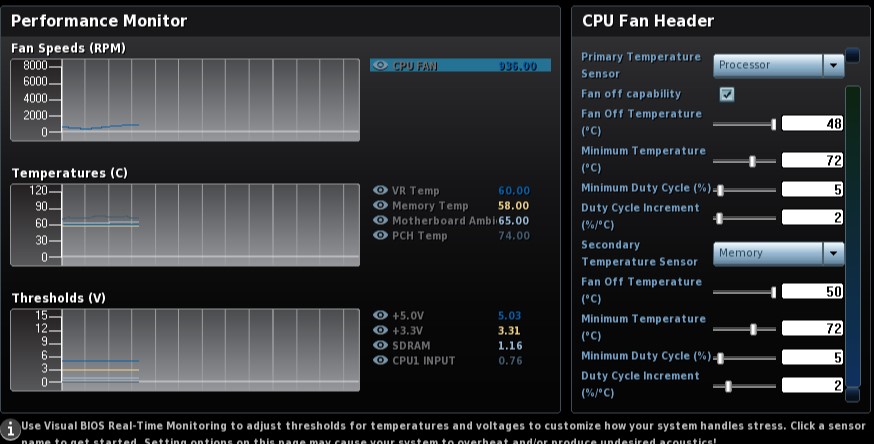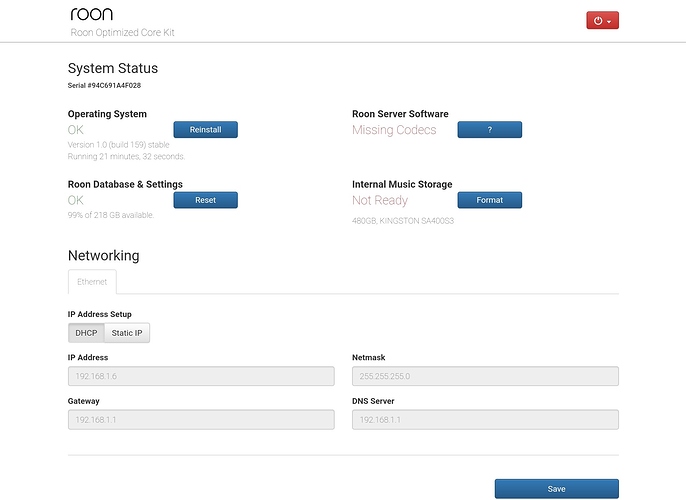Please, it would be very helpful

Thanks a lot!!!
I can confirm that wifi does not work on 8th gen NUC with ROCK.
I’m running ROCK on a NUC8i3BEH (more CPU power than NUC7i7 so no reason to buy the i5 or i7 8th gen, especially if you look on temp/fan performance).
Can not access \DATA folder either (for adding mpeg decoder).
Besides that everything else works fine over Ethernet on 8th gen NUC’s.
Hopefully Roon support can answer when they have a fix/update on this issue, since it’s natural to buy the NUC8’s over NUC7’s since they cost the same and the former outperforms the latter.
I’m aware of the 15 vs 28W TDP, but that’s a no brainier due to the more efficient cooling and BIOS power settings in the 8th gen NUC’s.
Thank you for reporting.
That’s what I expected.
It is a problem of adding the firmware files to the rock installation /lib/firmware directory.
I hope the next version of rock will make the wifi firmware available for NUC8Ixxx.
Sébastien
Thanks so much for this info. I was thinking there might be a performance advantage to the ‘tuned’ environment of a ROCK configuration. I expect that an OS tuned to do few background processes and mainly just support Roon would be efficient. From what I can gather in the other entries here if there is an advantage it doesn’t appear to be too significant. I think I’m leaning toward just building a Windows box with reasonable specs for this Roon Server and leave it as a dedicated device. My main choice now will be if I should virtualize it or build it on a reasonable bit of physical hardware. The virtual machine would allow a little more flexibility.
I would just run a Roon box. I seem to remember some support issues cropping up with VMs. You might want to search the forums to see before going down that route.
I do want to point out, as far as I know, that usage in a VM is not officially supported, so, if there is a problem the first suggestion might be to not run it in a VM.
But, we can ask @Noris for the official Roon in a VM policy.
I have the same experience on Roon ROCK. Very good performance. I can also set all DSP and upsampling to DSD512 without any fall-out.
NUC 8i5BEH is running without noise, at least without upsampling and DSP work where the noise is still on a very low level. For me indeed more than acceptable.
My unit uses app. 3-4 watt when running MQA, and only 3 watt when not playing.
None of my windows PCs can deliver these kind of figures.
This matches my experience with my 8i5BEH and Roon Rock.
Hi @Rugby,
We treat VMs similar to managed switches – If your VM is configured correctly then Roon should work as it does on a regular PC.
We are happy to investigate issues if they are limited to the scope of Roon functionality but if the issue appears to be due to the VM environment itself then that is where we would draw the line. Hope this helps.
Thanks,
Noris
I have bougth a NUC8i3. I wasn´t able to boot from the ROON rock USB-stick - the problem was that it is necessary the change the BIOS (version 056) settings before (see https://audiophilestyle.com/ca/ca-academy/the-definitive-guide-to-roon-optimized-core-kit-rock-r652/).
The second problem was the ultra slow update to ROON 1.6 - I had to repeat it four times.
It seems everything is ok now - it´s fast and the SQ is very good.
The NUC8i3 isn´t very noisy - nice.
I also bought a NUC8i3 and was very grateful for all the tutorials that are available. But I got everything working within one afternoon. I was very pleased that it worked without problems from the start and made no noise that I could hear. The only thing troubling me was the speed, the delays until albums would display or music would start playing. I looked at the specs of my SSD drive and found that the Samsung EVO 250GB had much faster read and write speeds. So I ordered this drive and sent the 128GB one back, even though already that capacity was overkill. It cost me about 60 Euro more, but it was worth it. Now everything runs as quickly as before, when I ran Roon from my iMac.
I must say, I am also very happy that Roon supports Qobuz now, right when I started my trial phase.
I also purchased a NUC8i7BEH and had no issues installing the latest version of ROON ROCK on it. I wanted to run two separate Ethernet connections: The first copper Ethernet to my Cisco switch; and the second fiber to my Sonore Optical Rendu (soon to be released). I ordered two versions of the Startech USB to fiber optic converters: 1) one is USB-C; 2) and the other is USB 3.0. I can confirm that the USB-C converter is not presently supported by a driver built into ROON ROCK, but the USB 3.0 works. I have a fiber optic port on my switch that I tested it with.
Hi everyone,
I just wanted to reach out and let everyone know that today the NUC8 has been added to our list of supported devices.
Based on the reports we’ve seen this device should work as expected, but if you have any issues please reach out to us in the #support category of the forums.
Update Regarding NUC8 Support 5/8/2019
We have identified some issues with NUC8 compatibility and are currently investigating them. We are withdrawing official support for the NUC8 until these issues are resolved.
Good news, thanks. I was holding off until official support was added.
Is this still a problem for you?
My initial VM setup for making a Roon purchasing decision is in danger of becoming my permanent solution after 2 months. It’s a modest Linux VM (4 virtual cores and 8GB mem) on a Linux workstation. Had no stability issues and am now starting to tune it a little. Had considered a NUC device but if it’s not broken…
Great news. Now I can sleep knowing that my system is supported. Thanks.
No, worked fine when mapping \192.168.X.X\DATA to a WIN10 drive on another computer.
Thanx for the support!
I thought the same until a developer based said there is no performance advantage. At all. He went as far as to say it runs faster on Windows.
Basically this is just if someone wants to run it headless. Maybe to avoid Windows issues like restarts for updates etc. I don’t see the advantage especially if you have a display somewhere near the machine which you can use to troubleshoot.
Roon can launch on startup and just run on Windows.
Running ROCK I suppose does give you nerd hair on the chest. Or chest hair on the nerd. Geek cred. Not using Windows cred. Who knows? Maybe someone can elucidate.