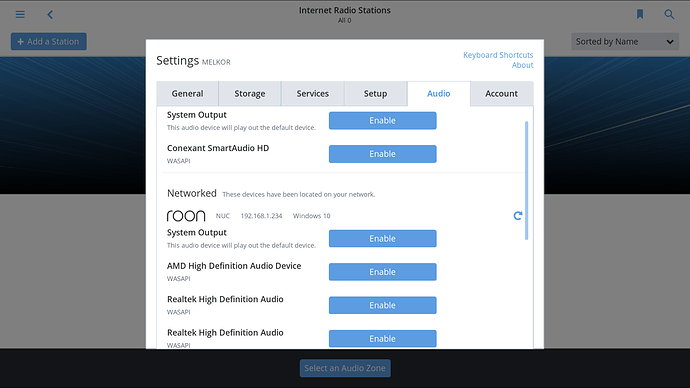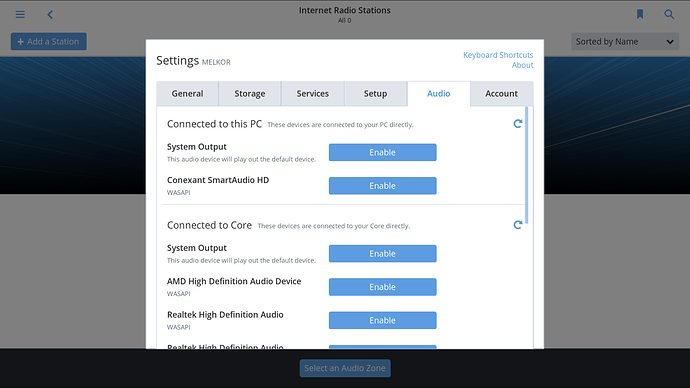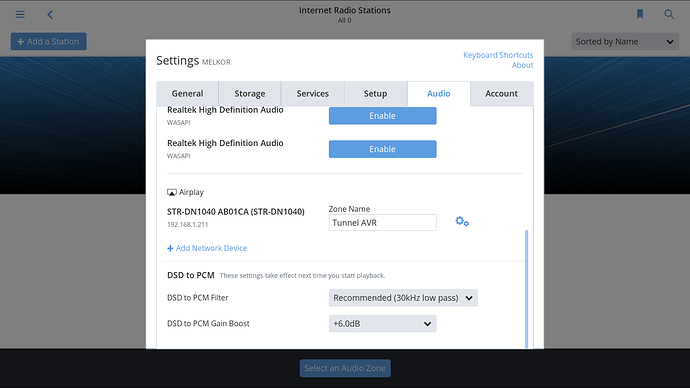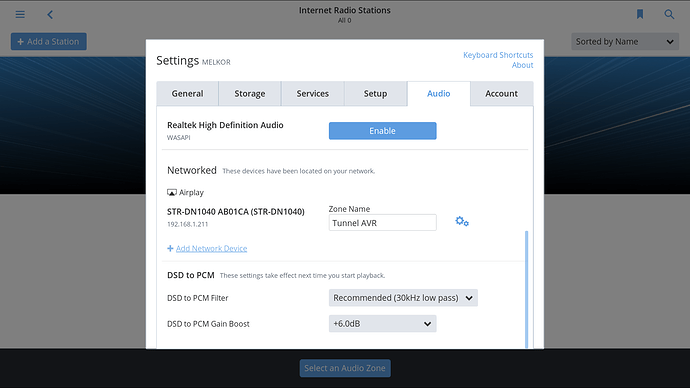Was running RoonServer on my i3 NUC connected to my Musical Fidelity V90 DAC, with no problems. Using Asus Zenbook laptop to control.
Brought my desktop from work to home office. Copied RoonServer and RAATServer folders from NUC to desktop at user/myname/appdata/local. Deleted Applications folder from RoonServer folder. Installed RoonServer on Desktop. With the NUC shut down, library appeared as it used to, with my favorites and internet stations all there, and I could play through the various devices attached to my desktop (system out, video card HDMI driver, mobo sound driver), and would list the devices as attached to my “Core.”
Uninstalled RoonServer from NUC, and made sure RoonServer and RAATServer folders were deleted from appdata/local. Then I installed RoonBridge on the NUC. With the NUC turned on, with no DAC attached, my settings could see the NUC as attached to the network (even listed the IP address), but the settings would show the desktop’s devices as connected to the NUC, and the settings would not show the “Core.” It’s as if it simply replaced the NUC for the Core and assumed that the Core’s devices were now part of the NUC. Roon would try to play through the devices, but it would fail and try the next track, and the next track, etc. If I pressed pause, it would, on its own, try to play the next track. I’d have to terminate RoonServer on the desktop to get it to stop.
I uninstalled all installations of Roon (RoonServer on the desktop, Roon on the laptop, RoonBridge on the NUC). I did full uninstalls on all three machines, but I kept copies of the RoonServer and RAATServer folders in a backup folder. I reinstalled Roon on the laptop first, then RoonServer on the desktop, then RoonBridge on the NUC. Same problem.
I attached the DAC to the NUC, but settings would not show it. Only the desktop devices would be shown as available zones to enable, again as if they were connected to the NUC. Rebooted everything, and still got the same problem.
It’s not the DAC/NUC connection, because the DAC outputs the Windows shutdown “music” to the stereo when I shut down the NUC.
All machines running Windows 10. NUC is headless, but not especially configured as such (simply no monitor connected). All machines on wifi. Enabling a desktop device as a zone while it is listed as a NUC-connected device gets Roon stuck on trying to enable it (but fails to do so). Music stored on Synology DAC and RoonServer on desktop has no problem monitoring.
Am I misunderstanding the purpose of RoonBridge? Why does the “Core” machine disappear from the list of available zones to enable, but its devices (sound card, video card) remain available to enable but as if connected to the NUC? Have I totally lost my settings/playlists or are they recoverable after this problem is solved?
Please help. I have no music now, and it’s a big bummer, especially right before the weekend. Thanks.