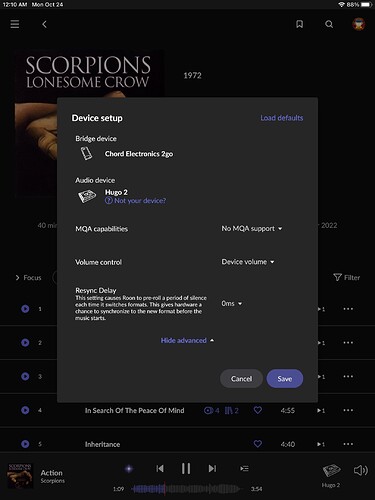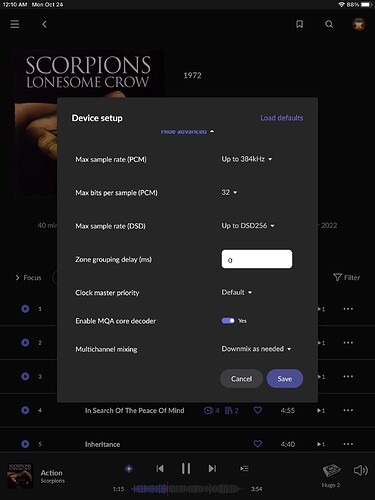Roon Core Machine
Roon Nucleus+
Networking Gear & Setup Details
Netgear 1 Gbps switches
Connected Audio Devices
Bryston BDA-3 DAC on the same subnet (same audio cabinet) as the Nucleus+.
dCS Network Bridge digital player connected to the BDA-3 via AES and on the same subnet as the Nucleus+.
My collection is on a Synology NAS and shared with the Nucleus+ via a Samba share over the 1 Gbps wired network.
Number of Tracks in Library
20684
Description of Issue
I am relatively new to Roon. For the time being, I have both Qobuz and Tidal in addition to my own collection. My collection is a mixture of FLAC 44/16 up to FLAC 192/24. I am using the dCS Network Bridge in “Roon Ready” mode with no downsampling. I have a resync delay of 500ms. So the problem is that Roon has been creating some nice playlists for me which sometimes have a mixture of both Tidal and Qobuz tracks which are mostly higher resolution than 44/16. So, (it appears) there’s both format switching and switching between services in some of these playlists. The problem is that sometimes, the DAC does not resync and it hangs the input. What I mean is: the light on the front of the DAC for the AES input turns red and stays red and there’s no sound coming out of my speakers. This while the content plays on. It seems almost like there’s not enough of a delay for resync when service switching occurs. If, for example, a Tidal track is playing and it’s 96/24 and then the next track is a Qobuz 92/24 track … very likely the DAC is going to hang when the Qobuz track starts. While the hang is in progress, I can force a recovery by briefly switching the DAC to a different input and then back to the AES input … then, light turns green, sound comes out, everyone’s happy. I am able to reproduce this behavior. The Jan Lisieki (Daily) Mix from today gives a perfect demonstration of the problem. In my debugging, I made some playlists of mixed resolutions with tracks in my library and could not get my DAC to hang on any of those transitions. What I have not done yet is to create a playlist that’s mix of tracks in my library and (for example) tracks from Qobuz to see if I get the behavior with those two track to track transitions (Qobuz to Library, Qobuz to Qobuz) but I suspect I won’t
I realize that my situation might be somewhat unique as I’m not sure how many people end up with both Tidal and Qobuz. Likely I’ll keep only Qobuz once the free trials are over. I am, however, concerned about finding a way to deal with this without buying a new DAC … which sounds crazy to me.
I actually like the Daily Mix playlists and for now at least I don’t want to disable Tidal so it would be nice to be able to fix this problem. Is there in fact a way to create a resync delay for service switches if that really is the problem here? In my example above, since the Tidal and Qobuz tracks are the same format, I suspect that there’s no resync signal or delay, right? I don’t think there are any limits being hit with any of my equipment. In other words, the BDA-3 can handle up to 192/24 with the AES input and I have the dCS Network Bridge adjusted to send no more than that. I don’t think I’ve noticed anything in Qobuz or Tidal higher than that anyway.
I would appreciate any help or insights on this problem.
Thanks,
Mike