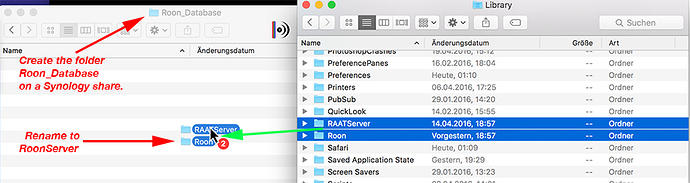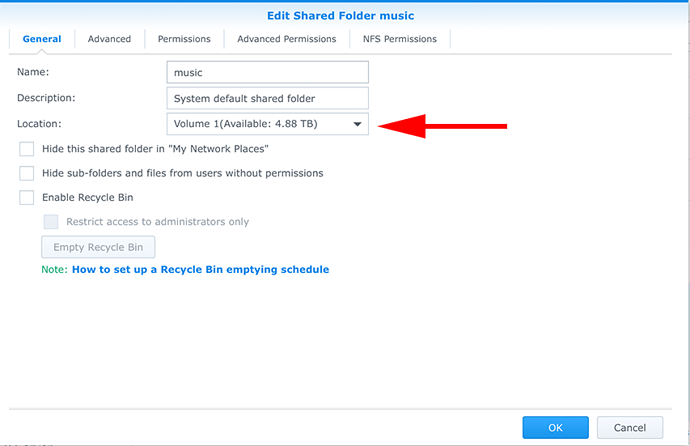You can import a database during the install process. Try the following to import it from a mac:
Connect via afp to one of your shared folder in the Finder (e.g. music).
Create a folder “Roon_Database” there. On the mac the relevant files are stored in your User’s library folder. You can access it by “alt”-clicking the “Go To” entry in the Finder’s top menubar and select Library (it won’t show up without the “alt”-button pressed).
Copy the folder “RoonServer” (if you have used the Server version) or “Roon” (if you have used the whole Roon with graphical user interface) and RAATServer to the newly created “Roon_Database” folder on the Synology. If your folder was called Roon (without Server in the directory name), rename it to RoonServer afterwards.
I am currently unsure what information is stored in the RAATServer folder.
You need to know on which volume your share is hosted, to enter the path correctly in the install process. Assuming you created the folder on the music share. Check in the DSM on which volume this share is located:
In this case it is on “Volume 1”.
During installation of RoonServer on the Synology, you will be asked where your “Roon_Database” is located if you want to import it. Enter:
/volume1/music
(no “/” at the end)
The Roon_Database should be imported to the same volume you are installing the Roon package. It would be nice if you could give Feedback if this works so far.
I am still working on enhancements in the spk package, but I would like to wait until I am sure that everything works as planned and is finished.