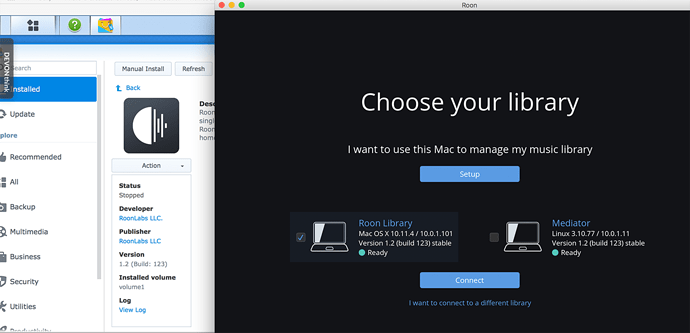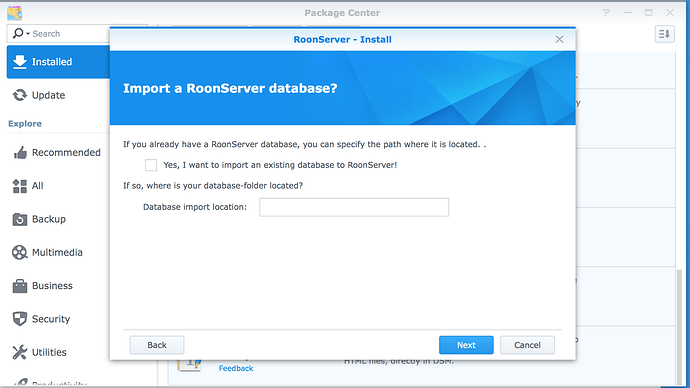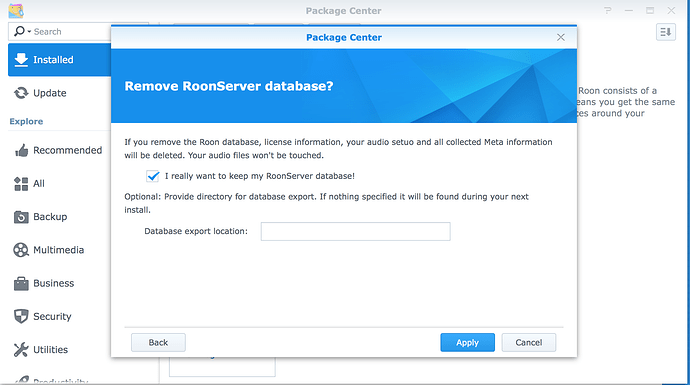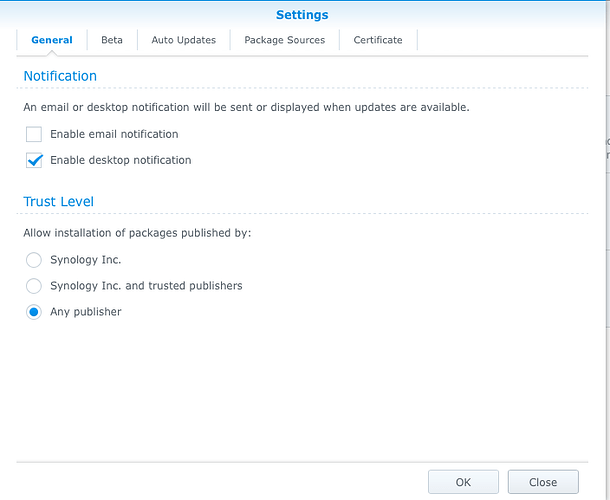Just to share what I have done yesterday:
Unzipped the http://download.roonlabs.com/builds/roonserver-installer-linuxx64.sh to a new folder
/volume1/Roon/RoonServerApp.
Via Telnet:
$ sudo ROON_DATAROOT=/volume1/Roon /volume1/Roon/RoonServerApp/start.sh
It worked. Closed the Telnet session what killed the process.
Opended a scheduled task in DSM accordingly to be executed on NAS startup:
Manual task, User root, “on startup” with the same Linux command:
$ sudo ROON_DATAROOT=/volume1/Roon /volume1/Roon/RoonserverApp/start.sh
Rebootet the NAS - processes RAATServer, RoonServer and RoonApplication running again.
Started RoonApp on my iPad.
Everything was working like a charm. Database has been built up with around 90k tracks from the local library stored on the same NAS within 4-5 hours. Played tracks from library and TIDAL without any hiccups, covers have been displayed always instantly without any delays, as the whole GUI did, even while scanning the database.
Workload on the Synology 1813+ (2GH 2core CPU Intel Atom D2700 with 4GB RAM) of the RoonApplication was around 30% CPU and 600-1000 MB RAM while scanning library. After that CPU load dropped to 8% (while still analysing track waveforms).
There is a process called “esynoscheduler” which took about 25% CPU on top and is still there. Do not know if this process is there because of Roon, didn’t notice it before, maybe someone has a hint.
For sure not as comfortable as an SPK-package, but:
- Finding that my Synology NAS is pretty much capable of running RoonServer.
- The way I did it works and addresses the issue that the easy instll routine didn’t find an ALSA lib on my NAS and skipped the setup process.
Note: I use a separate RoonReady endpoint for audio rendering and I think therefore I do not need ALSA and it works fine. For those looking to play from there NAS not via LAN but via USB sound card or something similar they very likely might need ALSA. So better follow the hints from the Roon guys and do not go this way.
Sound:
Before RoonServer was installed on my W7 PC with Fidelizer Pro running, streaming the library from the NAS. Removing the PC out of the chain resulted in a noticable sound impovement as well!
I’m a happy camper now. If somebody is interested in more details like screenshots let me know, happy to share.
However keep up the work with the package, I’ll love to try this.
Cheers
NOA