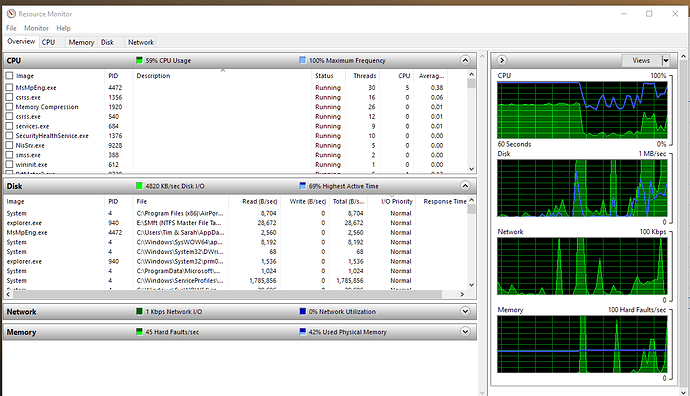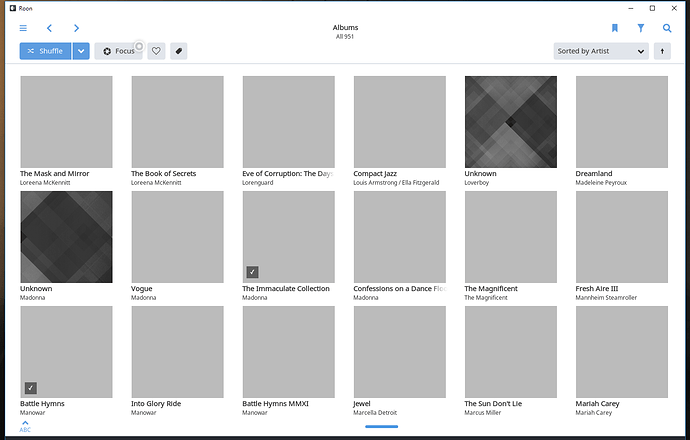Hi All,
So I downloaded Roon and installed fine. Love the software and the DSP engine really helps out with my setup. I am using it initially to run music in my office, and the DSP with distance settings has finally got me “balanced” when sitting at my desk!! The software works, so it seems, and I like it…
However… After playing around for an hour two on the night I installed Roon, I left it running so it could build the data base (just under 10k tracks) and analyse for levelling etc. Woke up next morning and PC was running flat out (fans going fast) but it would not respond to any mouse or keyboadrd inputs, not would the screens show anyhting but black. The screens came on, but no vis of any desktop. I had to hard reset the system.
On reboot my weather station software, which runs 24x7, had defaulted back to its out of the box settings and all customisation was lost
My system runs 24x7, and has remained stable for months, rebooting only with any Win updates or if I change something. The only thing that changed here was Roon. Was it Roon causing the issue?
I tried again. Started Roon and walked away. About an hour later, bang. Same problem. Hard reset required. So I left Roon off, and the system remained functional. Tried again the next day… bang. System reset required after an hour or so.
The event log in Win shows this for a couple of the crashes…
Windows successfully diagnosed a low virtual memory condition. The following programs consumed the most virtual memory: dwm.exe (1048) consumed 13220614144 bytes, Roon.exe (10200) consumed 1178218496 bytes, and weatherdisplay.exe (12188) consumed 242814976 bytes.
Windows successfully diagnosed a low virtual memory condition. The following programs consumed the most virtual memory: dwm.exe (484) consumed 13391339520 bytes, Roon.exe (8176) consumed 954773504 bytes, and weatherdisplay.exe (6836) consumed 240508928 bytes.
That’s a lot of memory being used up and the system had run out of resources.
If I don’t have Roon running, the problem doesn’t occur.
So I don’t know what my system and Roon are doing to cause this and would appreciate any assistance.
As an aside, JRiver and Itunes will happily sit in the background 24x7. I did not have either running when Roon was running.

The Roon crashes are the first set of freefalls on the reliability monitor (hope you can see the image). The most recent was Excel and related to a network issue with my laptop.
System is : i5 3.3GHz, 8GB RAM. HDD for music is USB 3 Western Digital, Windows 10
DAC is external Schitt Modi Multibit, via USB
Open to any ideas!
Thanks
Cheers
Tim
.