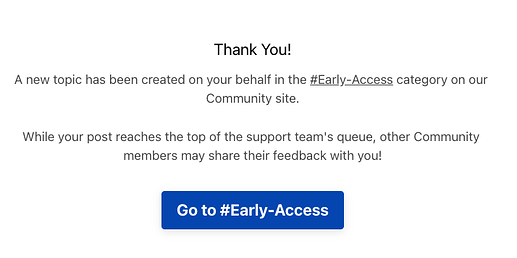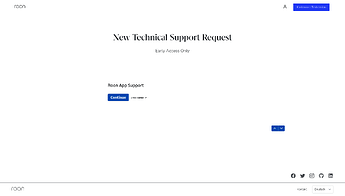While doing support on Community comes with many benefits, it also comes with a few tactical hurdles for our customers and support team.
Firstly, posting in #support for the first time can be confusing for those who aren’t familiar with Discourse. Secondly, the lack of standardization in #Support posts makes it difficult to sort through issues, especially when they’re missing critical details or have a misleading title. Finally, some folks strongly prefer email support. As a result, we have to split our attention between multiple support queues, which can be difficult to manage.
What We’re Testing: Web Form Integration With Community
With these challenges in mind, we’re testing a new web form integration with the following goals:
- Reduce the friction of making a new post in #support
- Bring some structure to posts to make them more descriptive and effective
- Give customers the option to communicate strictly over email
- Improve searchability of #support issues
How it Works
The new mechanism is driven by a simple web form integrated with our Community site. The form will take you through the process step-by-step and ask you for all the relevant details we need to help you.
Once you’ve submitted the form, we’ll automatically create a new topic in #early-access using the answers provided. And when someone replies to your topic, you now have the option to respond via email!
Click Here to see an example of a topic that was automatically generated from a form submission.
How You Can Help
We’d love to see some real-world examples of customers using the web form to solve their technical support issues. So, as you come across problems in the early access builds, we encourage you to use this form instead of directly creating a new topic here in #early-access.
We’re particularly interested in your feedback on the form itself, replying by email, and the end-to-end user experience. Your input will be invaluable in refining this before the public release.
Use the Early Access technical support form here → account.roon.app/early-access-ts
![]() NOTE: Making a form submission creates a new topic on your behalf in #early-access, so please ensure you are only submitting genuine issues through the form.
NOTE: Making a form submission creates a new topic on your behalf in #early-access, so please ensure you are only submitting genuine issues through the form.
As always, thank you for your continued support. We look forward to hearing your feedback!