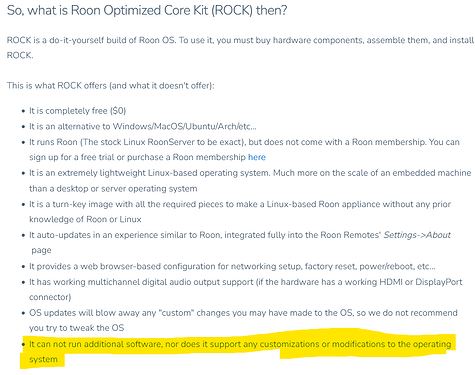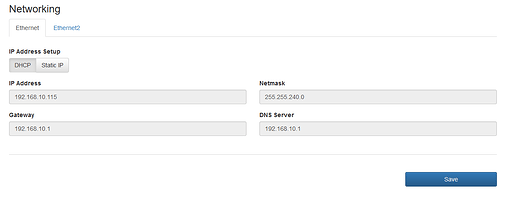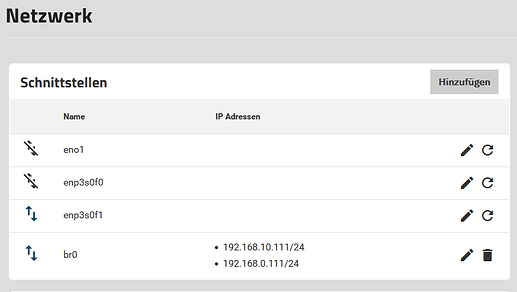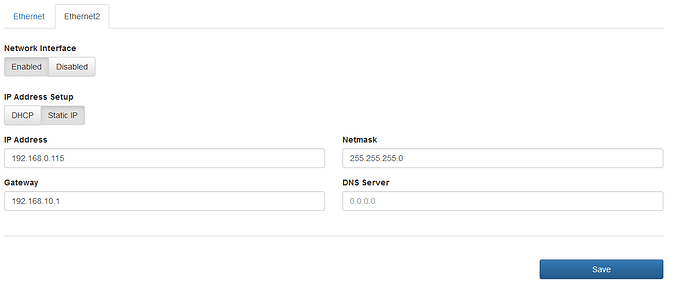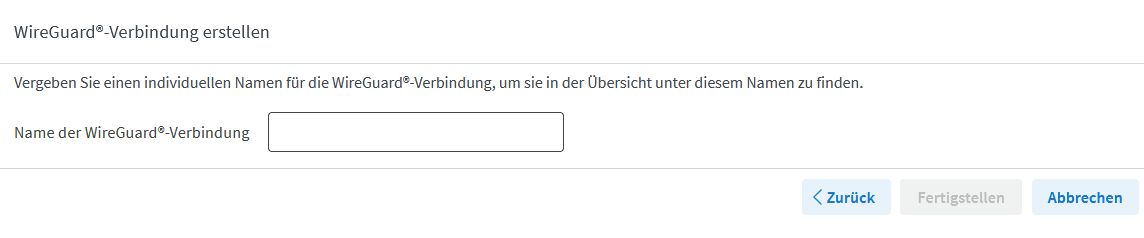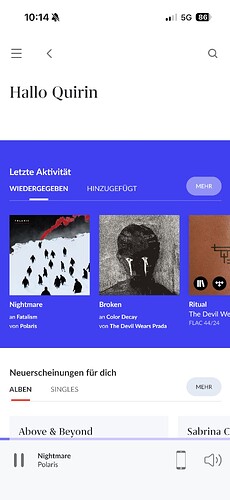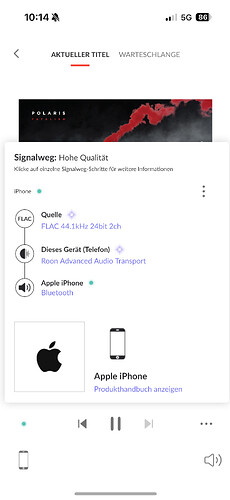Hi Guys,
I ran my roon core for over a year on an Ubuntu Server VM via ZeroTier but it ran more or less stable…
after a couple of days of tinkering and fiddleing around with my VMs, I came up with a solution which is maybe the best and sleekest way to access your Roon Core remotely.
Two things we have to keep in mind:
-
RoonROCK isn’t able to run ZeroTier or Tailscale directly on the machine due to its software architecture.
-
Roon Servers won’t work over different SubNets
(192.168.0.x won’t talk to 192.168.1.x
https://help.roonlabs.com/portal/en/kb/articles/how-do-i-know-my-devices-are-on-the-same-subnet-ip-range#What_is_a_subnet)
I personally run a Fritz Box 6690 at home which allows me, to access my home network via WireGuard VPN through my iPhone or Work Laptop.
The caviat is, AVM (FritzBox manufacture) only gives VPN Clients a 192.168.0.x IP Adress
My home network is located on 192.168.10.x
Luckily, RoonROCK supports multiple Network Interfaces!
In my instance, i run RoonROCK as a virtual machine, located on my TrueNAS Storage.
As you can see from the above posted screenshot, my Roon Core runs on 192.168.10.115.
To access it from outside my home network, we have to publish the roon core on the 192.168.0.x subnet, too (As mentioned, my WireGuard Clients run on 192.168.0.x subnet).
In TrueNAS Scale, this is pretty simple, just add the 192.168.0.x subnet to your ethernet interface.
We now have to add our second IP adress to our Roon ROCK.
The second IP address needs a different MAC address though, otherwise your VM won’t recocnize it as a different networking interface!
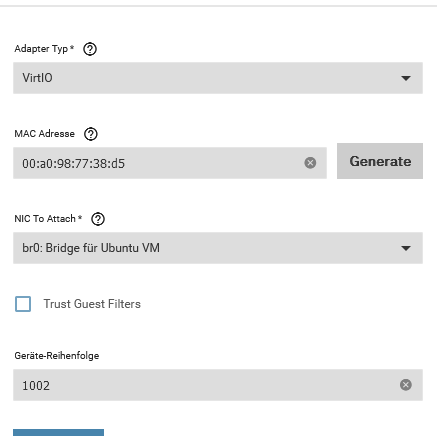
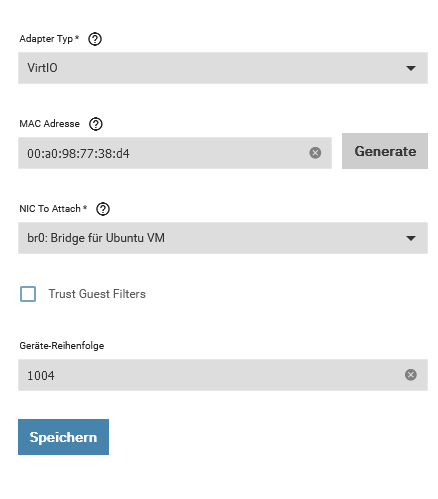
Just in case, I set a static IP for my second Ethernet Interface to the 192.168.0.x subnet:
Congratulations - our Roon Core now runs on two subnets!
192.168.10.x and 192.168.0.x
Now connect your iPhone, Android Phone or Laptop or even your second home/appartment to your exisiting network at home:
On Fritz Box, this is quite simple:
Chose the first to connect one single device, chose the second for briding an entire network to your home network.
And you’re done.
When I’m at work, I have to disable the “Block traffic outside tunnel” option, otherwise I could not use my subnet inside my office.
I hope this little guide is helpful to others.
For me personally, this is the nicest solution because I don’t want to rely on ZeroTier or Tailscale to change their pricing policy or routing traffic through their servers…
If anyone is interrested in installing RoonROCK on TrueNAS Scale, let me know and I’ll write up a How-To ![]()
Have a nice day!
quintz
Edit 1:
If the PC/Laptop you’re using won’t be discovered as a zone, disconnect from VPN while Roon is open and reconnect directly after.
This triggers roon server to “see” you as a zone.