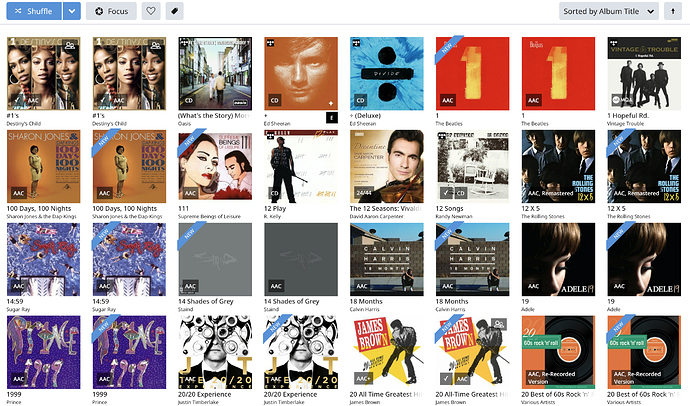I’ve got a question regarding the “new” blue flag which appears on recent additions to the Roon library. I recently moved my core from a MacBook to a new Mac mini. I built the image on the new Mini, from a timemachine backup of my old MacBook that went south. The old machine had my roon core. I had a Roon DB backup made right before I shut down the old machine for good. Prior to moving the core, I thought I made sure to delete all of the Roon data (imaged from the old machine) before updating the new machine and moving the Roon core.
The DB move went fine and Roon came up with everything after I pointed it to my Music Folder. But now I have dupes of all my music on my hard drive (see screen shot)…the original file…and the same file with the “new” tag.
Is this normal, or did I miss something when deleting the original Roon data?
Can I remove the “new” tag or shut if off somehow?
Thanks in advance.
Hi Brian,
I moved your post to support.
Can you post a screenshot of your Settings > Storage window?
Cheers, Greg
Hi @Brian_O_Malley,
It looks like your media got imported twice. As Greg suggested, a screenshot of Settings > Storage would be a great starting place for our troubleshooting.
Thanks for the responses and support. I’ve found the culprit. Some how on my new machine there was an “old” music folder hidden beneath the “iPod games” folder that must have been an old copy of my music folder from days gone by. Whatever…I found it…and deleted it…rescanned the library and all is well. Pilot error!
Thanks
Brian
Hi @Brian_O_Malley,
I’m glad that things are working for you now! Please feel free to reach out if you ever have any other questions or issues. Happy listening 
This topic was automatically closed 36 hours after the last reply. New replies are no longer allowed.