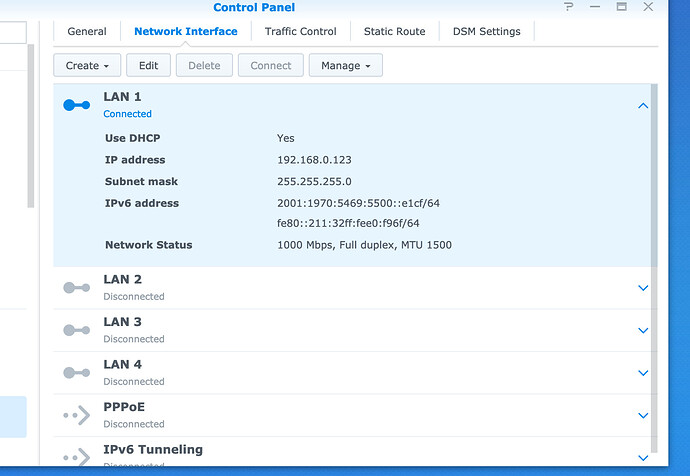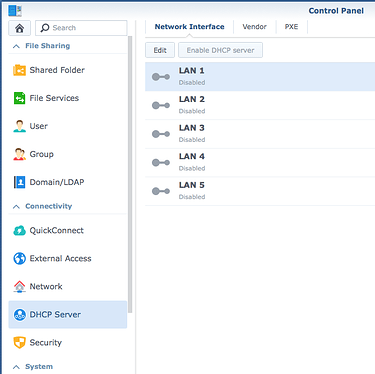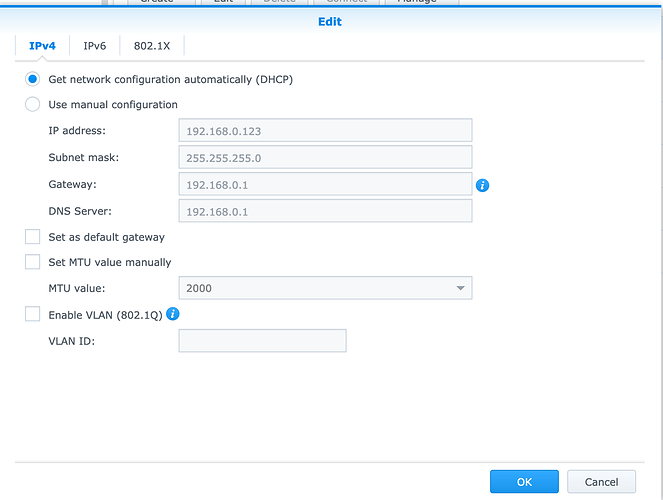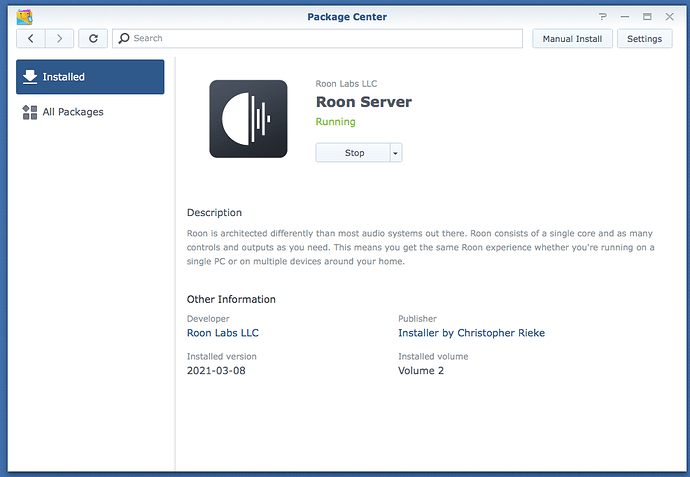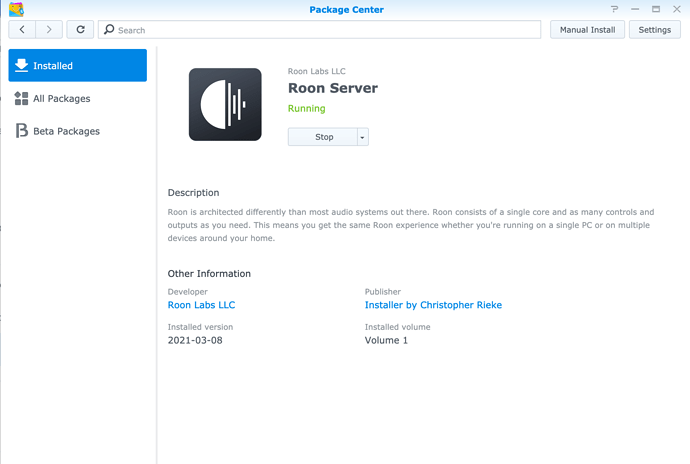Would it helpp if I send screen shots of all of my network settings?
Not sure if network is the cause if you can make the connection from the iPad to the NAS. Any security appliances / software in between?
I have noticed that when I switch over to DHCP server from Network settings, it shows my LAN 1 as being disabled, even though it shows as being active in network settings. Also, when i try to enable DHPC server, it won’t let me (nothing happens when I click the enable box). Maybe I had this configured incorrectly to start with? It allows me to edit the settings, but I have done this several times but after a time it keeps switching to disabled.
Wait. As said earlier - keep off anything that is DHCP server. It’s like in the Highlander movie - there may only be one! Your server in this respect most likely is your internet router. It provides network devices like the NAS and the iPad with addresses. Having multiple (like starting another DHCP server on your NAS which is technically possible) will get you into almost unpredictable trouble.
so it doesn’t matter if it shows as disabled.
This needs to remain disabled on any interface.
The settings you need are in ‘Network’ - one line further up.
just fine. don’t change 
OK, so do you have any thoughts as to where else I may have gone wrong?
Stop. Start. Power cycle your iPad once. Start the Roon remote on there. Light a candle and see …
Still no joy. I even removed the roon app from the iPad and re installed it, but it still won’t connect.
I don’t seem to have WLAN settings. I can only find WiFi. How do I access these settings
Same thing different country. Kraut here
ok. the settings are as follows:
Config IP: Automatic
IP address: 192.168.0.86
Sub Net Mask 255.255.255.0
Router 192.168.0.1
All good. Which is not good here.
I guess having power cycled all network devices (like the router) was already done.
Gotta wave the flag, mate. No more ideas right now. Sry to let you down. 
No Problem Bernd. I just appreciate the time that you have spent with me. I’m just trying a new avenue, and using a service called Just Answer. I’ll let you know if they are able to help