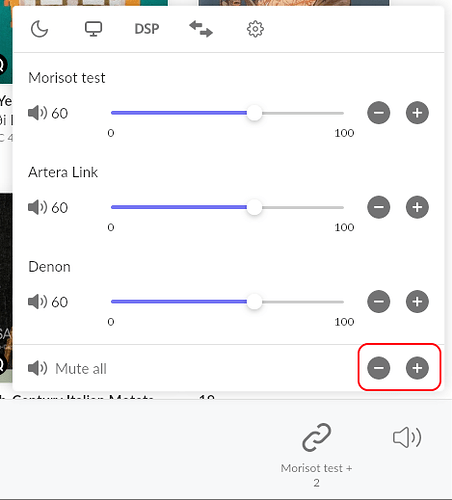There are plenty of software providers who trust users to run 2, sometimes more copies, because they have more than one device at home.
Roon does not allow this. I’ve asked, they refused. I want to as I have two servers in my house, a QNAP and an Innuos.
Up to 1.8, I would sometimes switch server, mostly running Roon on the Innuos, which is why I bought the Innuos in the first place. As Innuos Sense improved, I put Roon on the QNAP, which required the Innuos to be de-authorized, and listened in my main system using Innuos Sense.
Roon 2.0 works on my QNAP. ARC only works on my home network, I have neither the technical skills nor interest to run it outside. I have not tried to run Roon 2.0 on my Innuos as I would have to de-authorise the QNAP copy and I fear it would never work again. So I have no idea what version of Roon I have on my Innuos and I will likely never use it again. Innuos Sense 2.2.1 is a great piece of software, it sounds better and I can now use it multi-room on all of my 11 Roon zones in uPnP mode.
I cannot group zones with Sense as I can with Roon. The problem with Roon Groups @Danny is that it groups zones but does not have the facility to group volume control. The zones I group, usually 4 zones in a large part of the ground floor of my house, are grouped with Alexa, and I can listen to music using voice control if I want (and do), as the devices have Amazon HD built in. I can then just tell Alexa to increase or reduce the volume, with Roon you have to open the app and move 4 sliders separately.
Whereas Roon never failed me for 3 years, I’ve just lost trust in it. They seem to have screwed up a perfectly good product. FWIW, in my opinion if Roon wanted to provide external access, they should have created a separate App called Roon Mobile or something.
I fear that Roon will take its eye off the ball and fail to develop Roon’s core home automation features because the ARC app is very basic and clearly ARC and mobile needs a lot of work. Currently Innuos on my main system and Alexa/Amazon elsewhere work for me better than Roon.