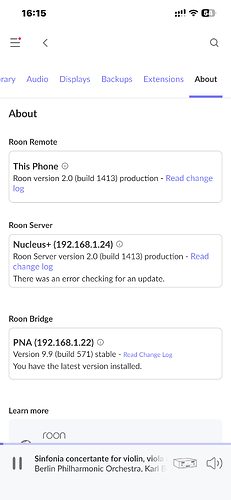When my Roon Server version was being updated,there was an error out there.How should I do it?
Have you tried going to the Nucleus+ web admin page and then using the ‘reinstall’ button to update the Nucleus? The Web admin page is found at:
If this does not work, you can also try: http://192.168.1.24/ (using the ip address shown in screenshot above).
Having said that, you are already runing the latest production version. See:
There are many threads currently where users in China can’t log into Tidal
The tidal on my iPhone is working and not available on Roon.
The Tidal app and the Roon app are not the same - the Tidal login for third parties like Roon uses a different mechanism than the Tidal app itself. Therefore, they can be affected differently by network problems.
Follow what you said, press the reinstall button, download and install again, but still can not successfully update.
Hi @Shaopei,
As other users said we have quite a number of Roon users in China having issues using Roon. Roon relies on connections to upstream services and addresses that might be unreachable due to your geographic location. Please see the suggestion shared by another user via the linked thread below. This situation remains unfortunately beyond Roon’s reach of influence, but there are steps you can take that will likely allow for a successful connection to upstream services such as this post by hx_sion ARC not working: not be able to access Roon server - #8 by hx_sion
This topic was automatically closed 36 hours after the last reply. New replies are no longer allowed.